How to remove the unused studio fields?
If I try to delete getting following message.
I tried to add the same fild for checking if there is any value available or not
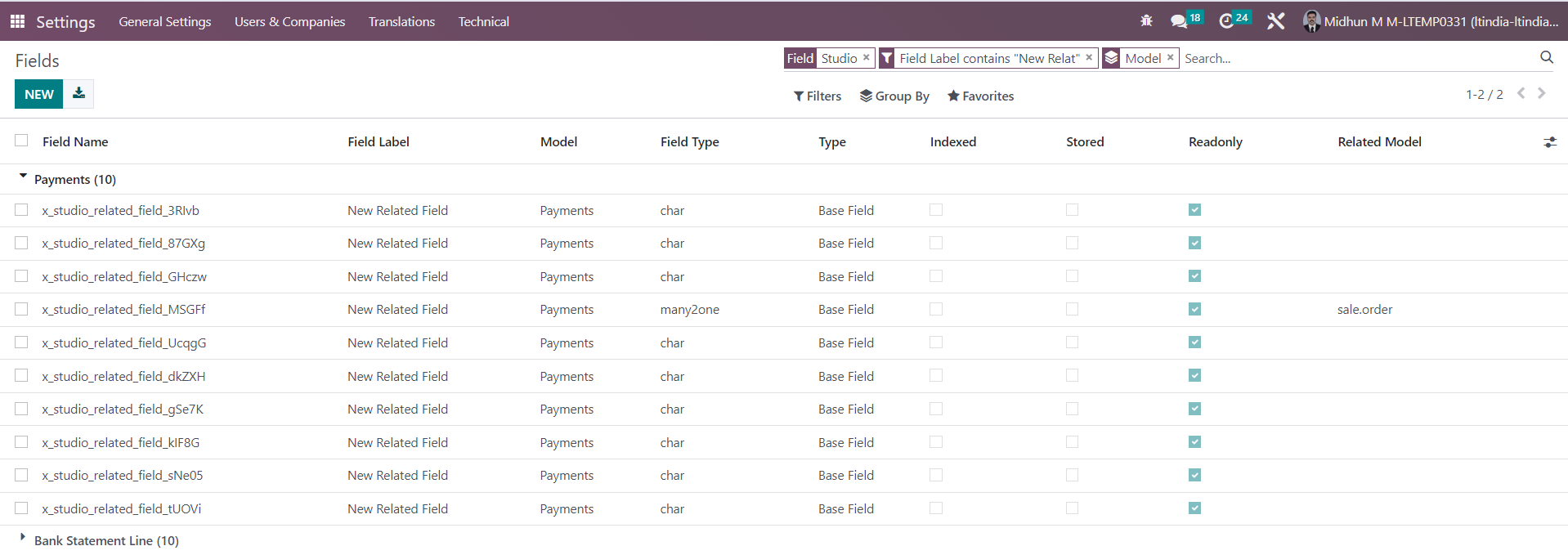
First field name is " x_studio_related_field_3RIvb" ,
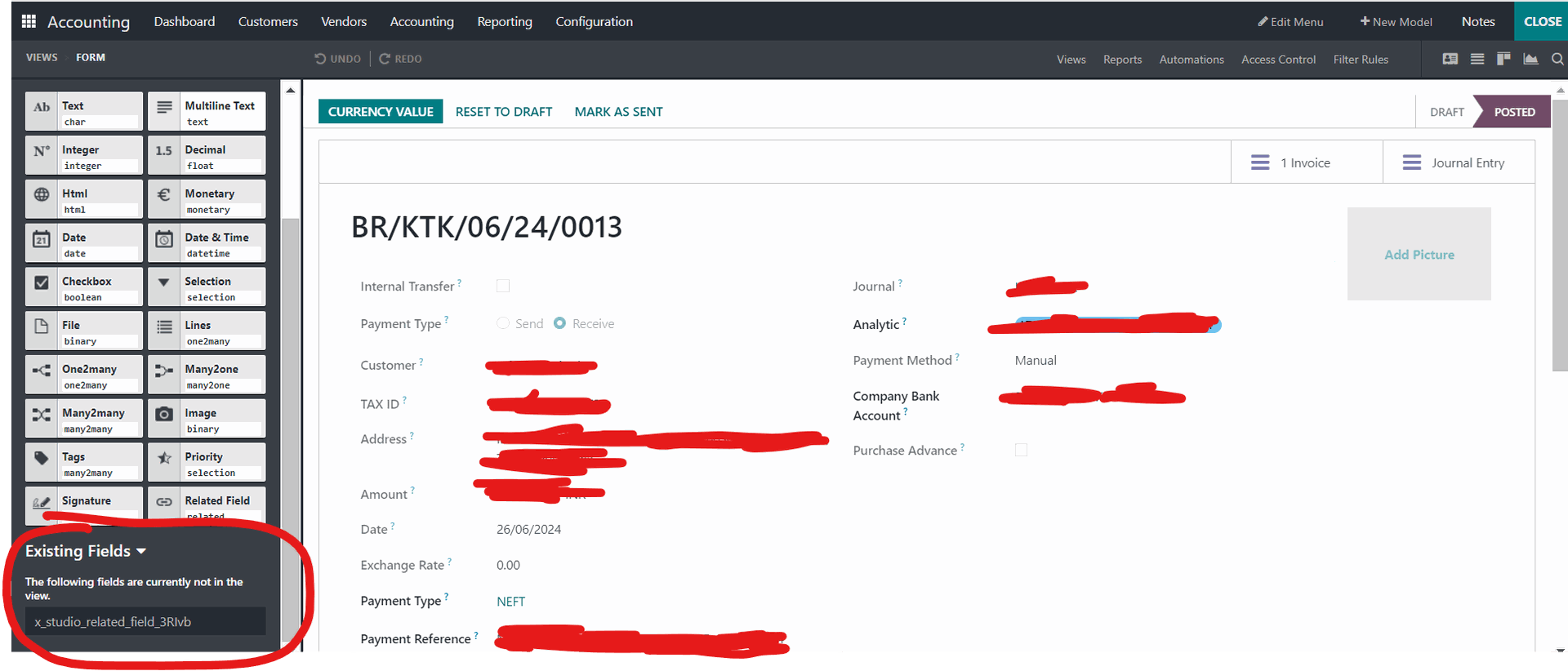
Odoo is the world's easiest all-in-one management software.
It includes hundreds of business apps:
How to remove the unused studio fields?
If I try to delete getting following message.
I tried to add the same fild for checking if there is any value available or not
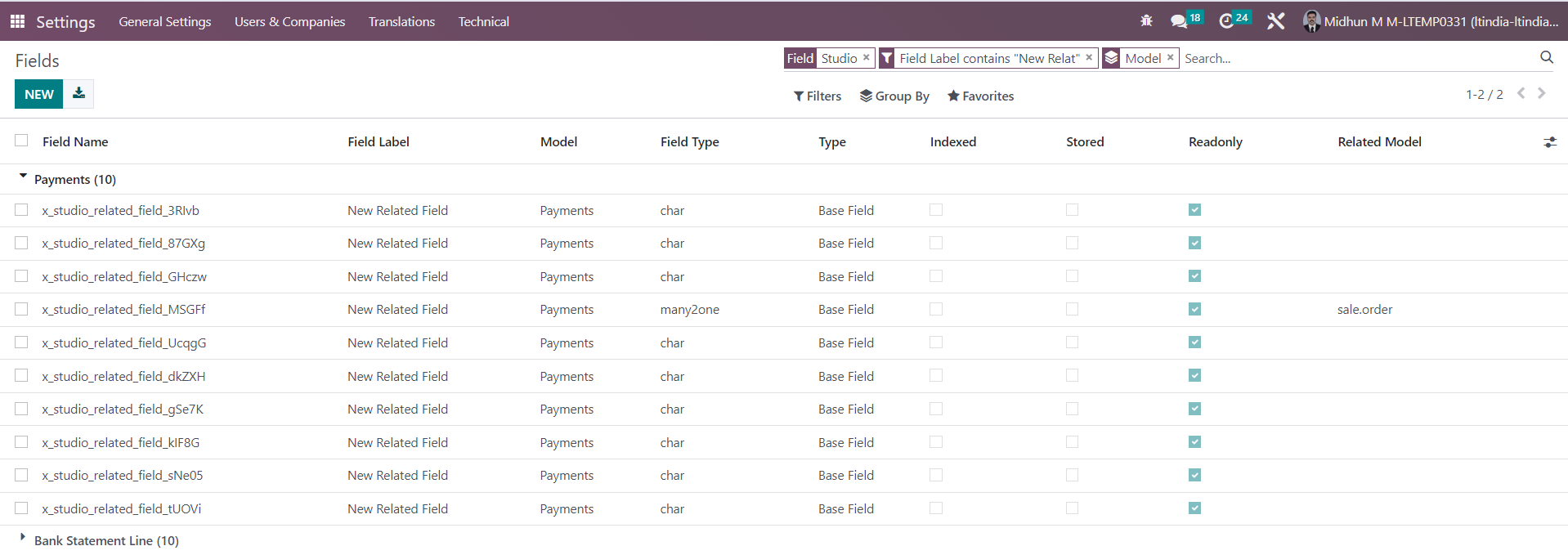
First field name is " x_studio_related_field_3RIvb" ,
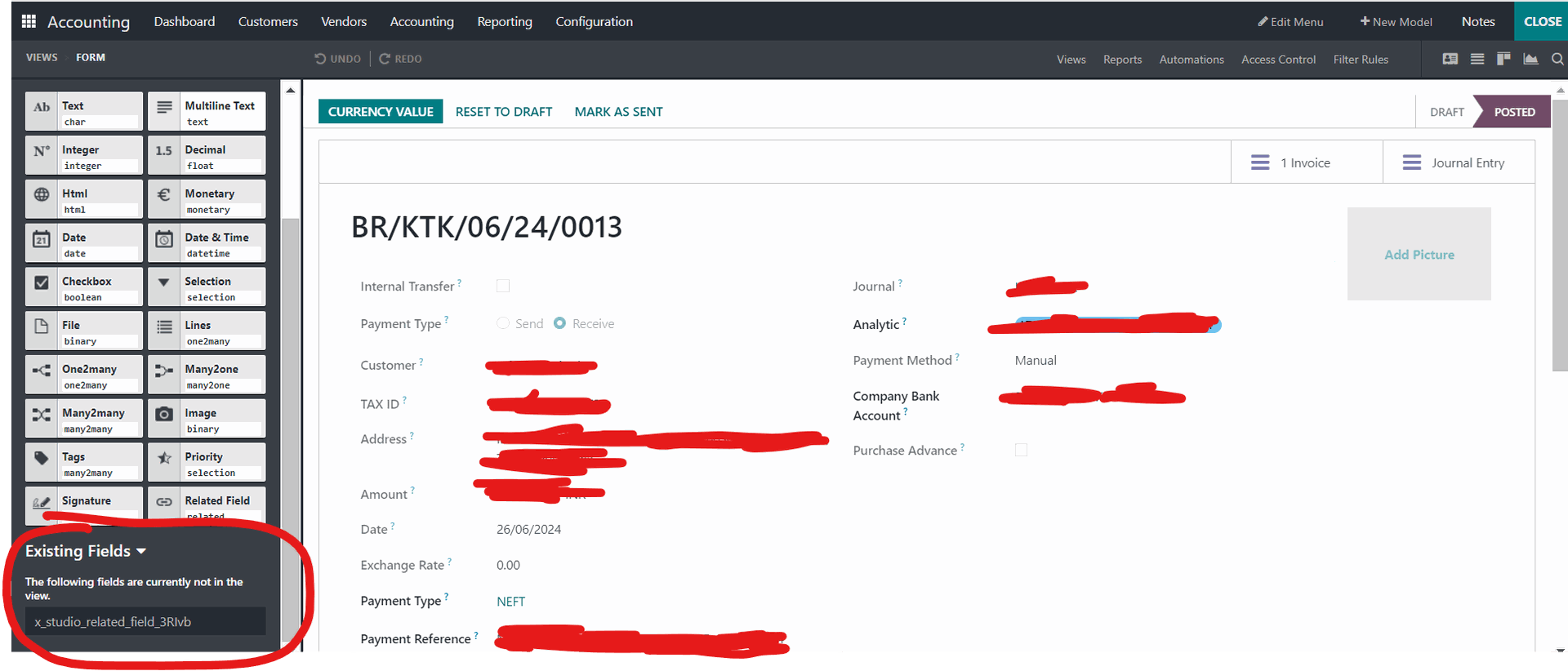
Hello Midhum M M,
I hope you are doing well!
You cannot remove the field if it is currently used in any view.
To remove a Studio field, follow these steps:
- If you want to remove the field, you must first clear all data from it. Note that this will result in the loss of all data associated with the field.
- If you do not want to lose the data, transfer it to another field before proceeding.
- After ensuring the data is either cleared or transferred, remove the field from all views.
- Once the field is no longer in any view, you can remove it from the database.
I Hope this information proves helpful to you.
Thanks & Regards,
Email: odoo@aktivsoftware.com
Skype: kalpeshmaheshwari
I would like to ensure that I know what data is available in the fields. To do this, I am trying to add the existing fields using Studio again so that I can filter whether a value is set or not. If any value is present, I don't want to remove it. However, in Studio, the fields are not listed under existing. Screenshot added in my post itself.
Hello Midhum M M,
In the video, you can see that there is a studio field in the database that is not visible in the view. To see the value of that field, go to Studio and add it from the existing fields.
You can refer the below link :
https://drive.google.com/file/d/1h1Yt7vTmN6RbKOyL-Ro-mU1JvwZefK1L/view?usp=sharing
Thank You
Are you able to select the field? When I try to add the same field, it's not listing at all. Please check the last two screenshots attached to my post.
Hi,
I believe this field contains data in the table, you can try as follows:
* clear the existing values in the column may be by a query or python code using server action
* once column values is cleared, try deleting the field from the views
* then try deleting the field from model
Thanks
I would like to ensure that I know what data is available in the fields. To do this, I am trying to add the existing fields using Studio again so that I can filter whether a value is set or not. If any value is present, I don't want to remove it. However, in Studio, the fields are not listed under existing. Screenshot added in my post itself.
Create an account today to enjoy exclusive features and engage with our awesome community!
Registrar-se| Related Posts | Respostes | Vistes | Activitat | |
|---|---|---|---|---|
|
Automatic Batch Transfer
Solved
|
|
1
d’ag. 25
|
998 | |
|
|
1
de maig 25
|
1749 | ||
|
|
0
de nov. 24
|
1777 | ||
|
|
1
d’oct. 24
|
2223 | ||
|
|
2
d’oct. 24
|
1880 |