Dear
we want to show the product description that we enter in sales order on delivery note.
can you please help me?
Odoo is the world's easiest all-in-one management software.
It includes hundreds of business apps:
Dear
we want to show the product description that we enter in sales order on delivery note.
can you please help me?
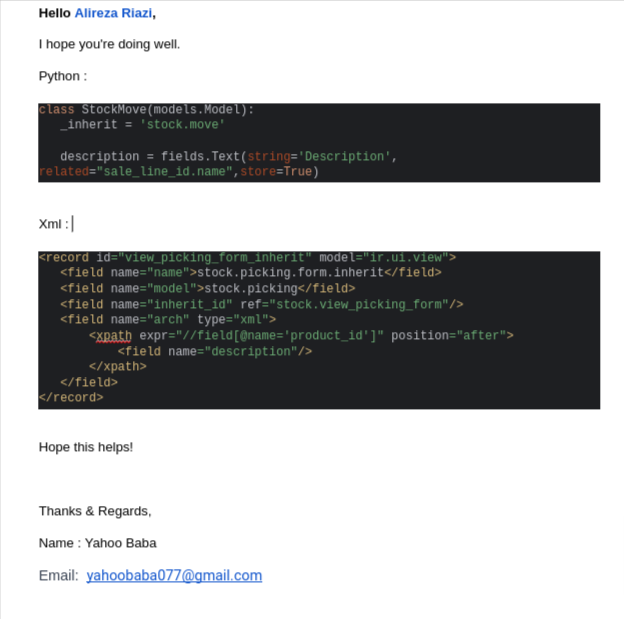
Hello Alireza Riazi , Sorry, I’m unable to share code directly due to restrictions on my end. Please check the image provided and apply the changes to your system accordingly.
Alternatively, you can use Odoo Studio to make the necessary adjustments .
Create an account today to enjoy exclusive features and engage with our awesome community!
Registrar-se| Related Posts | Respostes | Vistes | Activitat | |
|---|---|---|---|---|
|
1
d’ag. 18
|
6244 | |||
|
0
de nov. 25
|
905 | |||
|
1
de maig 25
|
1872 | |||
|
0
d’abr. 25
|
3246 | |||
|
0
de jul. 24
|
2371 |
1. Use the live chat to ask your questions.
2. The operator answers within a few minutes.

thank you yahoo
this is very good point you told and this showing in the delivery slip form
but when I want to print the delivery I have same problem
can you please tell me what should I have to do?
HI
I did not get any error but description is not showing
I just figured out this answer today as I had the same question. I utilize a lot of custom descriptions so that I do not have so many products.
This answer is using Studio in Odoo 18:
I hope this has been helpful!
edit** I just found out, this does not add the description to the pdf report, only to the view within the delivery.