Hello together,
how is ir possible to remove the Company and VAT fields from the checkout form.
Thanks in advanced.
Best regards
Cetin
Odoo is the world's easiest all-in-one management software.
It includes hundreds of business apps:
Hello together,
how is ir possible to remove the Company and VAT fields from the checkout form.
Thanks in advanced.
Best regards
Cetin
You can get rid of this by toggling "Show b2b fields" off by the following:
Now it'll no longer ask buyers to enter VAT or Company field at checkout.
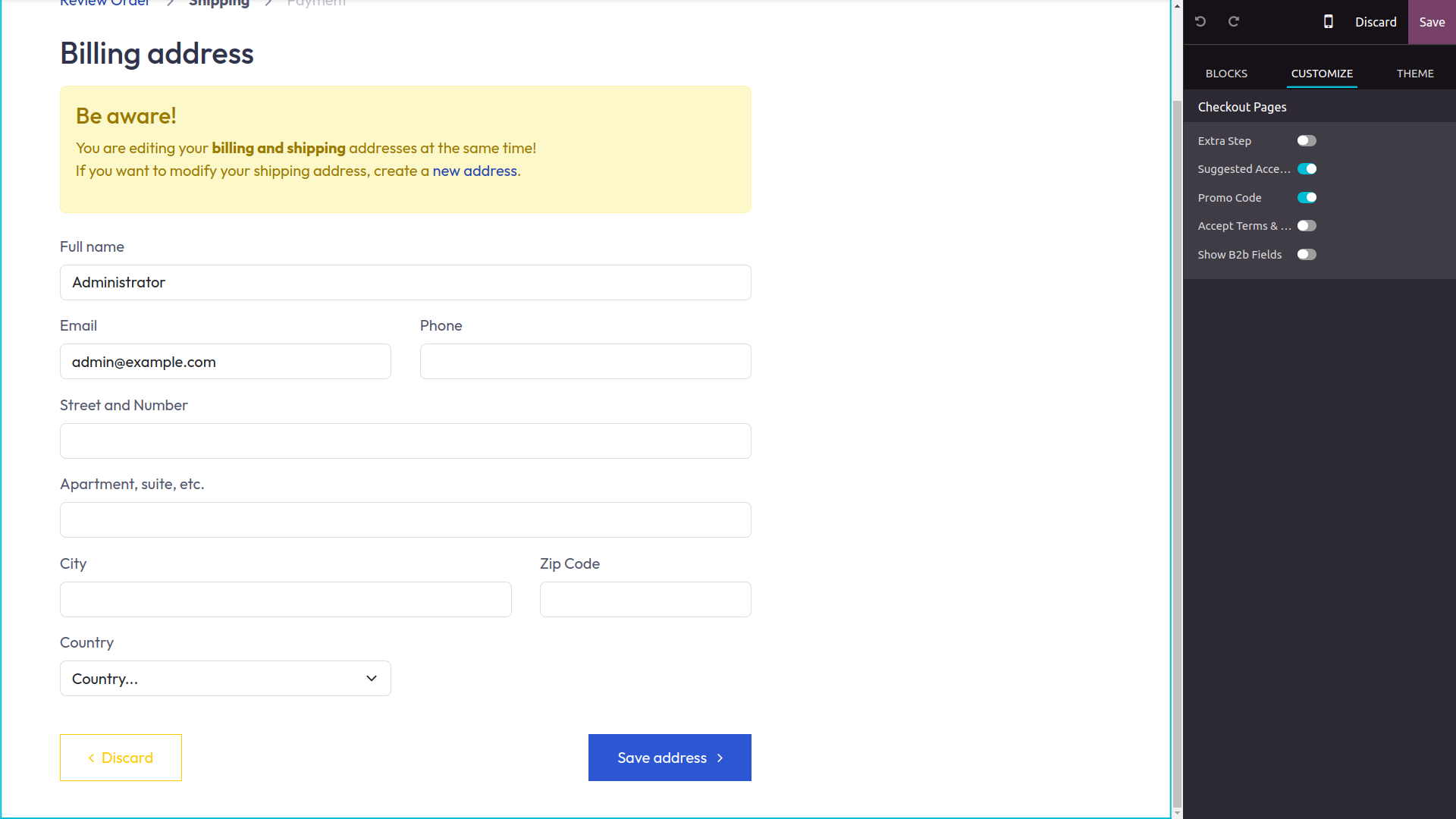
Create an account today to enjoy exclusive features and engage with our awesome community!
Registrar-se| Related Posts | Respostes | Vistes | Activitat | |
|---|---|---|---|---|
|
1
de juny 15
|
4408 | |||
|
3
d’abr. 24
|
3143 | |||
|
0
de gen. 24
|
1773 | |||
|
0
de juny 23
|
2623 | |||
|
1
de des. 19
|
4770 |
1. Use the live chat to ask your questions.
2. The operator answers within a few minutes.
