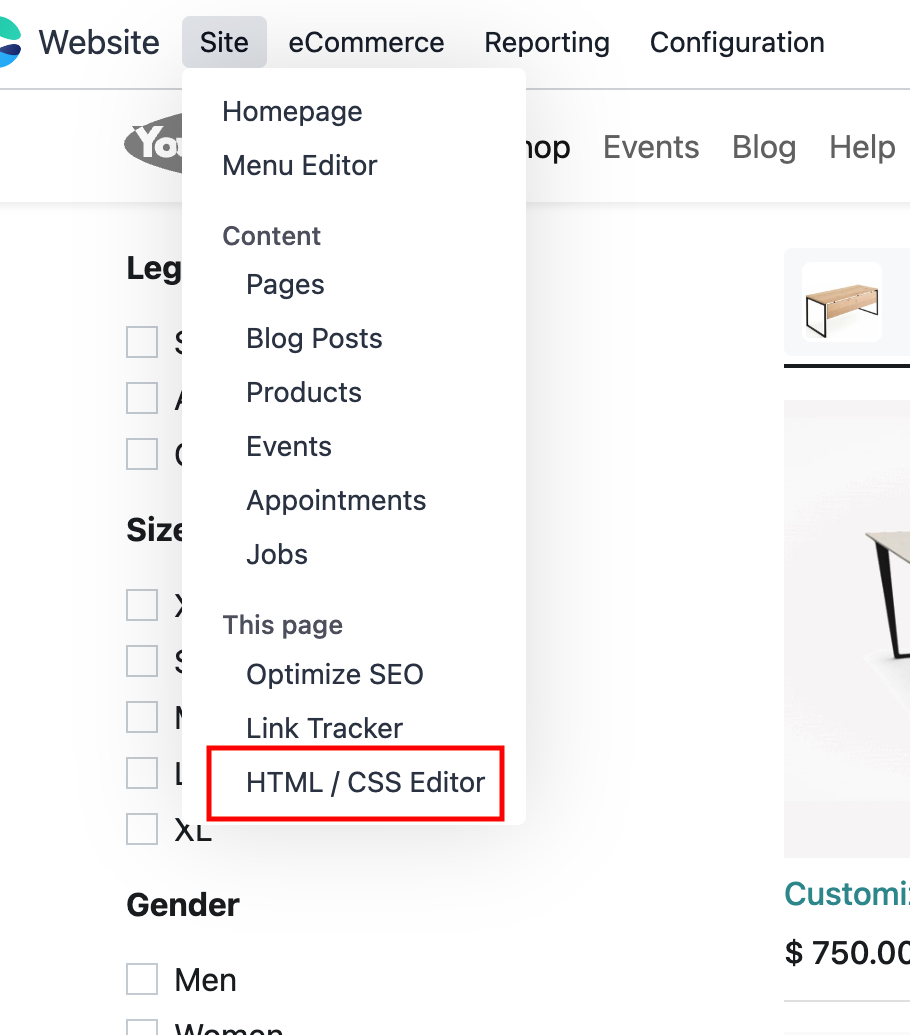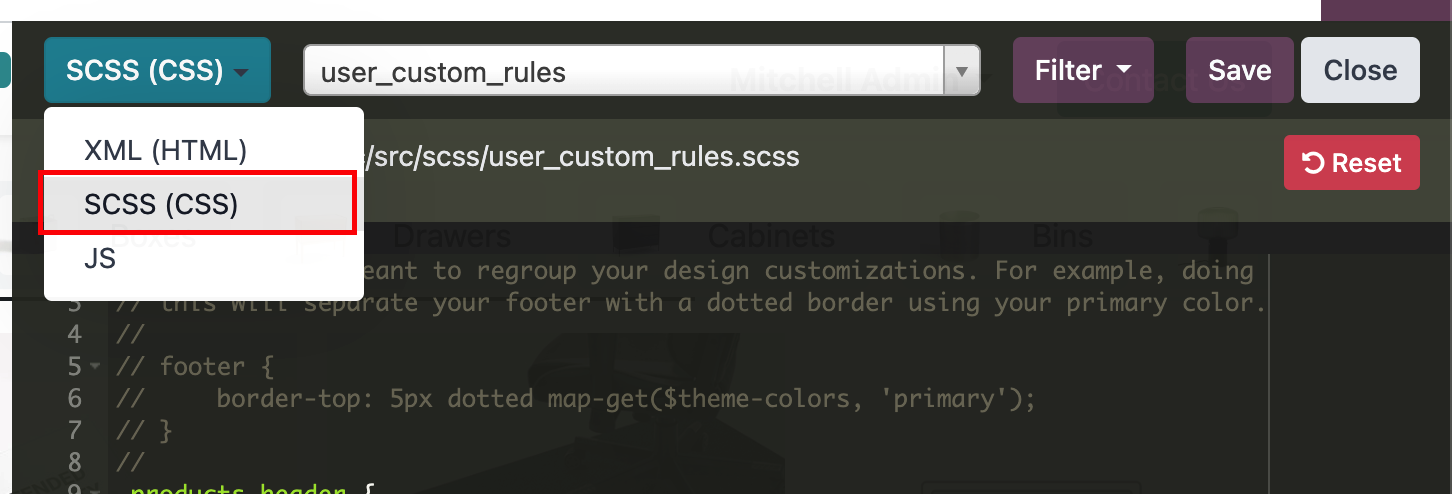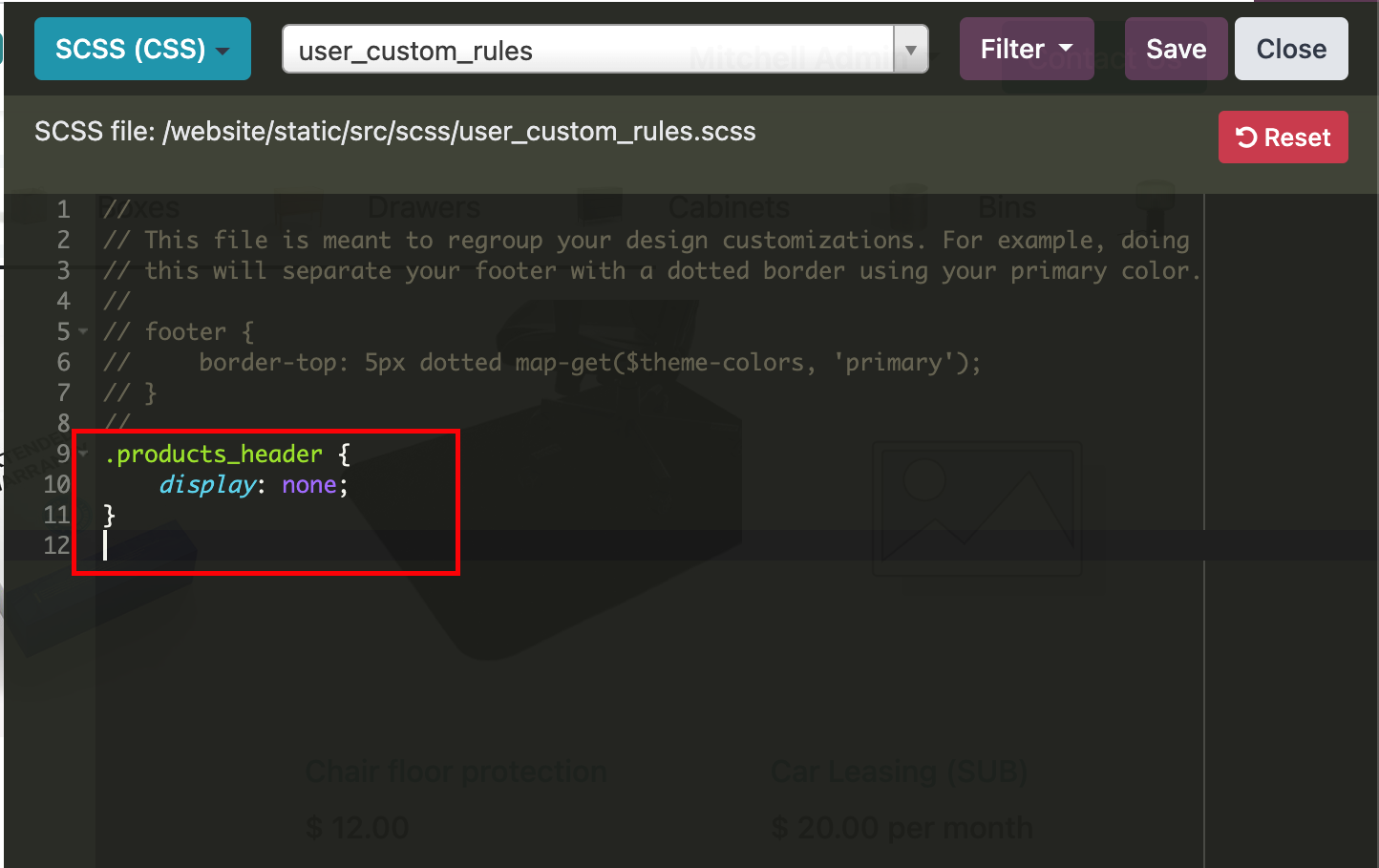Hi Community
I want to remove the search box on the "/shop" page because I already have an Search box in the header.
I searched in the views and i found "website_sale.search" this probably where this box came frome. The search is also on the product website and is left next to the price list.
Code:
https://www\\.paste\\.org/flat/126306
And\ here\ a\ image\ from\ the\ searchbox:
https://pasteboard.co/QACIU8PvcH3R.jpg
What is the best way to hide this box?
Thank you for your help.