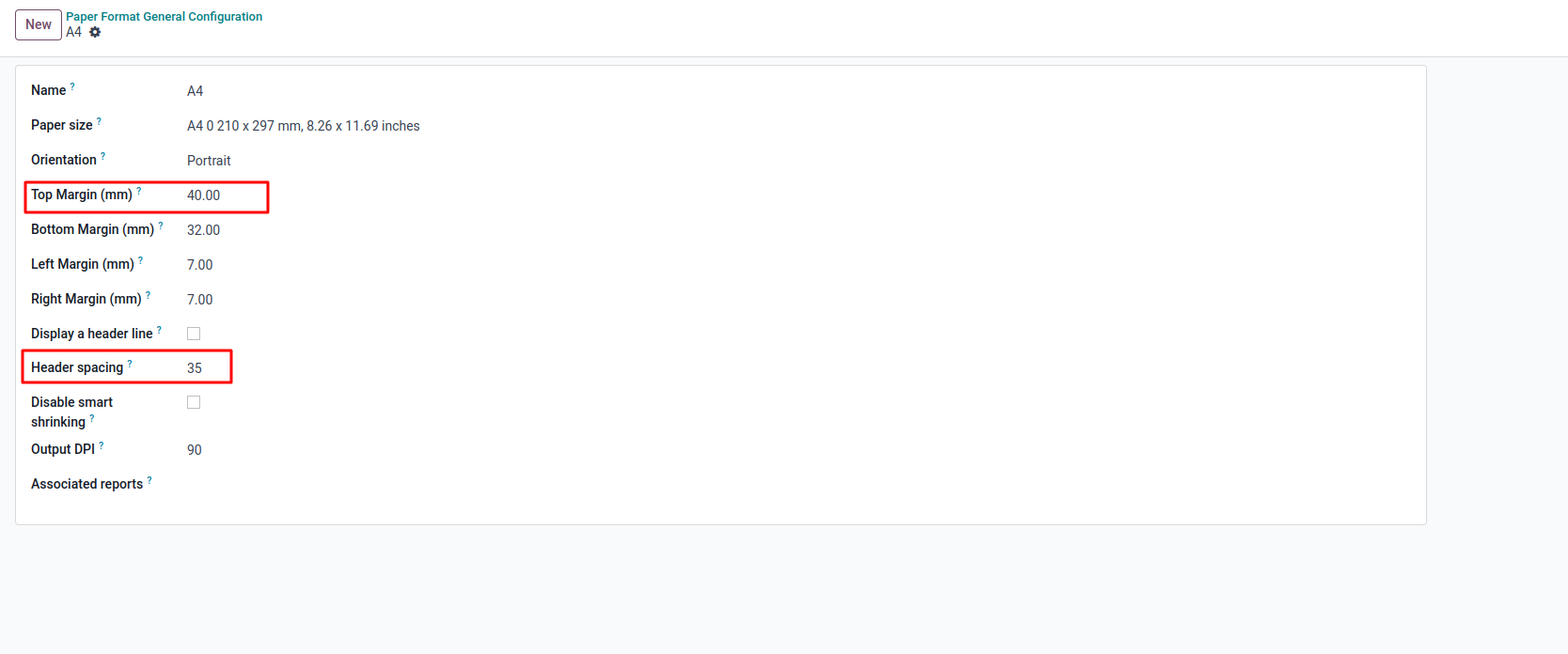Hi. I created a QWeb report, the report type is BLANK no header/footer.
There is extra space when I print the report while when editing it, the space looks normal. Here is the code from Report>Views: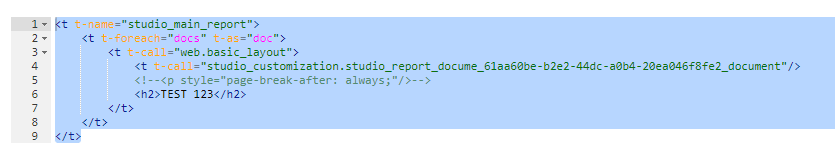
What's wrong with my report?
Any help will be appreciated. Thanks!