I'm new at this and have started building the same database for the 2nd time now and got stuck at the same place. Once I import all the products and give them locations I cannot update the stock quantity. I'm importing everything from an old db using excel. I have set all products to "storable product" and tried changing quantities manually through inventory adjustment or by importing xlsx values. In the inventory page the On hand quantity changes but when i go back to the product it still has 0 units on hand. Please help. This is driving me nuts and already lost 3 weeks on it. I'm using v16.
Odoo is the world's easiest all-in-one management software.
It includes hundreds of business apps:
- CRM
- e-Commerce
- Comptabilitat
- Inventari
- PoS
- Project
- MRP
This question has been flagged
Make sure product type is "Storable Product" If its on consumable it won't show in stock, same thing happend to me.
Thanks but that wasn't it. I think that was related to the location and user. When importing you need to add both these fields. It was a while ago so not sure if I solved it this way.
Try enabling "Track Inventory" on the product.
I don't think I have that option in v16, however I fixed this a while ago, probably by importing locations and assigned user.
thanks
I am having the same issue. On-hand shows in locations, but not in Stock.
Try using the location external IDs when importing instead of the actual locations and make sure that all locations are under WH/Stock/ .
Hi Joseph,
Have you clicked on "Apply All"?
I hope this is the issue, otherwise we should investigate it more.
regards,
Hamid - bitigloo GmbH
Yes I clicked Apply and Apply all. The system seems to accept purchased stock but not adjustments. Actually it sort of accepts them but keeps stock 0 and changes the other columns to negative values. This is the first time I'm giving stock quantities to these products. They were imported through xlsx.
and in your import you updated counted quantity, right?
Yes. I just restored a backup from before I activated the locations setting. The inventory adjustment works but both production and inventory locations are now virtual.
as soon as I change the location to WH/Stock it goes to 0 again.
of course, if you change the location on the already adjusted inventory, it will go to zero, because in this location, there are no quantity. My suggestion is to first import/create your locations with the right type, then do the adjustment with the right location. Don't miss the external IDs in the import.
Hamid - bitigloo GmbH
Look, odoo will not match the records with names, but with external IDs. Importing data sometimes needs experts in order to avoid mistakes and consuming much time. :)
Anyway, here you should import the locations (name, external Ids, External Ids of the parent locations, location type). Still you should be careful to have the parent locations on top of the table.
Afterwards, you should import the inventory adjustments (as counted quantity so that later you can track it as an inventory counting step) with the specific external Id of the location and at the end, click on Apply All.
Hamid -bitigloo GmbH
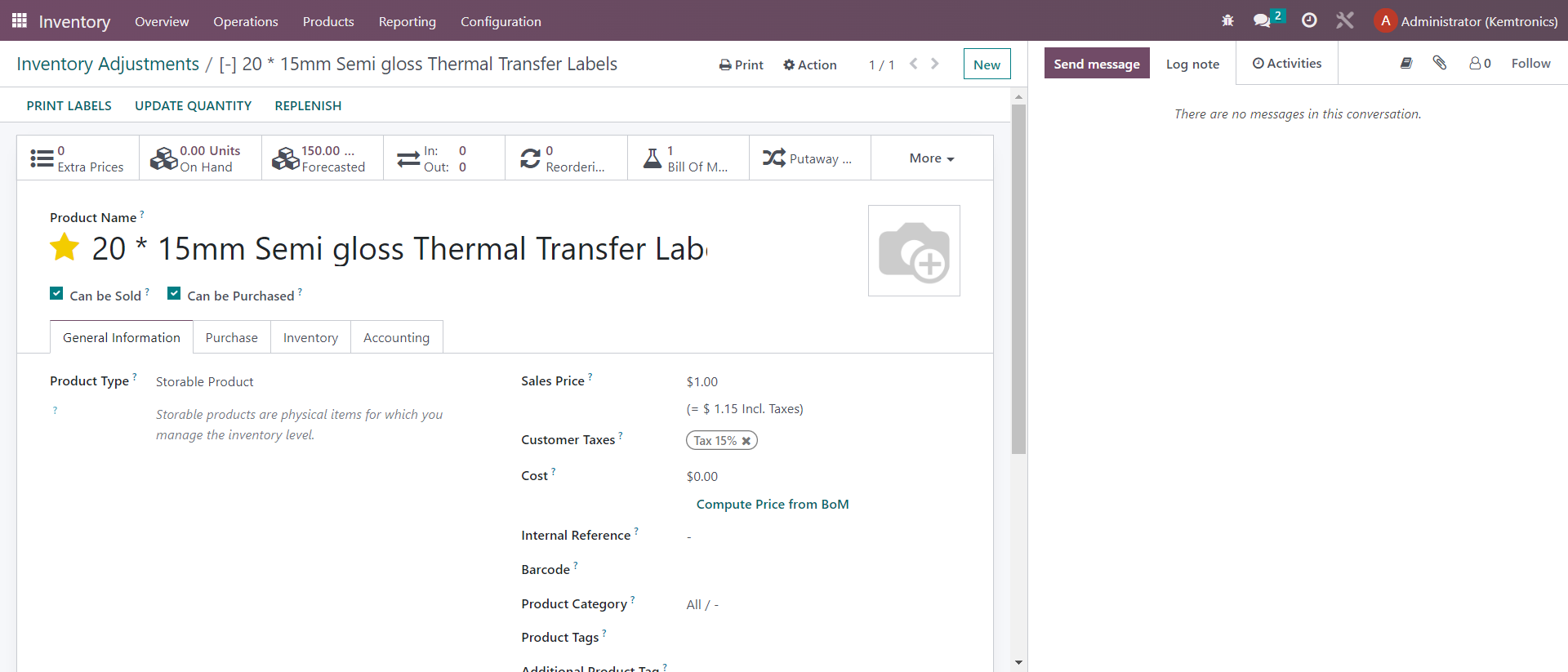
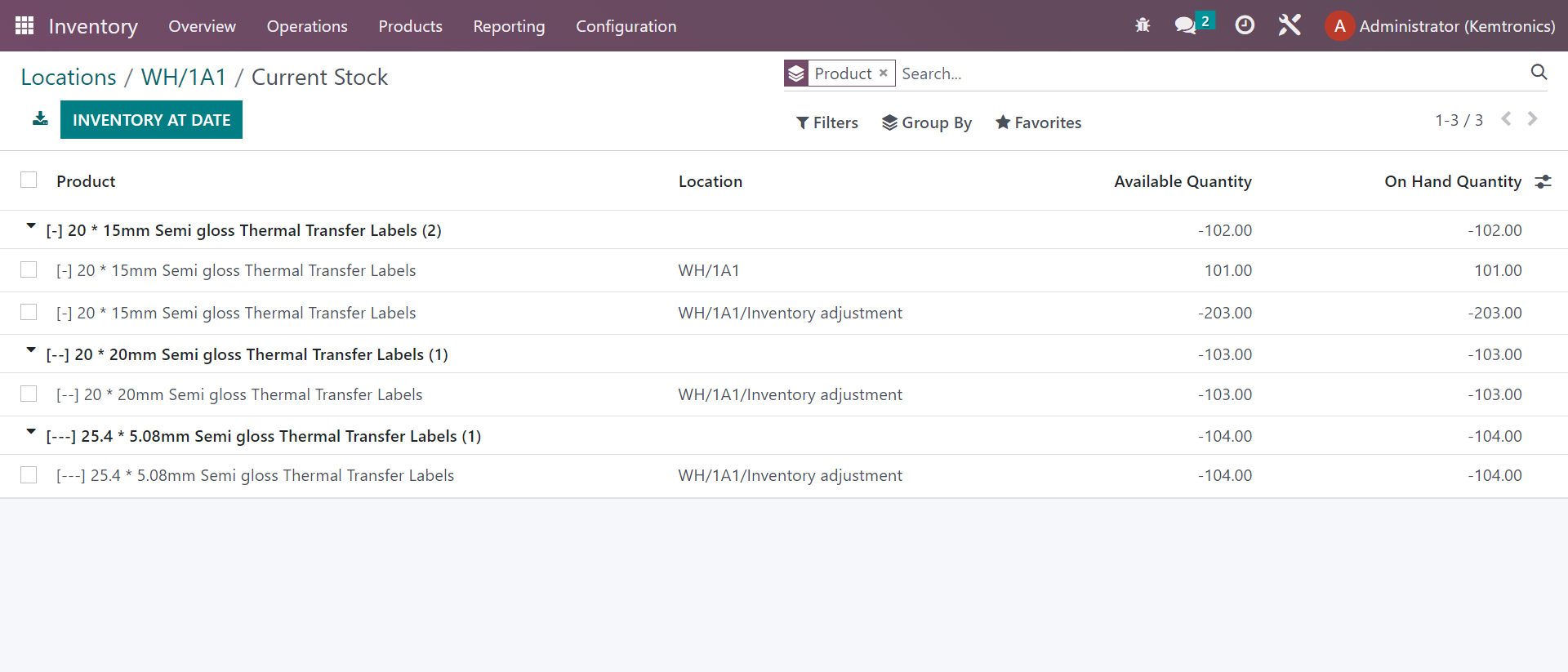
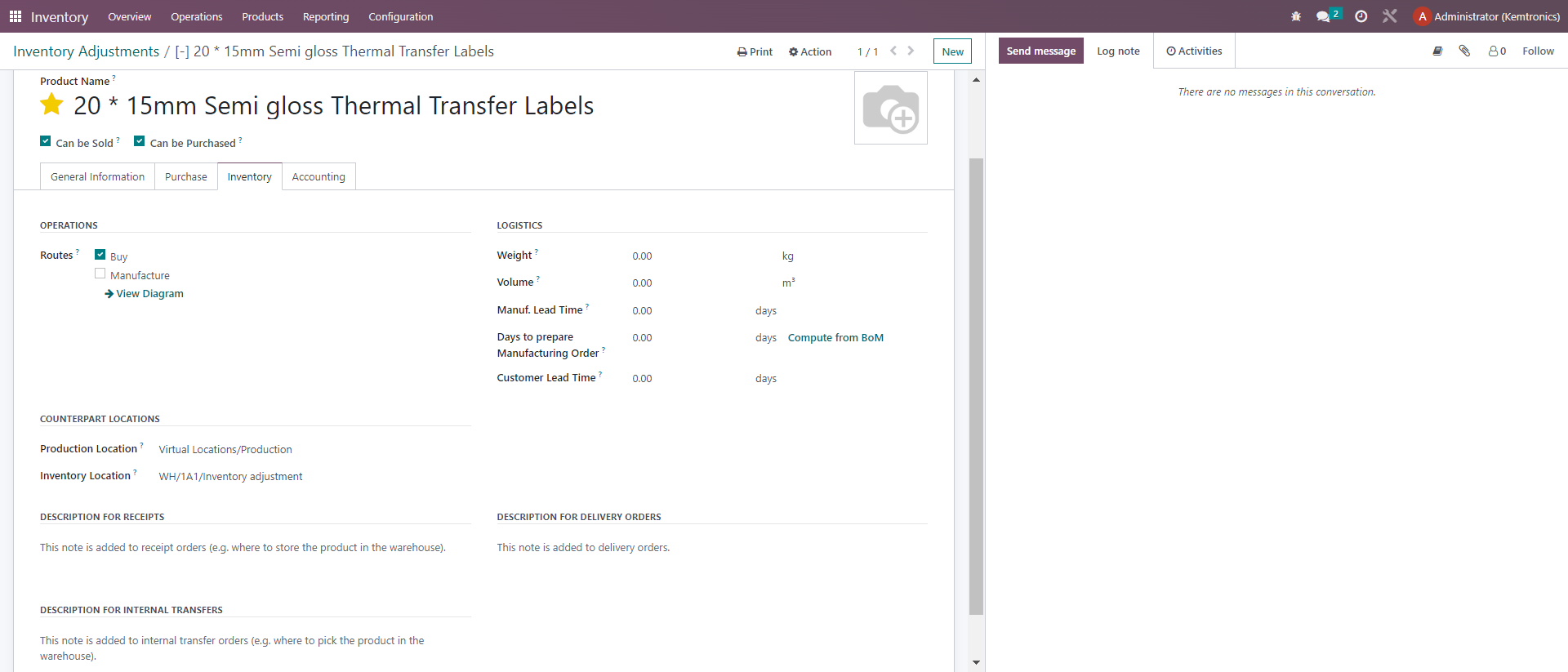
Joseph, this issue seems unusual. Need some more inspection
- Select the relevant warehouse location
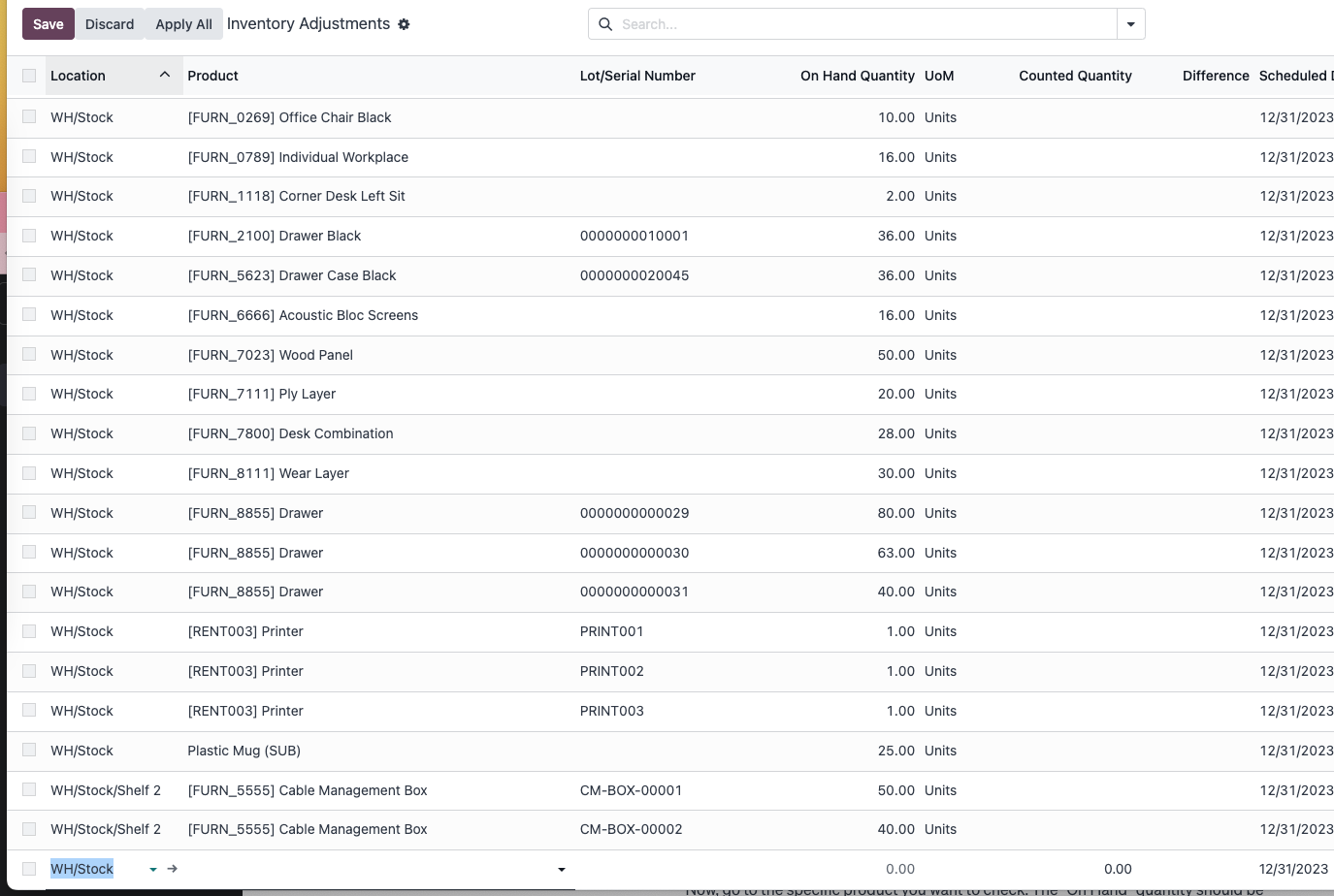
Enjoying the discussion? Don't just read, join in!
Create an account today to enjoy exclusive features and engage with our awesome community!
Registrar-se| Related Posts | Respostes | Vistes | Activitat | |
|---|---|---|---|---|
|
|
6
de nov. 24
|
47822 | ||
|
|
2
d’ag. 19
|
6257 | ||
|
|
2
de gen. 23
|
3725 | ||
|
|
1
de març 22
|
4168 | ||
|
|
1
d’abr. 16
|
4890 |

