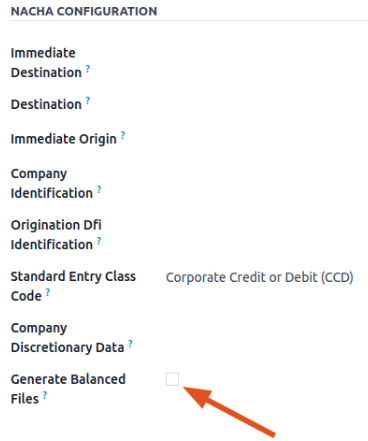1. NACHA payment is used in the United States. The demonstration video is based on the United States and version 18.
2. The NACHA payment is supported in most of the versions. Please contact the support team if your database experiences issues after following the configuration below.