"Hi everyone,
I want to use the self-ordering menu feature in POS version 17, but with multi-language support. I didn't find a way of how to translate. If you please tell me.
Odoo is the world's easiest all-in-one management software.
It includes hundreds of business apps:
"Hi everyone,
I want to use the self-ordering menu feature in POS version 17, but with multi-language support. I didn't find a way of how to translate. If you please tell me.
Hi,
To enable and use the self-ordering menu feature with multi-language support in POS version 17, please follow these steps:
1. Go to Settings - > Languages -> Add Languages
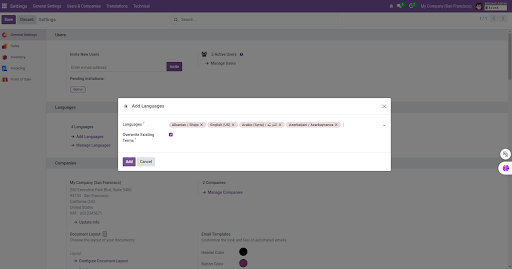
2.Then go to Point of sale -> Settings -> Mobile self-order & Kiosk ->Language
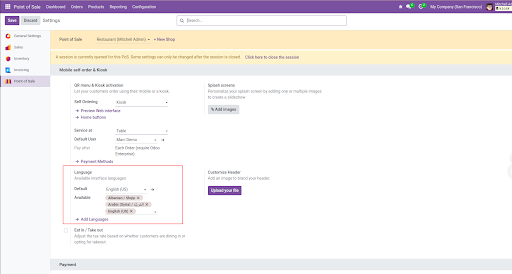
3. Open Kiosk Mode from the POS dashboard and select the language.
Add available languages
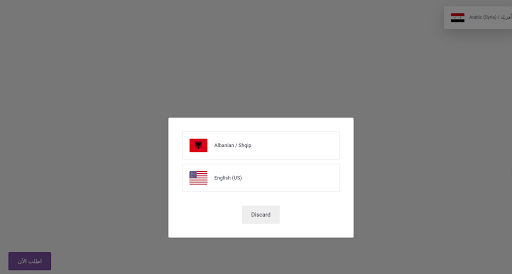
Hope it helps
I would complement this information by saying that it's possible to manually edit Odoo translations, export and import translations, and even create new languages that are not yet completely supported by Odoo.
is there ay way to make the language button smaller? it seems that the button is way too way too big in mobile devices?
Create an account today to enjoy exclusive features and engage with our awesome community!
Registrar-se| Related Posts | Respostes | Vistes | Activitat | |
|---|---|---|---|---|
|
0
de juny 25
|
1367 | |||
|
Payment methods in POS V17
Solved
|
2
de jul. 25
|
3021 | ||
|
1
de gen. 25
|
3050 | |||
|
2
d’oct. 24
|
3702 | |||
|
3
de març 24
|
4419 |
1. Use the live chat to ask your questions.
2. The operator answers within a few minutes.
