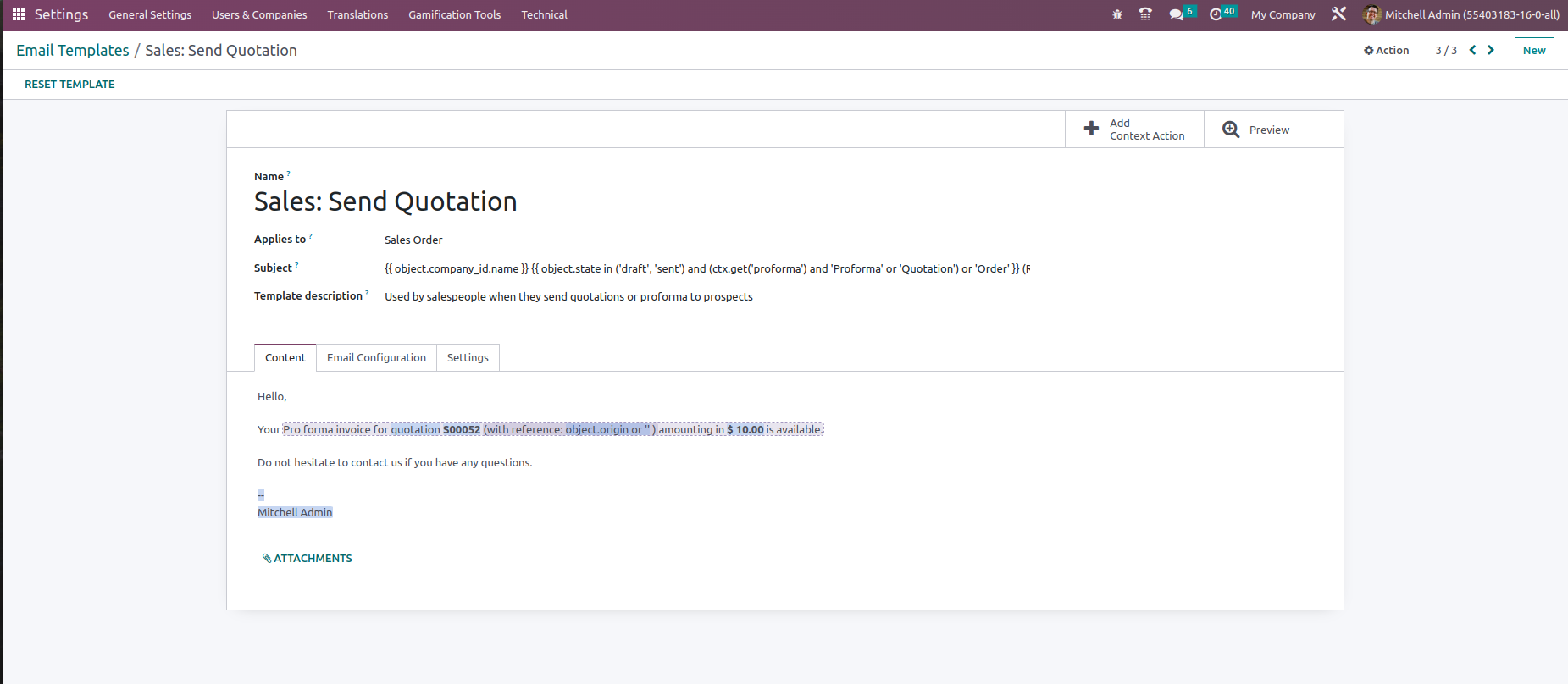Good morning I would like to change the email text when I click on send & print the invoice in repair by default here is the text which is displayed "You will find attached the FHTG invoice xxxxx (with the reference: RO/00945) in the amount of 272,798 CFA issued by H T. Please proceed to payment as soon as possible. is possible for you. Please specify the following reference when paying: FHTG/2023/00672. We remain at your disposal for any additional questions. I want to change the text.