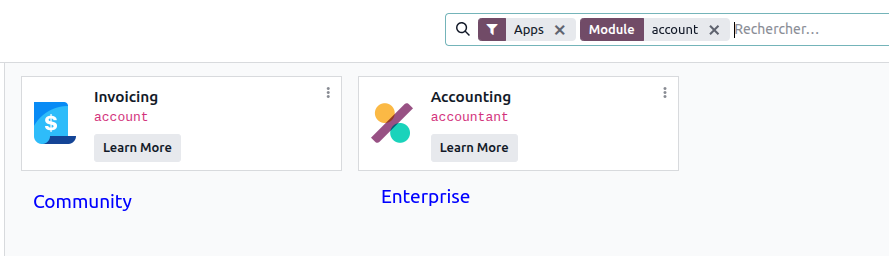Hello,
I installed odoo community version 18 via the link: https://www.odoo.com/fr_FR/page/download I selected the Windows version of odoo community 18. When I installed it, I noticed that the accounting module doesn't have an Activate button, but rather "Upgrade." When I click on it, it offers me 3 options: Free, Standard, Custom. I choose the standard option, and it asks me to select the modules. Once I select more than 3 modules, it displays "15-day trial." I may have made a mistake on the download links? Or there is a step that I missed, because according to my knowledge odoo community is an open source solution so the accounting modules and other modules must already be included without time limit. If so could you give me the download link for the correct version of odoo community version 18,or give me the correct way to activate the modules without time limit
thanks for help.