Hello!
I'm working with v17 although we haven't migrated to Odoo yet.
Many of our products can be dropshipped, and this is normally our preferred route, but sometimes we choose to do a regular purchase of the product(s) and bring them into our warehouse for stock. Our current ERP allows us to do this at the SO line by selecting the route.
In Odoo, I setup a basic product with Buy and Dropship routes selected as well as a vendor on the Purchase tab. I've done little else to the product except to set the name, price, Internal Reference, etc.
When I add this product to a Sales Order, I'm shown only two options in the Route field: MTO, Dropship. (I do not have the MTO route selected on the product's Inventory tab.)
If I leave the Route field blank, a DS PO is created. If I select Dropship, a DS PO is created. If I select MTO (for fun), a DS PO is created.
I've also tried adding a Reordering Rule with Route:Buy and Vendor specified.
Nothing I've done seems to override the Dropship route.
How do I tell Odoo to use the regular Buy route from the SO line?
My expectation is that I'll be able to put this SO line through the regular procurement process (as if the Dropship route box were not selected on the Inventory tab).
Thank you!
Update
I've made changes based on Chris' reply so here are some screenshots to demonstrate what I'm doing.
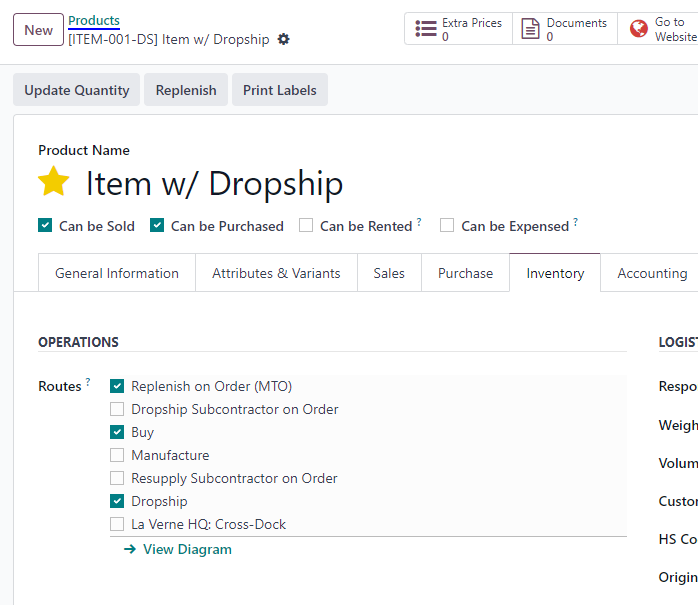
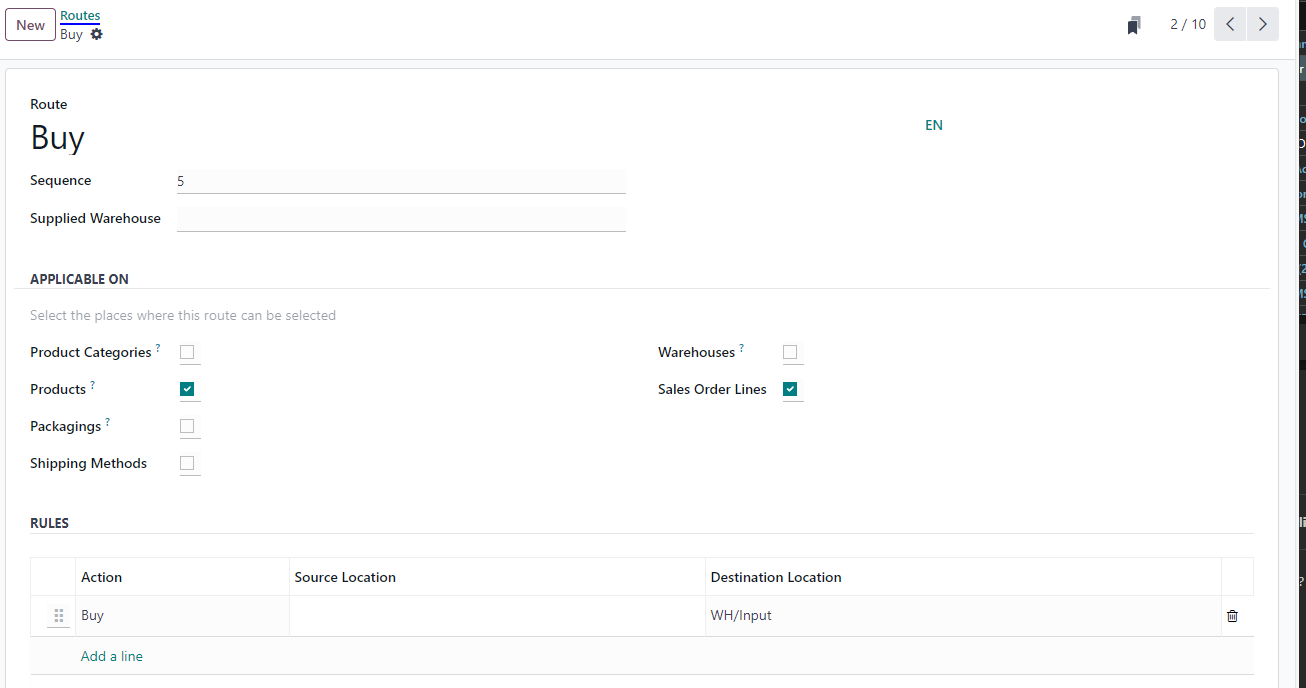
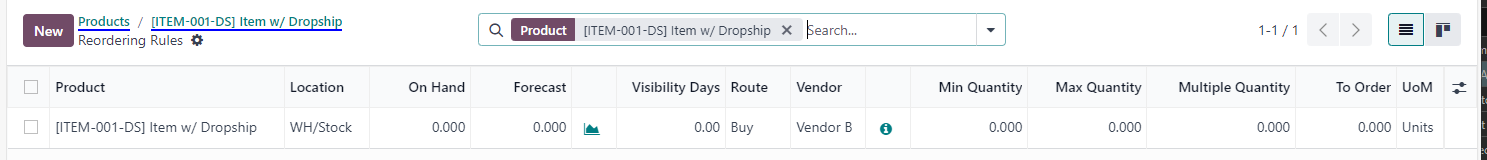
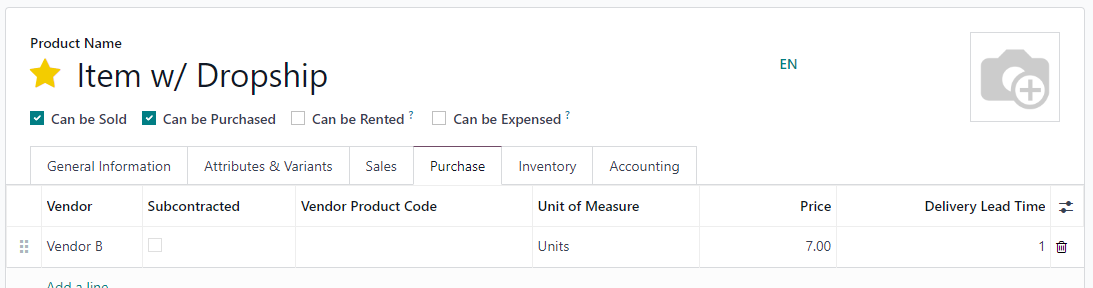
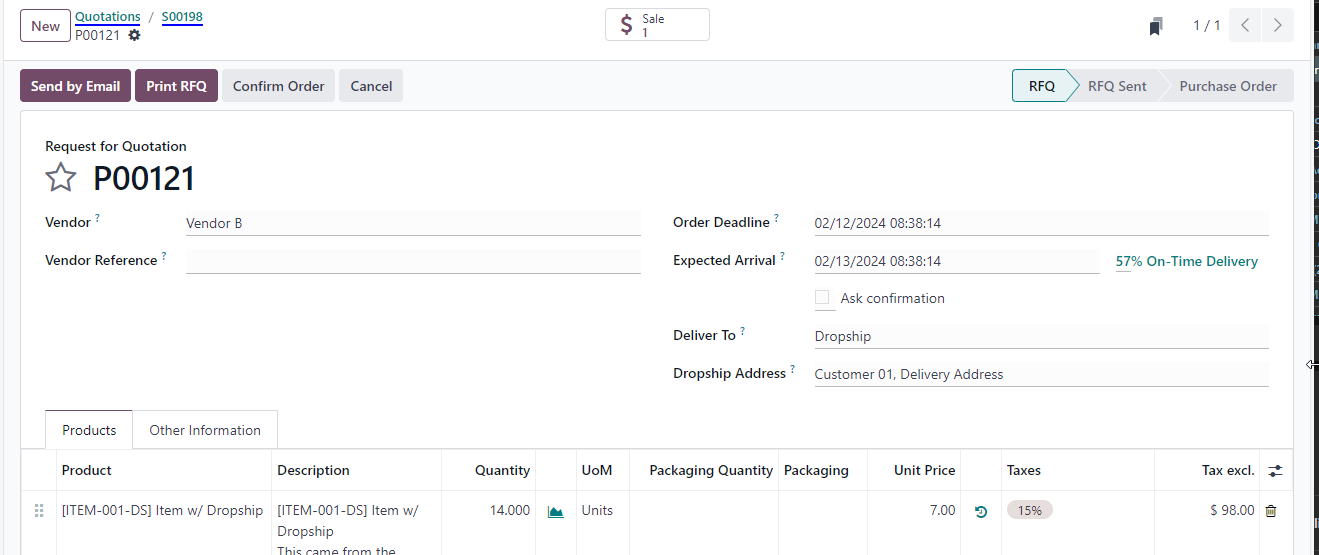
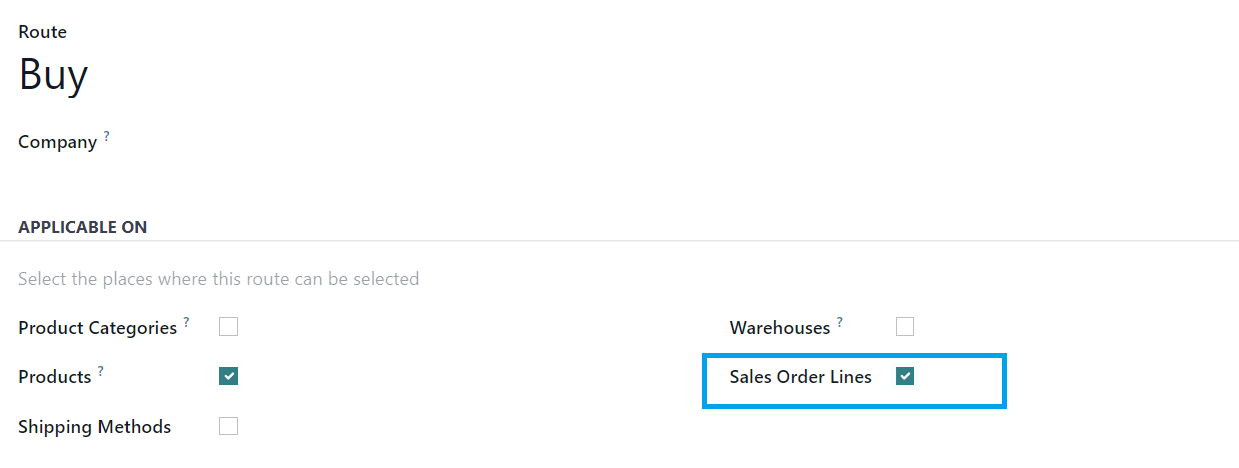

Is it possible to adjust a setting to achieve something similar? I’d like to have the ability to assign the vendor at the order line level, rather than being restricted to setting it at the product level. This way, the selected vendor would automatically apply to the drop ship purchase order - particularly useful for items that can be sourced from multiple vendors.
@David Lynn. Not out of the box. You'd need a customization to be able to do it at the order line stage. You can choose your vendor on the Replenishment page.