I need to remove a bank account number that shows up on the invoice.
I already have a different bank information that needs to be used and because of the extra account number that shows "on this account" it is confusing my customers.
Payment Communication: INV/2025/08/0043
on this account: XXXXXX-XXX <- this I need to remove!!
Help
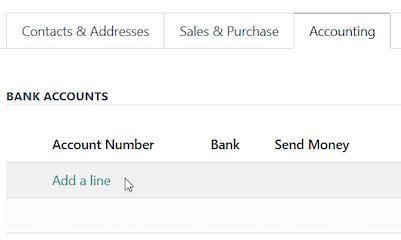
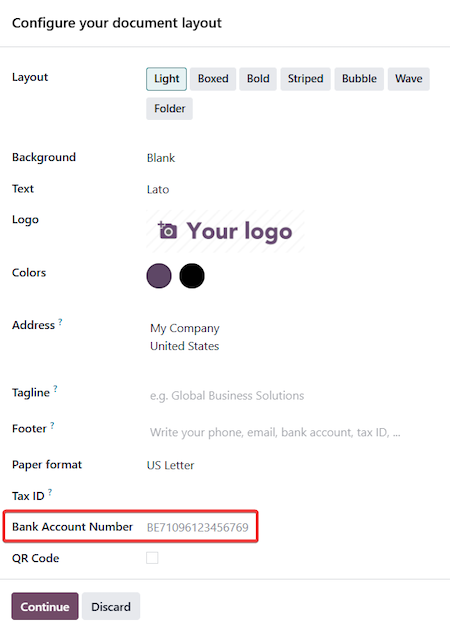
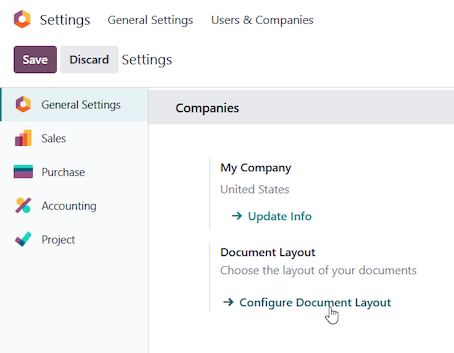

I can't find it, I have Odoo Version 18.0
You maybe don't have your Invoicing (technical name: account) module upgraded as this field has been added to 18 long ago... https://github.com/odoo/odoo/commit/45d924b7c8e3a2a056a940130591c6bdc0263373
I tried everything you wrote but it doesn't give me the option I need.
It is probably better to contact Odoo Support - odoo.com/help - as "it doesn't give me the option I need" isn't enough information for me to help you. I don't know what version you are using, I don't know if you found the Accounting tab, I don't know if you got an error removing the bank account, etc.