Hamam Soap Purchased, Received Twice from same Vendor, but different price ! How to setup in Odoo 16 ?
Odoo is the world's easiest all-in-one management software.
It includes hundreds of business apps:
- CRM
- e-Commerce
- Comptabilitat
- Inventari
- PoS
- Projectes
- MRP
This question has been flagged
Use Barcode Nomenclature feature under Inventory setting
https://www.odoobooks.com/en/15.0/point-of-sale/scan_product_price_from_barcode.html
Use Priced Product Rule Types
The barcode on the product has to be configre the 12 digit i.e. 231234500000. keep last 5 digit as 0 as it may different according to the price.
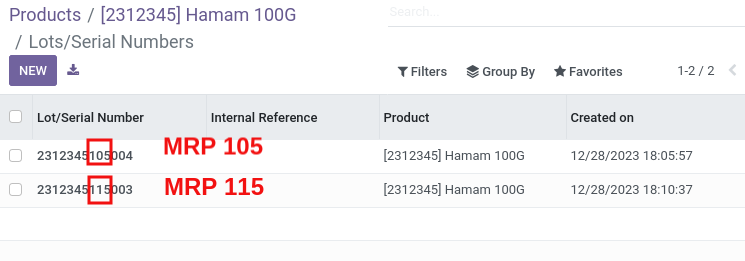
Barcode Pattern is 23…..{NNNDD} it describes that the total size of the barcode is 12 digit. It start with 23, then 5 digit product code at last it have the 5 digit product price can be configured.
Hi,we can handle this situation by First In First Out(FIFO) costing type of Odoo 16,
For more details, refer to the blog:
https://www.cybrosys.com/blog/what-are-the-different-types-of-costing-methods-in-odoo-16
Hope it helps
Your suggestion for product costing. But, if Same product with different MRP than how to setup? Both are available for POS billing
Please unlock the purchase order and split the product into two separate lines with different unit prices. Ensure that the purchase order amendment occurs before completing the goods receipt note (GRN).
Enjoying the discussion? Don't just read, join in!
Create an account today to enjoy exclusive features and engage with our awesome community!
Registrar-se| Related Posts | Respostes | Vistes | Activitat | |
|---|---|---|---|---|
|
|
1
de març 24
|
2921 | ||
|
Removing Barcode
Solved
|
|
3
de jul. 21
|
5210 | |
|
|
1
de març 15
|
4294 | ||
|
|
2
de març 15
|
10220 | ||
|
|
0
de març 15
|
4521 |
