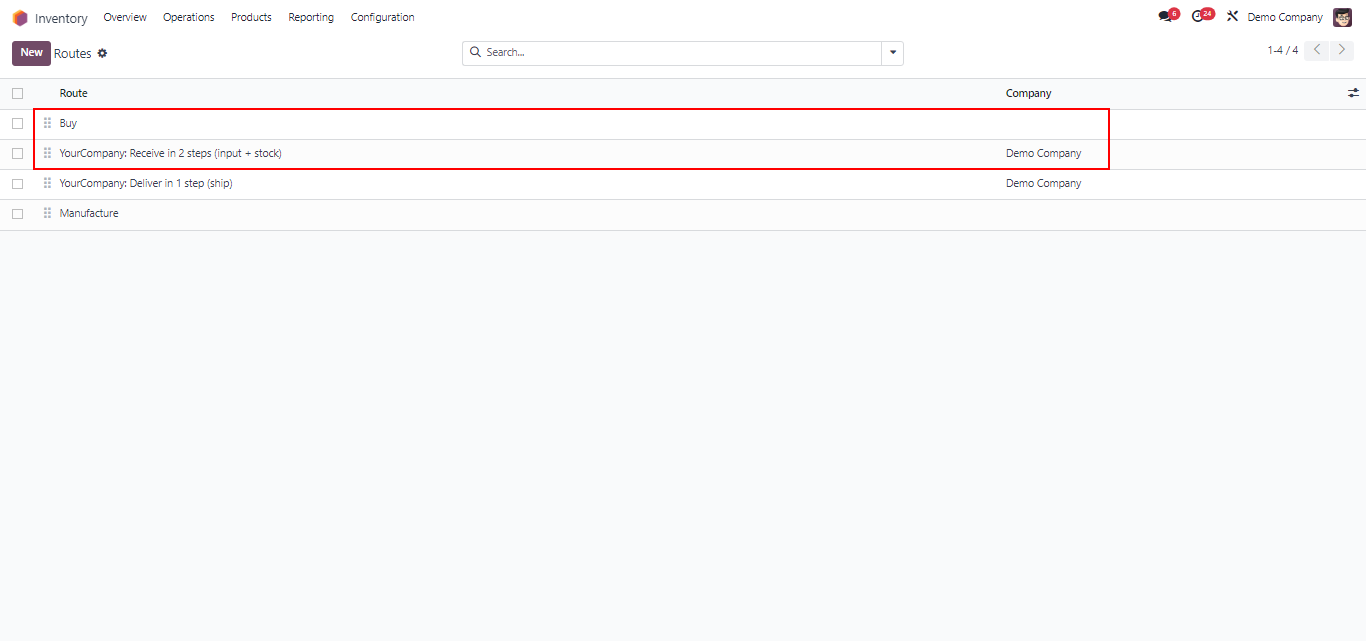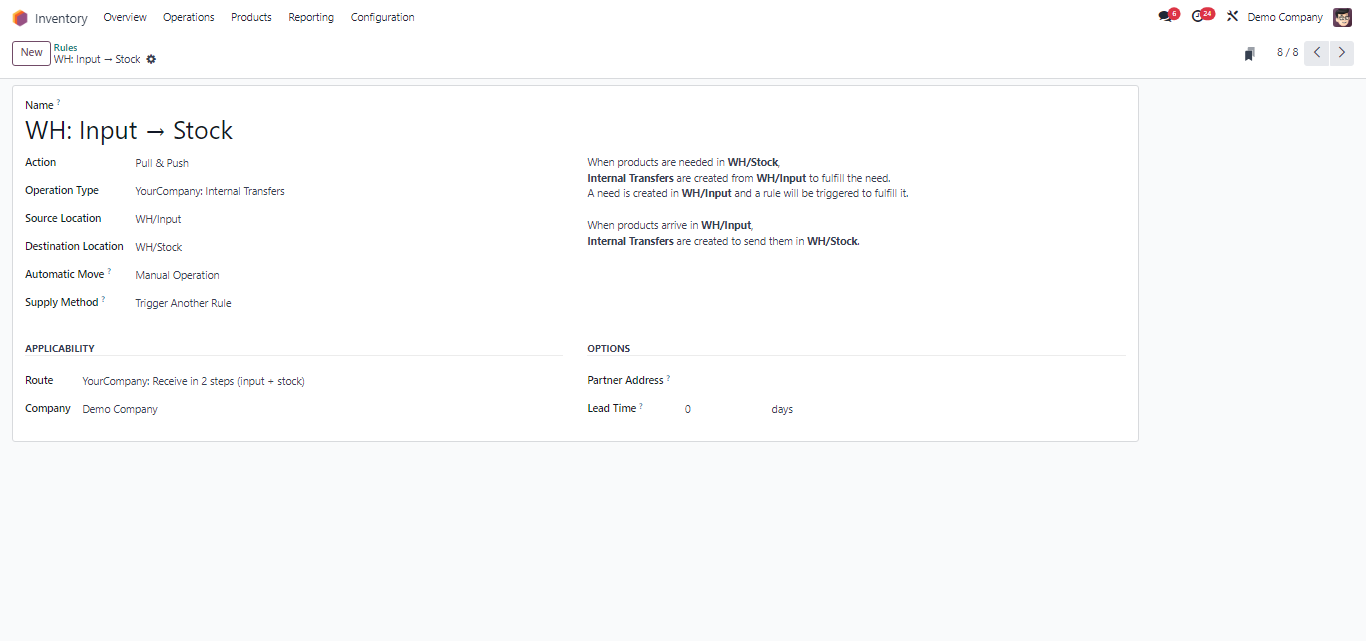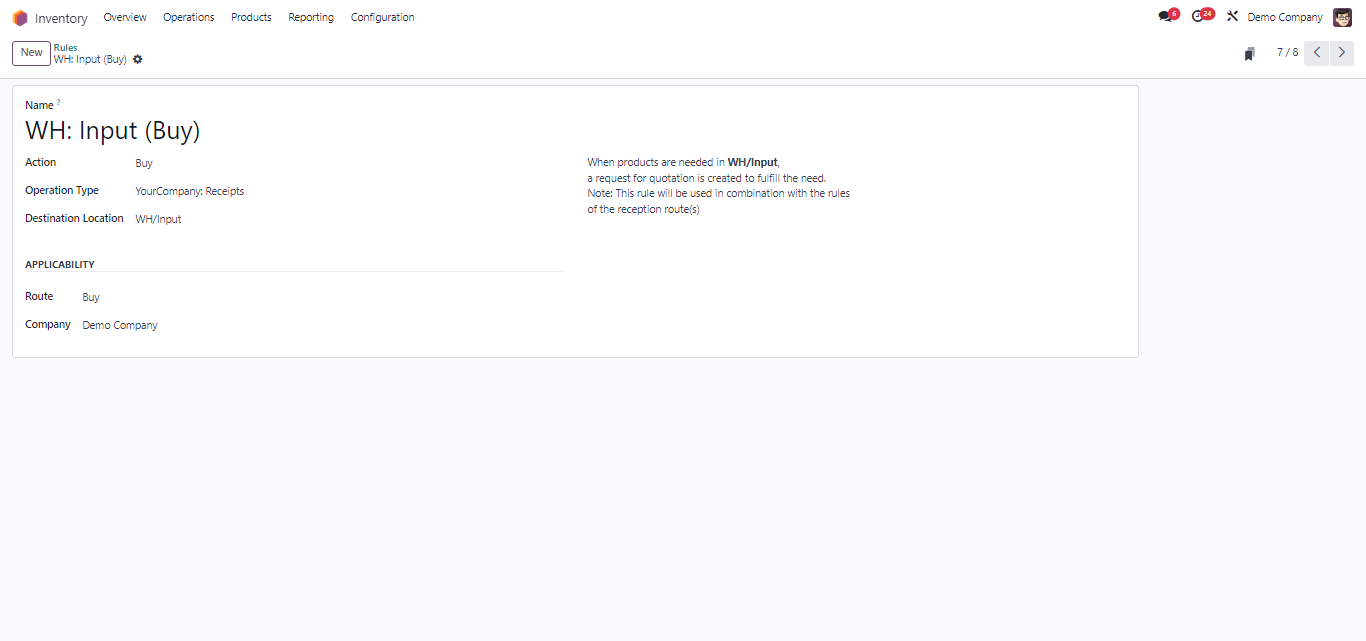Using EEv15
Am trying to debug some inventory rules. Odoobot intermittently creates an internal transfer from input to stock with a very large number of products on it.
When this transfer exists and a Purchase order is confirmed for a product that is on this internal transfer the second move operation (we use 2 step incoming shipments) will not include any operations for the products that are already on the Odoobot generated internal transfer.
This creates great confusion and difficulty in moving the received products from input to stock.
How can I trace/debug inventory rules and/or determine which rule/process created the problem Odoobot generated transfer?