i want a "compare to" price for each variant which effectively displays as a strike through price in the website. presently what happens is if i've set for eg. 20 gm spices price as rs12 and compare to price as Rs 20. when i try to set the price by value price extra for 50 gms and also for 200 gms i'm able to get the selling prices of the respective products but the "compare to " price is still same for them which shouldn't be it.
am i missing anything
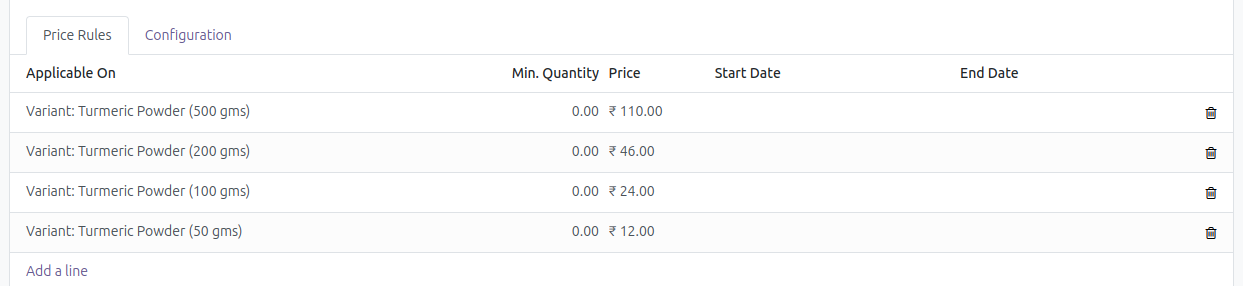
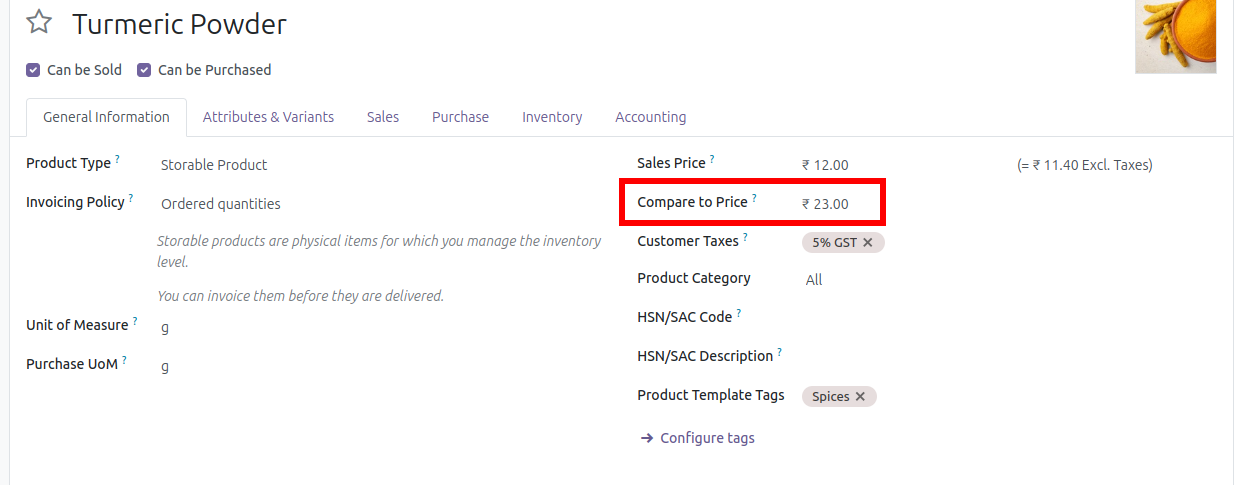
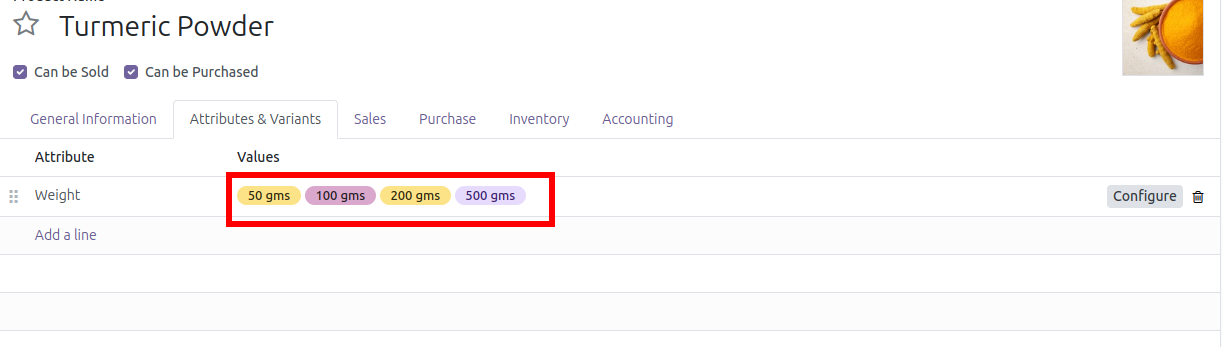
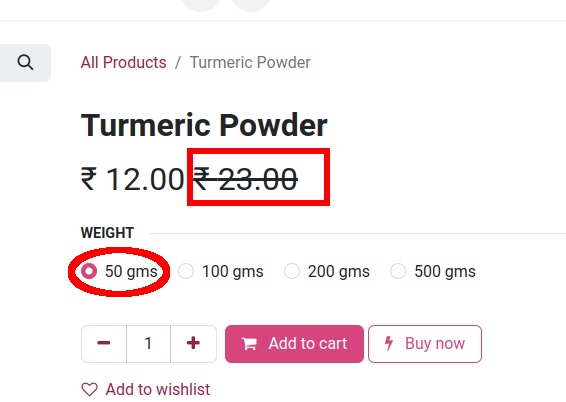
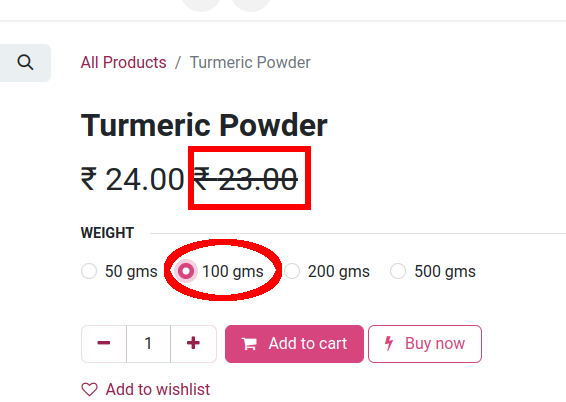
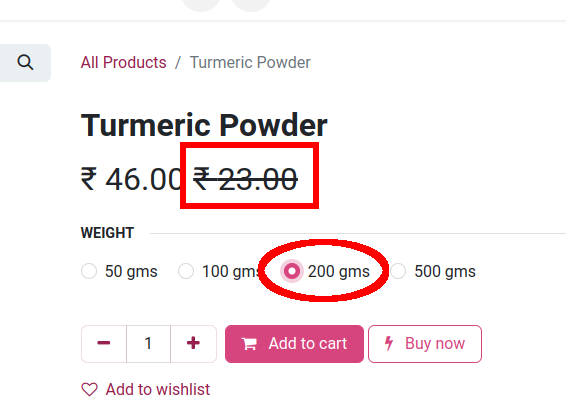
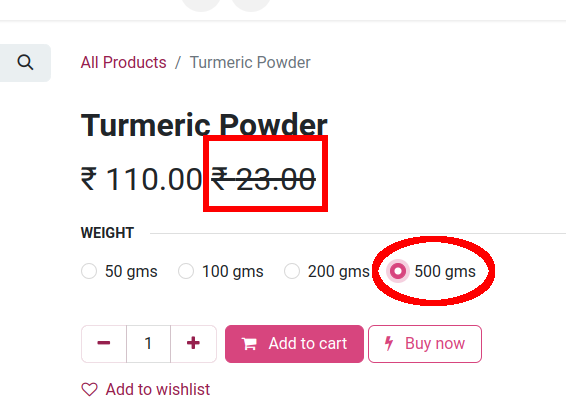

To set variant-specific "compare to" prices in Odoo and display them on your website, you can use pricelists. Follow these steps:
Activate Pricelists:
Go to Sales > Configuration > Settings and activate pricelists. Choose "Advanced pricing based on formula" in the Sale Price settings.
Configure Pricelist:
Navigate to Sales > Configuration > Pricelists and edit the default pricelist (e.g., Public Pricelist).
In the Pricelist Items section, either add new items or edit existing ones.
Set the Min. Quantity field to 200 (for your 200 gm variant).
Choose the Price Discount formula in Price Computation and input the desired discount percentage.
By setting up pricelists with variant-specific conditions and discounts, you can effectively manage "compare to" prices for different product variants on your Odoo website. This approach ensures flexibility and accuracy in pricing based on quantity and other criteria. This should help achieve your goal of displaying variant-specific "compare to" prices.