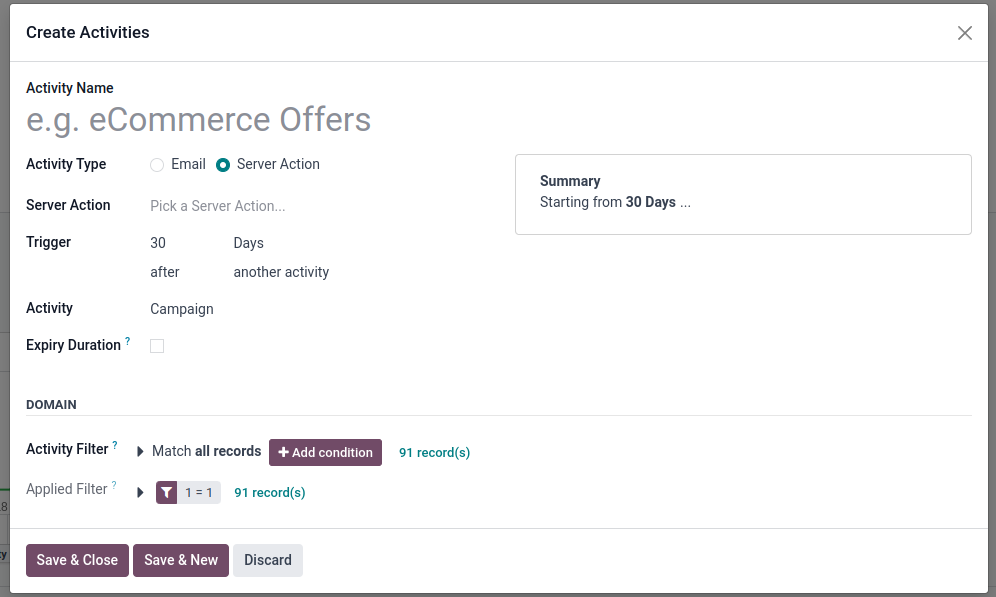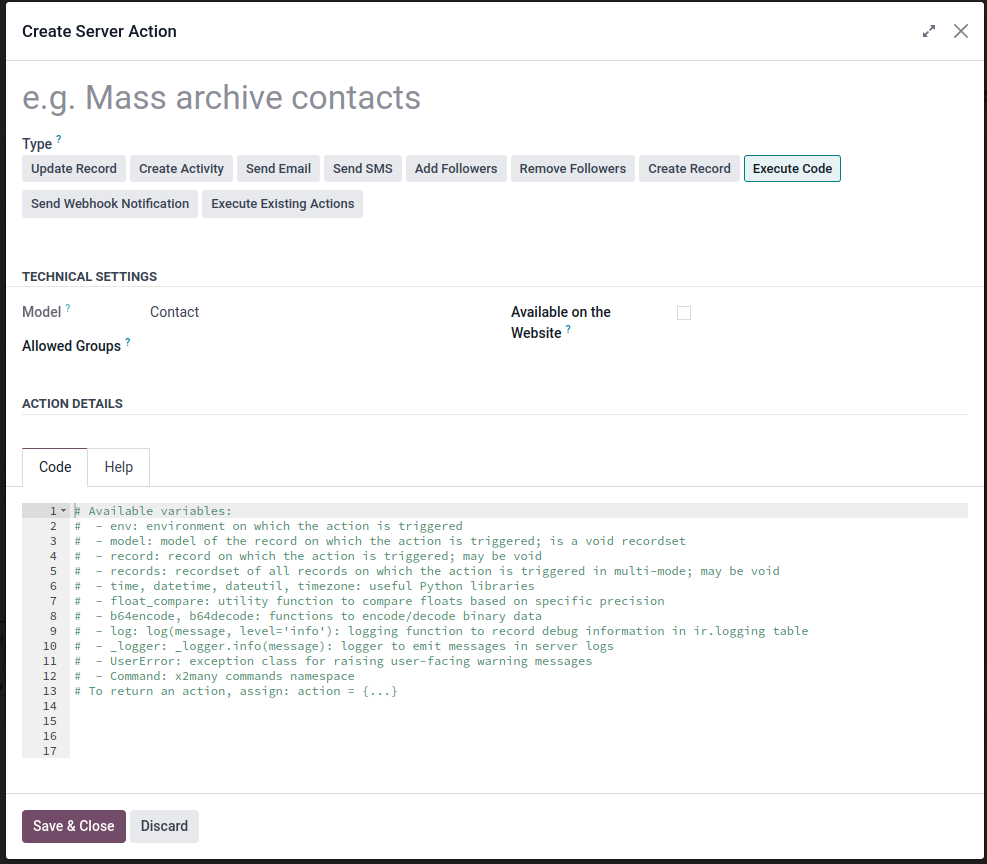Hi!
I would like to find out if it’s possible to set up an automation where, when we send a bulk email from the email marketing app assigned to a campaign, an activity is automatically created in the contacts app (email sent: "(campaign name): price list sent") for the recipients. Once the email is sent, the activity should automatically be marked as 'done', and a new activity with a 30-day deadline should be created. This process should repeat every time.
Thank you :)