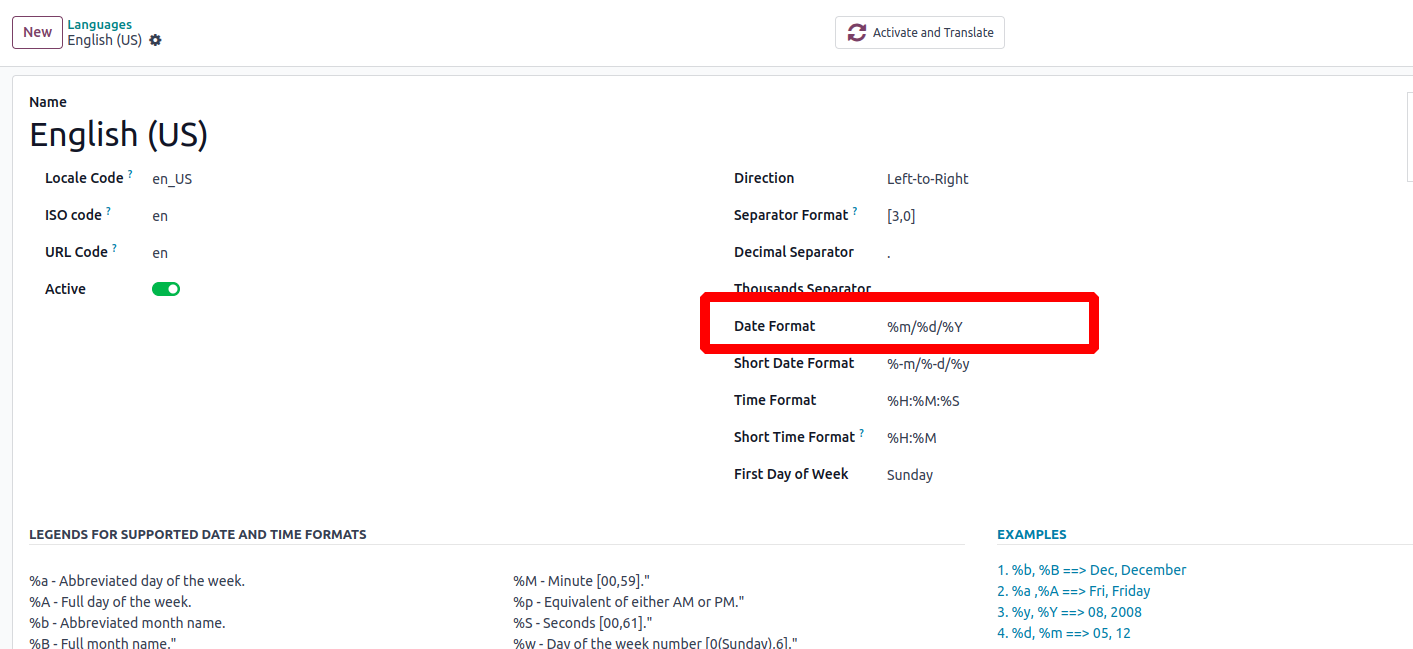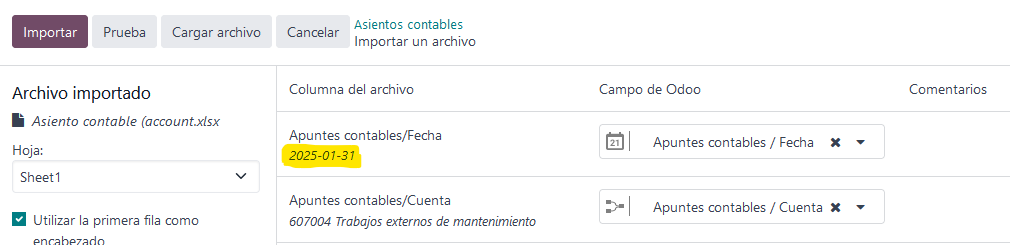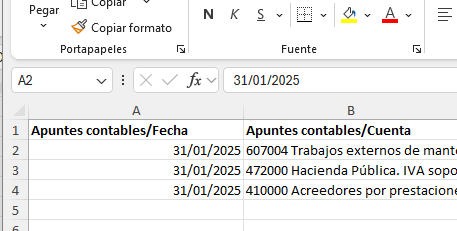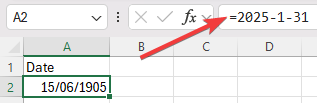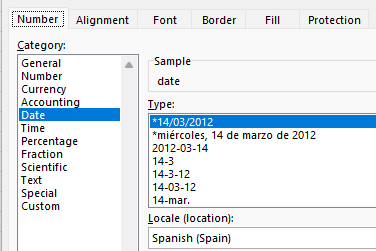When importing any excel file with a date I get this error. locale is es_ES although en_US is also installed (cannot be unistalled). In the file the date is displayed as 31/01/2025 and formatted as date. The fact thar it shows 2025-01-31 tells me that in first instance Odoo ir correctly interpreting the date but in the process of importing is looking for a different format.
Even tried importing a freshly exported file right from odoo...
Only workwaround i´ve found is to import using CSV, but need excel functionality to work.