I'm purchasing a product and I have the quantity set to 65. The unit price is 0.023 so tax excl. or sub total should be $1.495 or $1.50. But what actually happens is the "3" in the unit price of 0.023 is changed to "0" making it 0.02 and the sub total $1.30.
I've gone in to studio and set the unit price to show 3 digits after the decimal point and it does allow me to type it in, but when I save the form it changes back to .02
I can only assume the way Tax excluded(subtotal) computes is it rounds that 3rd digit down. I can't change or edit the USD currency either because there are already invoices completed that use it.
Is there anything that I can do or do I have to deal with totals not being accurate?

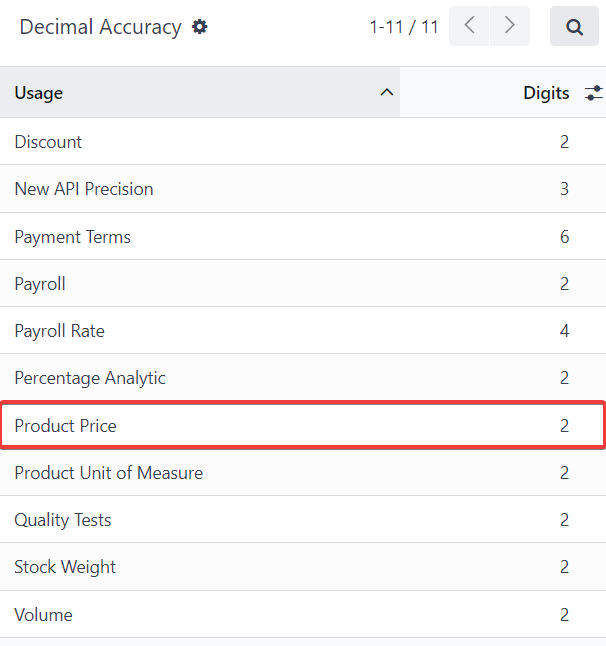

Beautiful! That did the trick. Thank you Ray.
Idk why but I can't comment on your reply, Ray. I also can't mark this as answered. If you have that power, please do so!