In the previous version, I had a methods to handle down payments: it is making advance payments to the corresponding supplier in the Accounting menu - Vendors - payment. After the supplier's invoice arrived, I would create a bill that the bill would reminded me of the advance payment for that supplier, and the bill would show the unmatched advance payment amount at the bottom. Clicking on the amount would complete the reconciliation payment. It seems that Odoo 18 has removed this functionality, Does anyone know how to implement advance payments in Odoo 18?
Odoo is the world's easiest all-in-one management software.
It includes hundreds of business apps:
- 客户关系管理
- e-Commerce
- 会计
- 库存
- PoS
- 项目
- MRP
此问题已终结
Create a Purchase as you normally would.
Create a Vendor Bill for the amount you need to prepay using an expense or prepaid account as applicable (1) and then click the new Purchase Matching button (2):
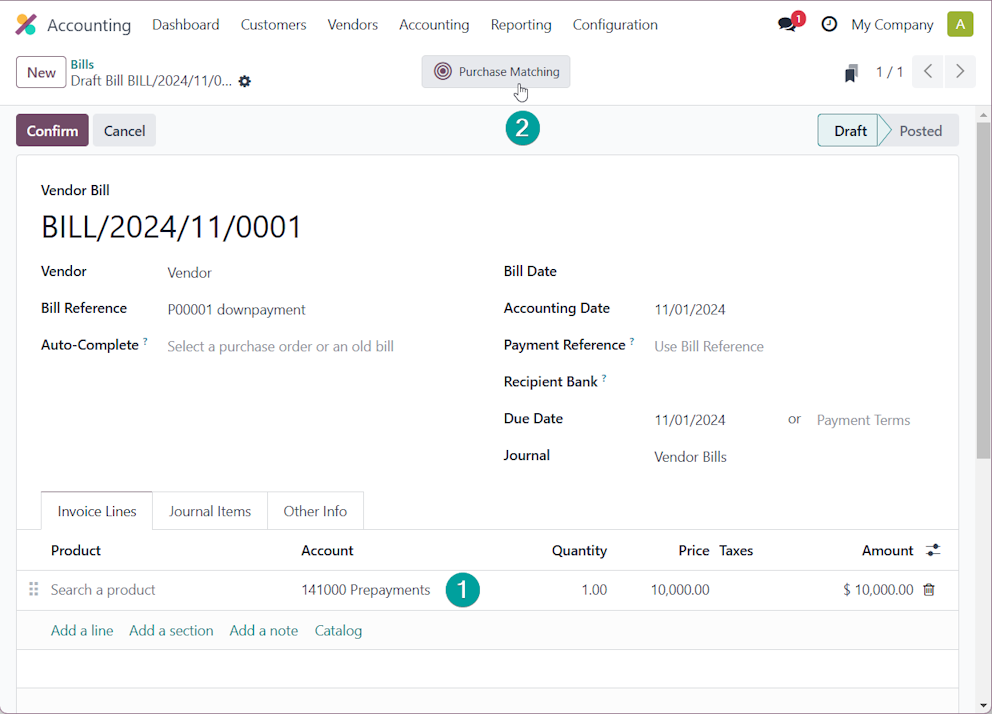
From the screen you are taken to, click the line you just made and at the top click Add to PO (3) and then Add Down Payment (4) once you have selected the correct Purchase Order:
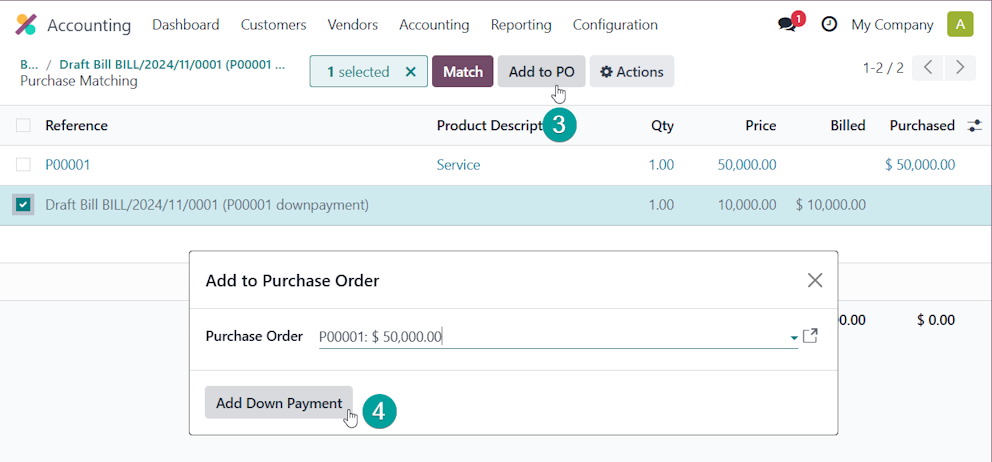
This will add a new line to your Purchase Order:
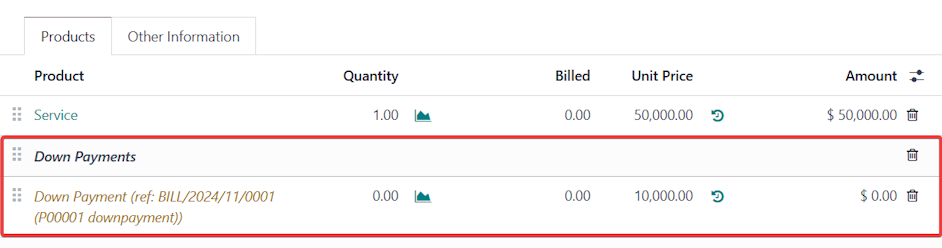
When the next Vendor Bill is created, the down payment will be added to the bottom:
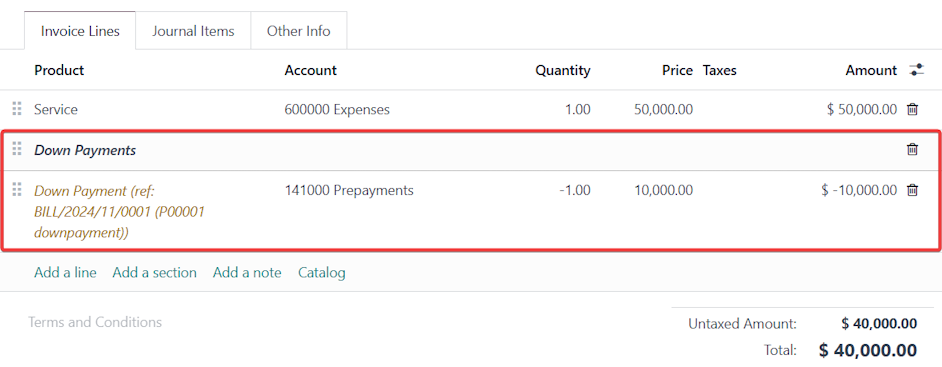
If you only want to use half or a quarter of your down payment on a given Bill, adjust the quantity (still keep it negative) to 0.5 or 0.25 as required.
If you partially use the down payment (-.25) How do you apply the remaining (say -.5) and later (.25) on the same bill related to the same PO or apply for a bill related to another PO? I appreciate if any one can make a suggestion.
Thank you very much for your reply. In fact, I am a bit confused about the prepaid logic and operations in Odoo 18. it is more better if it can perform prepaid operations directly on the purchase order view. how to set if I want operate it like previous version?
Hi,
Please take a look at the following blog that explains how the down payment is done in odoo 18.
* https://www.youtube.com/watch?v=WY88M5PNgUY
* https://www.youtube.com/watch?v=KSolUpwQzcs
Hope it helps
| 相关帖文 | 回复 | 查看 | 活动 | |
|---|---|---|---|---|
|
|
0
11月 25
|
173 | ||
|
|
2
11月 25
|
337 | ||
|
|
2
10月 25
|
1083 | ||
|
|
4
10月 25
|
1213 | ||
|
|
1
9月 25
|
901 |
