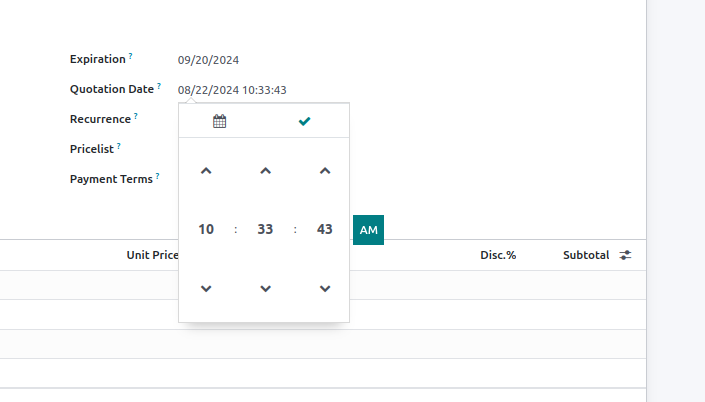i have changed time format in
Settings -> Translations -> Languages
selected English and modified time format to
%I:%M:%S %p
this format copied from given sample. saved changes and goto rental app and access Schedule -> New
and in field Quotation Date which includes time alo, when selecting time in Date picker but it is showing time in 24 hours.
i think it should change format in Date picker too but seems not working.
how i can achieve it or doing something wrong or missin?
please help.
regards