I am trying to better understand why the PDF is not regenerating when a modification is made.
- We have a user who has an invoice report. The total cost is $500 and is in the PDF report.
- The user had paid their invoice.
- The preview shows the total as $0.00 as expected due to the "In Payment" ribbon being present in the record.
- The PDF, however, continues to show the $500 as the total.
The Expected Outcome:
The Total in the PDF report should reflect $0.00.
The Actual Outcome:
The Total in the PDF report was not changed. It reads $500.00
Can you provide the reason(s) and possibly the resolution for this?
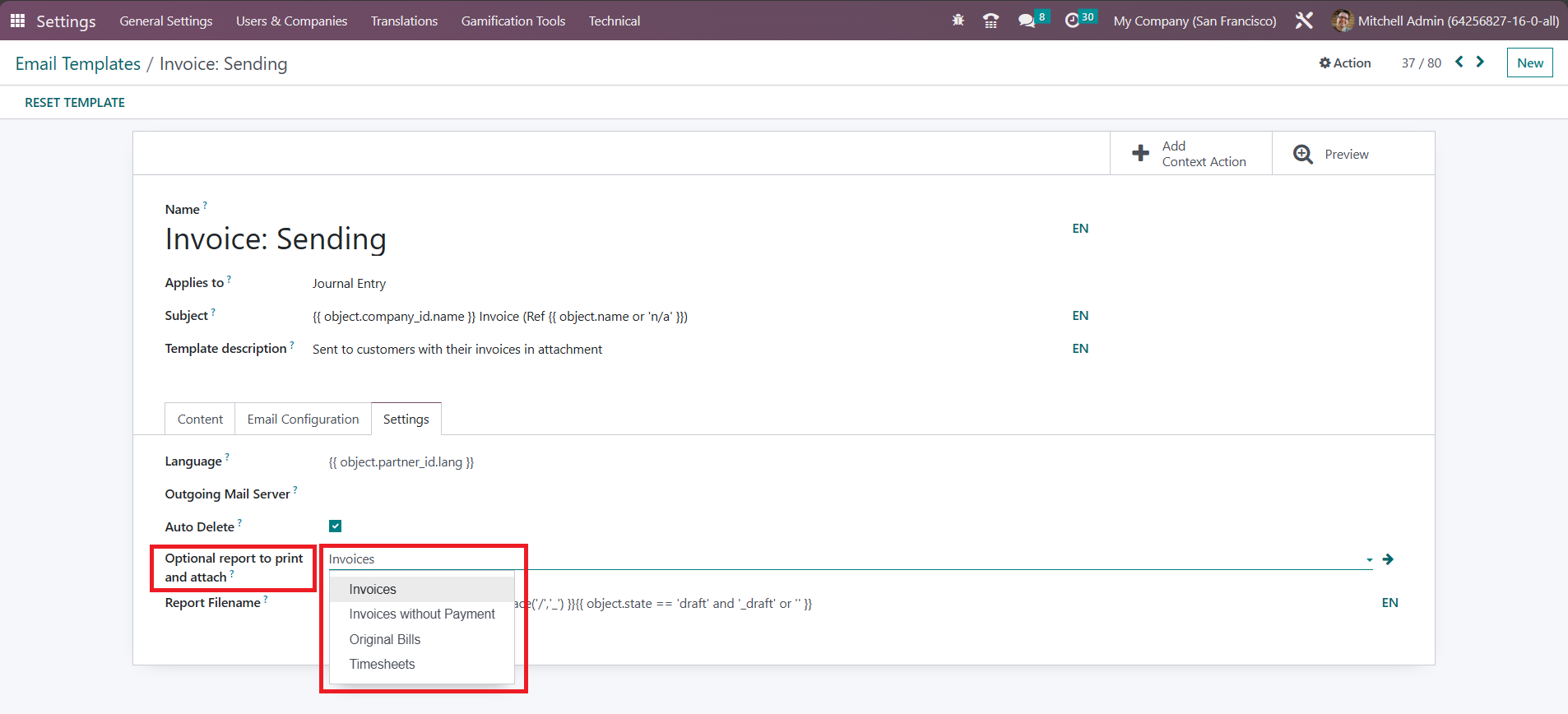

I had gone through this step, however, the issue had persisted on a few invoices. I don't think it has happened on all of them, but there were at least a couple invoices that resulted in this.
Hi Phil: I have updated my main reply with a screenshot of the email template setting screen for your reference.
Paresh, thank you for sending a screenshot. I did find the Email Template for Invoice: Sending, however, my settings doesn't have the attribute, "Optional report to print and attach."