how to remove the "powered by odoo" login page?
Odoo is the world's easiest all-in-one management software.
It includes hundreds of business apps:
- 客户关系管理
- e-Commerce
- 会计
- 库存
- PoS
- 项目
- MRP
此问题已终结
6
回复
10463
查看
how to remove the "powered by odoo" login page?
Hi,
Please do the following steps:
- Login as Admin and Activate Developer mode from settings
- Go to Settings->Technical->User Interface->Views
- Open the view Brand Promotion Message
- Deactivate this view or comment or remove the content as below (PFA)
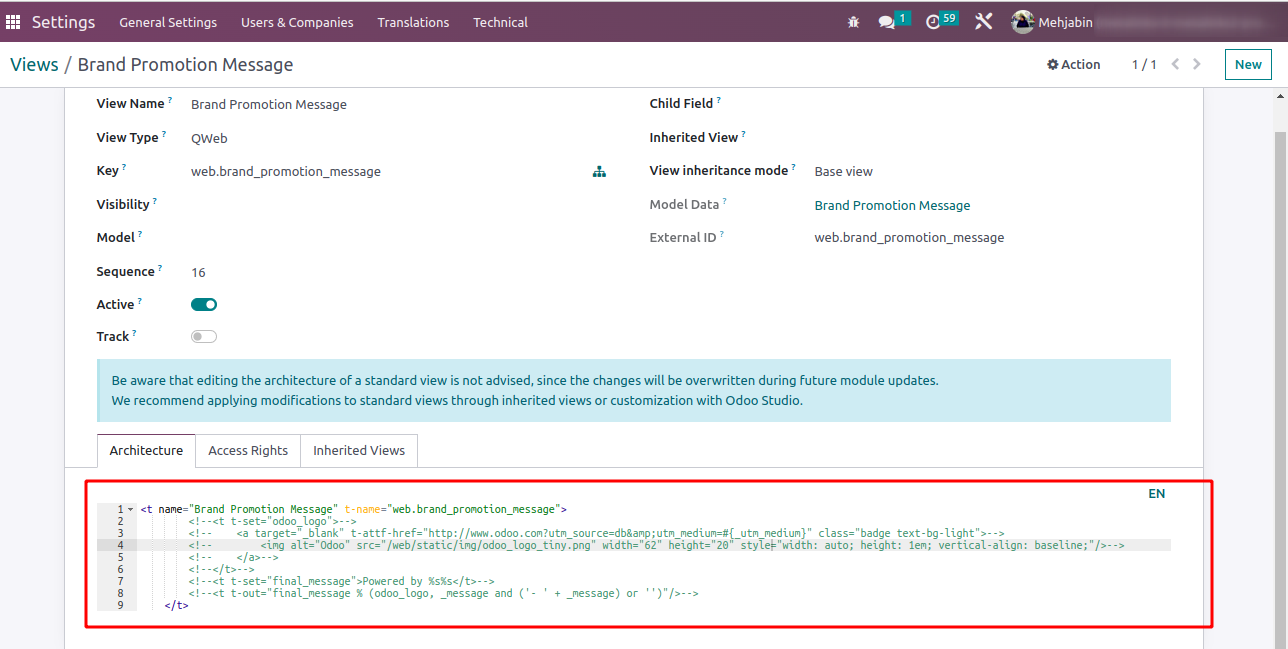
Hope this will help you
Thanks
I did this according the instructions below. now my website is not working anymore. Internal Server error 500.
this post with solution needs adjustment to avoid others getting this error
Hi,
The text "Powered By Odd" is a branding that generating from a template. To remove that First enable debug mode from settings, Then got Settings -> Technical -> User Interface -> Views
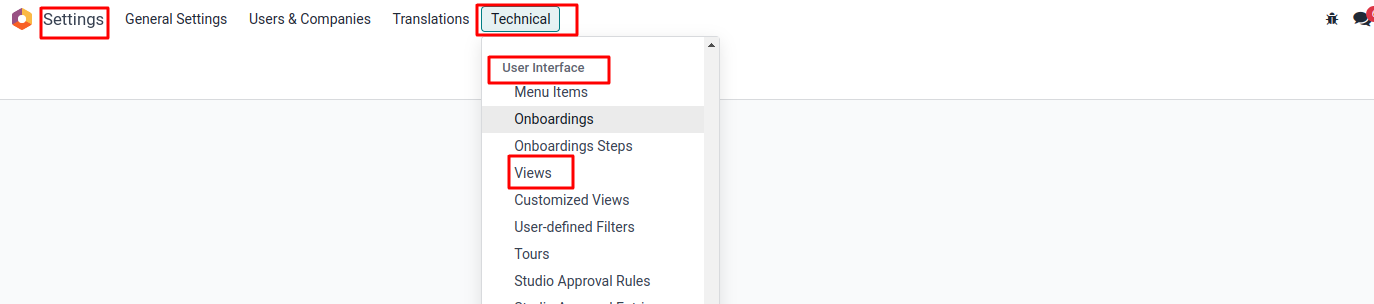
Search for "bran" in it. Then you can see different template for branding.From that select the "Brand Promotion Message " Template
And then just command the code inside the template
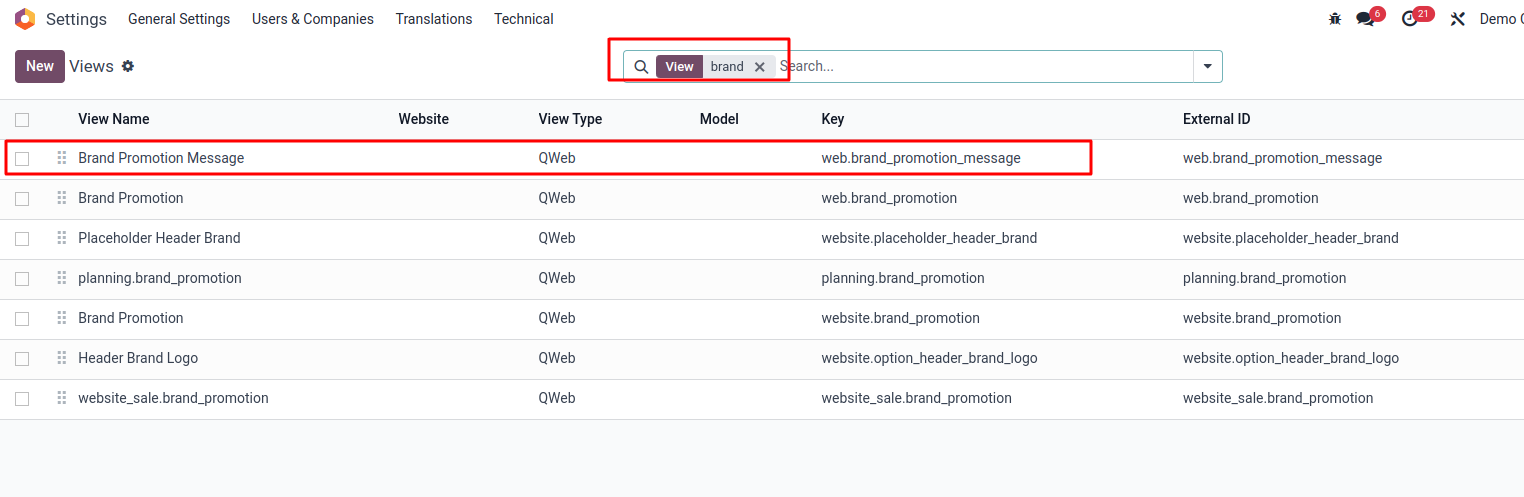
By doing this , The "Powered By Odoo " will not be visible in the login page.
The branding is removed from login page
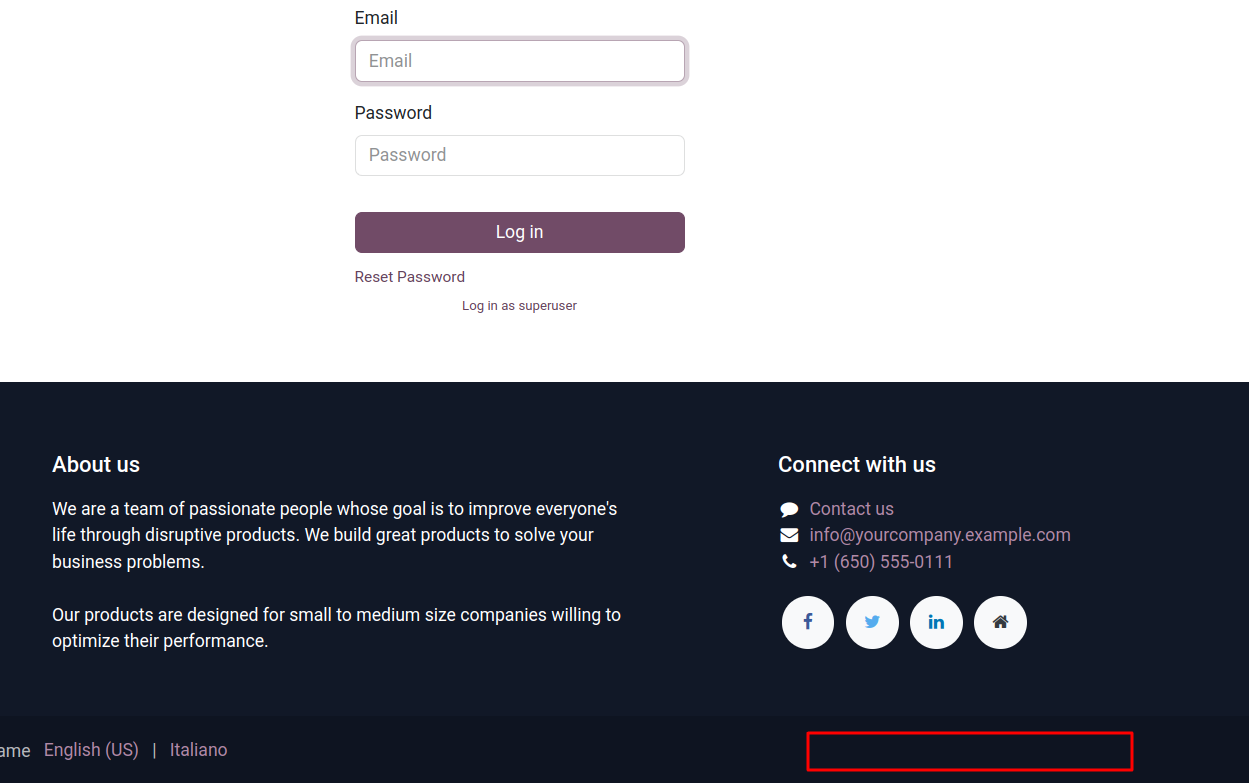
Hope it helps
Hello JackyBB,
If your Odoo installation is on-premise or on Odoo.sh, you can add this free 3rd party module which might meet your requirement. Based on your Odoo version, download the module and install.
https://apps.odoo.com/apps/modules/17.0/ace_remove_powered_by_odoo/
If you're using Odoo SaaS, you would need to search and comment/remove the code from all the places manually.
Regards,
Karan BK
I already commented out the "Brand Promotion Message" settings but still no effect.
I'm referring to the login page branding "powered by odoo", it is below the "Don't have an account" and "Reset Password" buttons.
That’s in quite a few places, post your version and which document specifically you are targeting.
| 相关帖文 | 回复 | 查看 | 活动 | |
|---|---|---|---|---|
|
|
2
5月 23
|
5782 | ||
|
|
1
3月 20
|
4192 | ||
|
|
0
3月 19
|
3663 | ||
|
|
2
11月 16
|
6435 | ||
|
|
1
4月 15
|
8526 |

Enhance your Odoo experience with the Custom Branding and Copyrights module. This powerful tool allows you to remove default branding messages and personalize your Odoo instance to reflect your company's identity seamlessly.
https://apps.odoo.com/apps/modules/17.0/mh_hide_powered_by_odoo_website