Inventory > Products > General Information Tab inside of a product > Field for "Manufacturer" (usually below Product Category and Internal Reference).
This field used to show for us and now it doesn't. I am not aware of anything specific that changed, but we need to have that field show again.


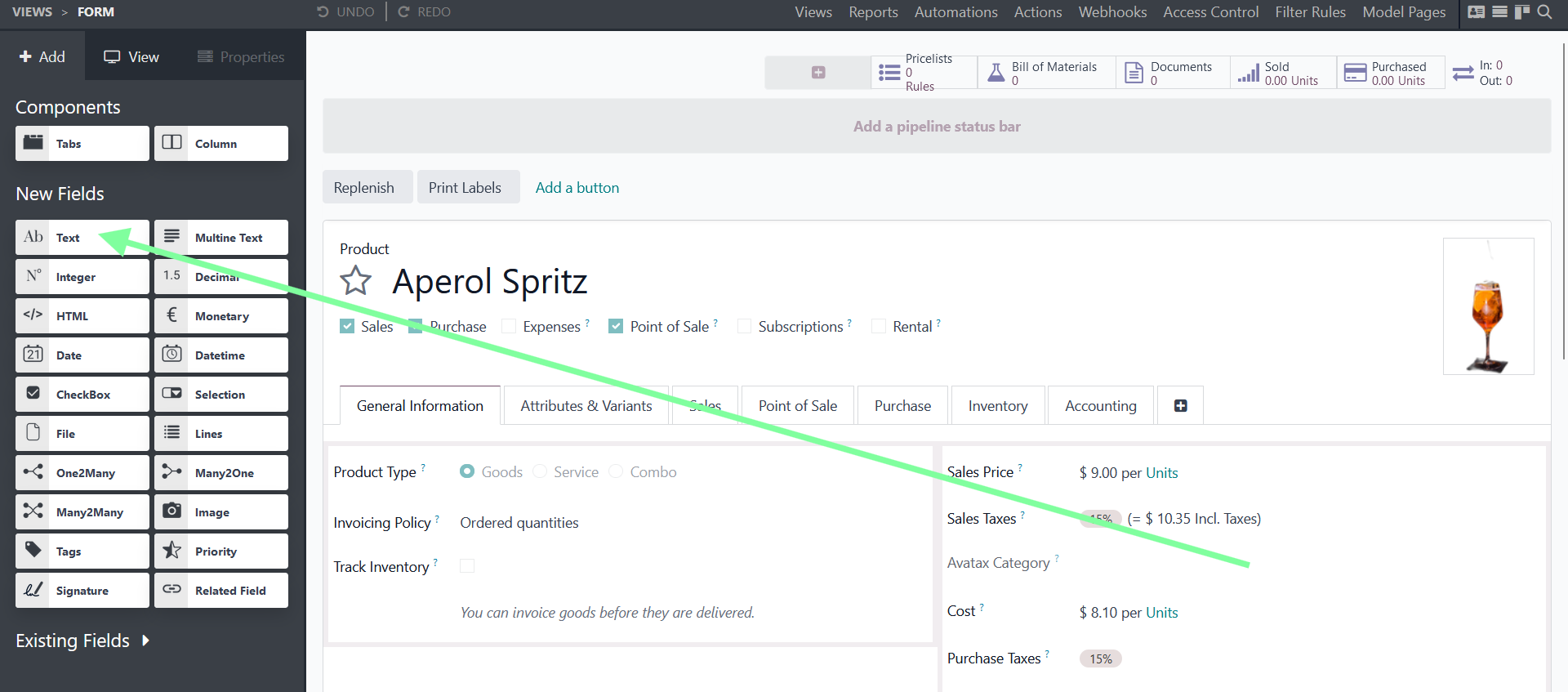
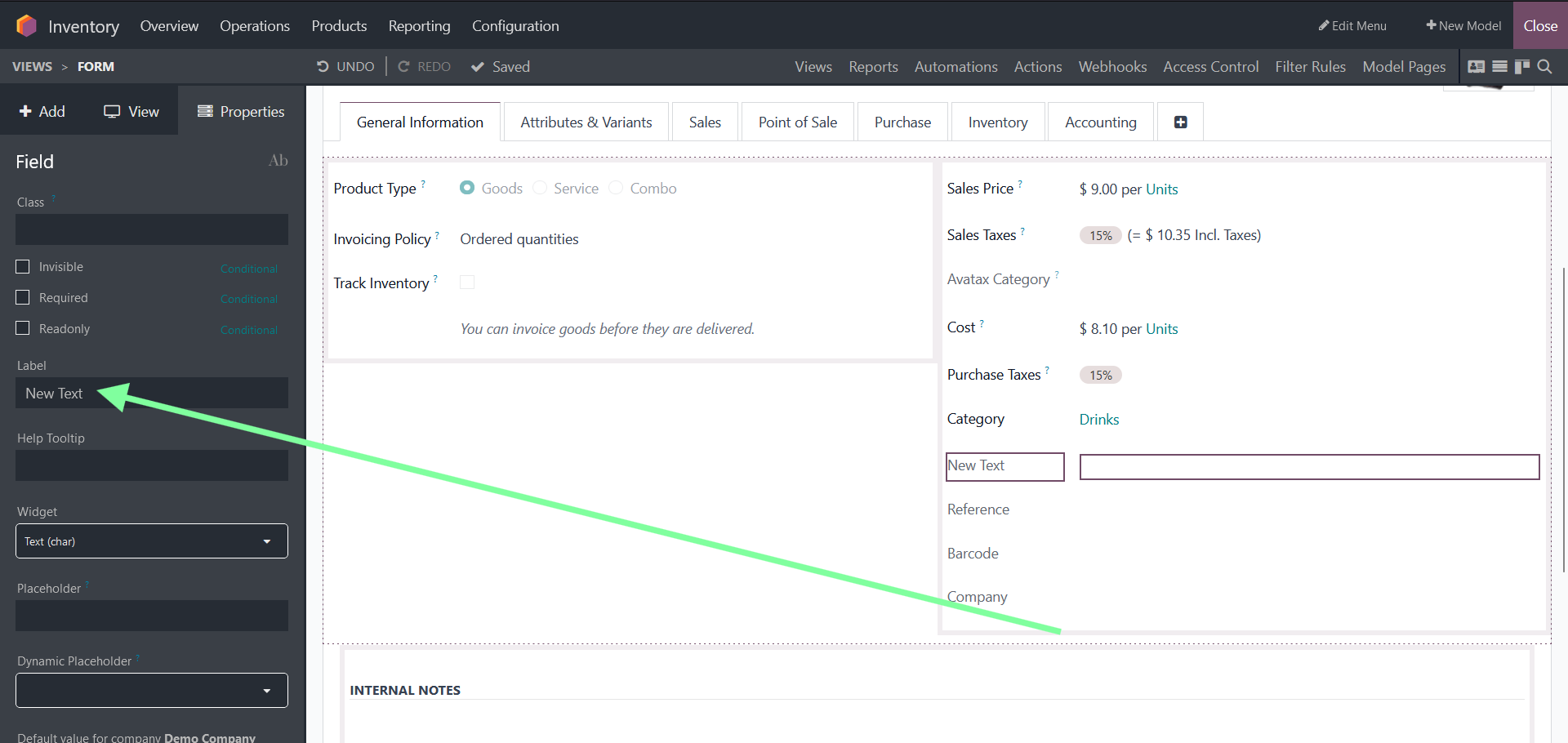 And then click on Close
And then click on Close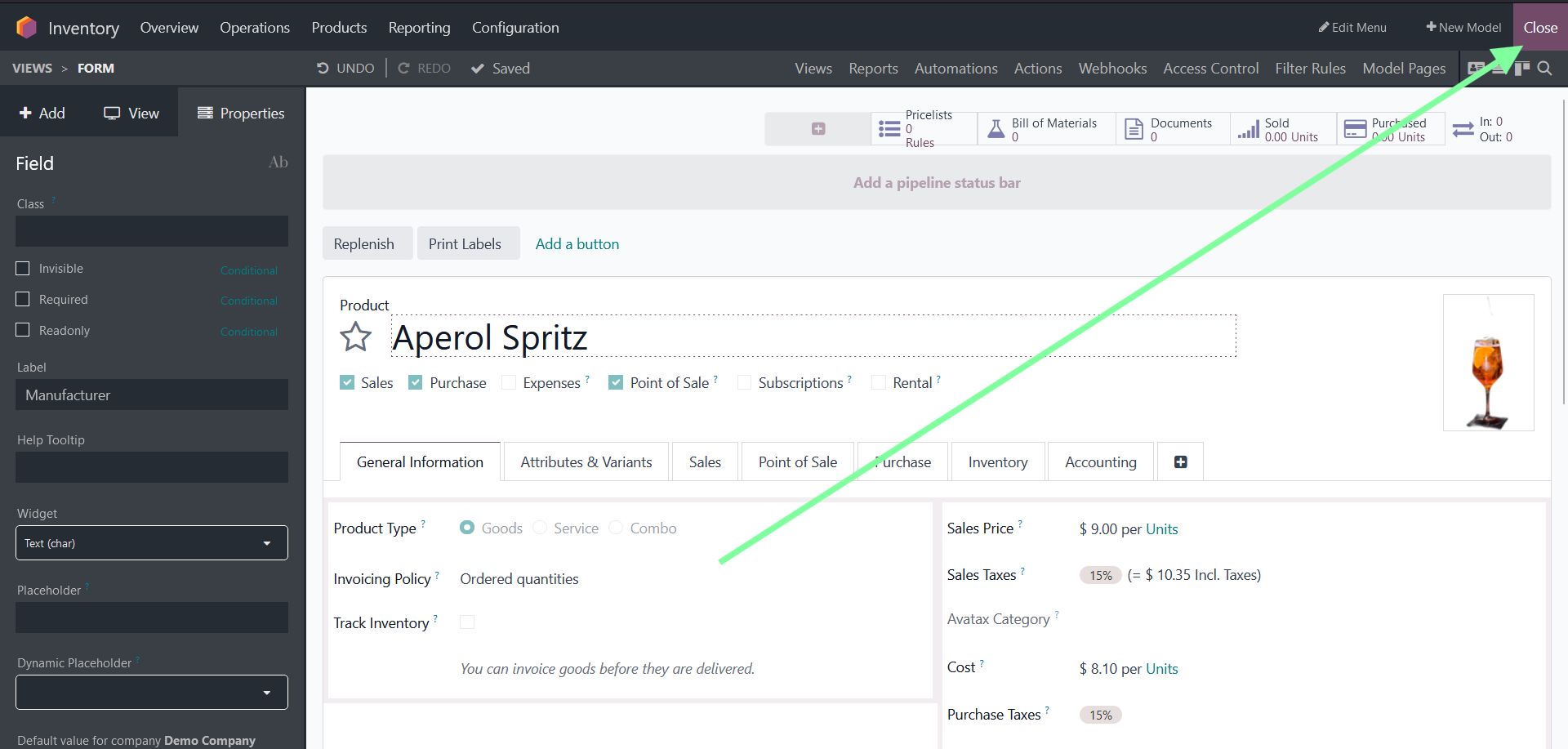
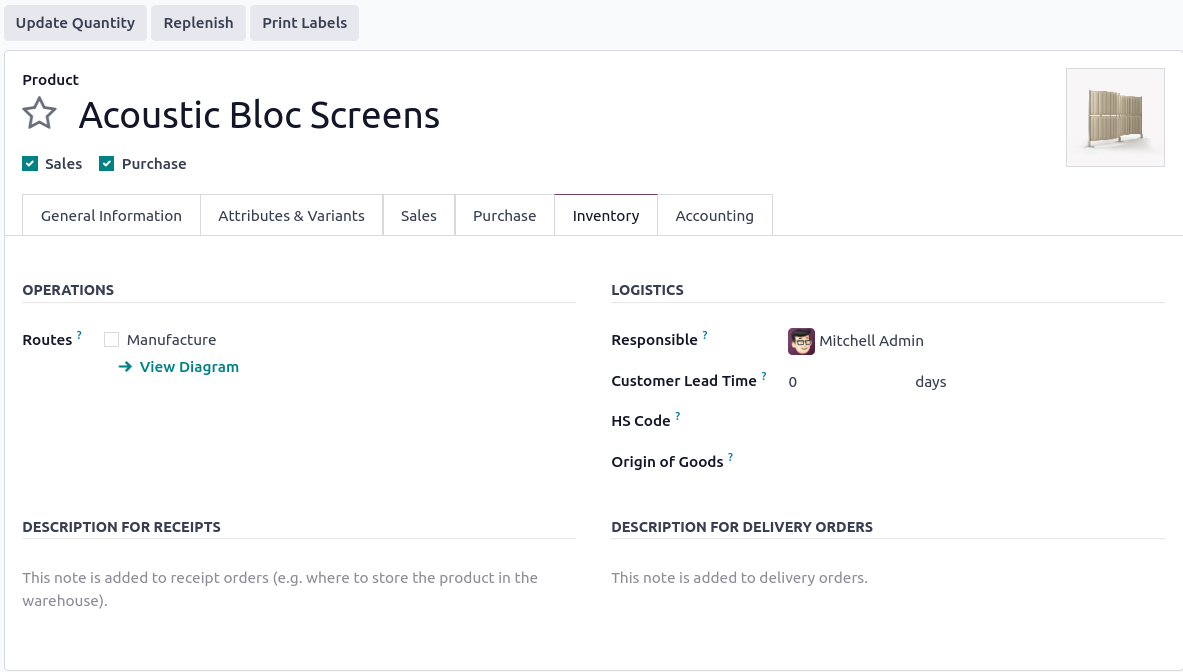

Hi,
What exactly is the Manufacturer field used for? Could you provide more details so we can better assist you?
Is this a custom field that was added?
Thanks in advance.
Hi, Abdoul,
This is where we type in the name of the manufacturer of the product. I am not positive if it was a custom field or not.
If it is a field for entering the manufacturer's name, I think it is a custom field.
Alright, I see.
In Odoo 17, the General Information tab does not include a Manufacturer field between Product Category and Internal Reference.
It is likely a custom field that was added.
Have you recently updated your database?