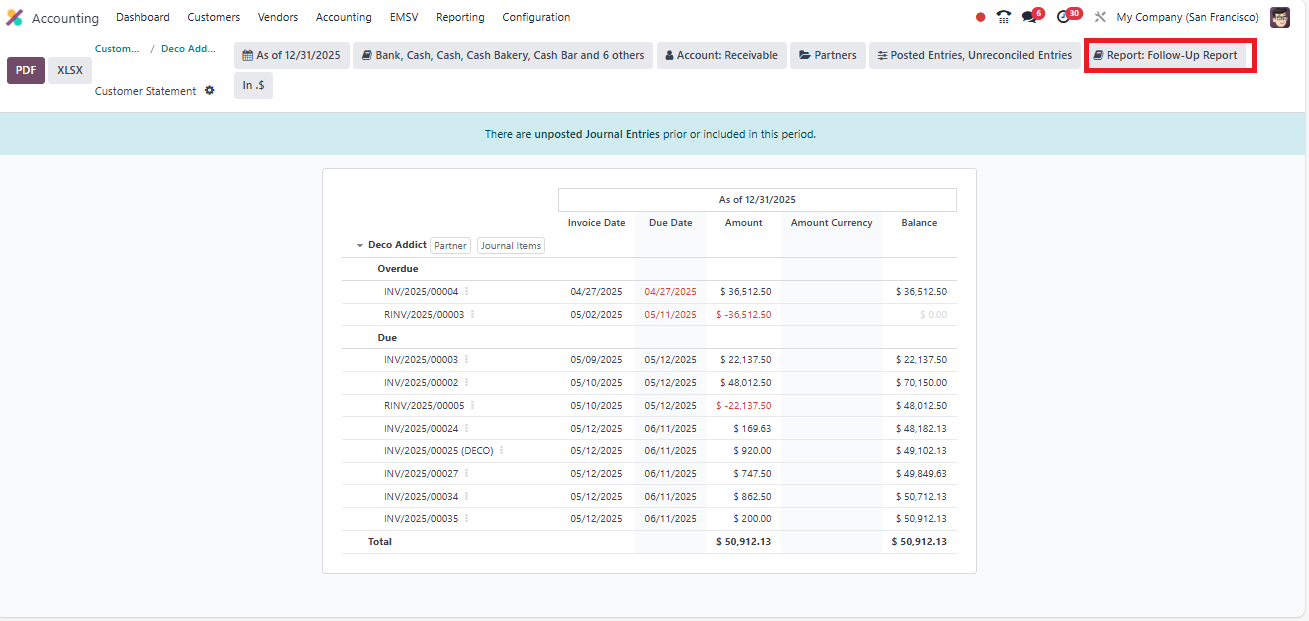Hey all
I'm trying to set up a proper process for the payment reminders. I managed to adjust the due dates as well as the email template. I'm now kind of stuck with following problems:
- When sending the reminder, it attaches ALL invoices, not only the overdue and we have to delete the other invoices manually. How do i adjust this to attach only the overdue invoices?
- It sends this (default) report that shows all open invoices. I want to remove that but I haven't managed to find any option to turn it off or replace the report. It's neither in the report designer nor in the email template. How can I turn this off?
As I want to completely automate this process, I'd really appreciate some help
Thanks!