Hello i am working with odoo online i would like to know how to remove contact us link and the "my account/log out" button
thx for your help
Odoo is the world's easiest all-in-one management software.
It includes hundreds of business apps:
Hello i am working with odoo online i would like to know how to remove contact us link and the "my account/log out" button
thx for your help
Hello Luca,
you can simply do it by clicking the edit and then selecting the contact us button => then click the "bin" as shown in the Screenshot.
I have the same problem, my "Contact us" buttons were somehow duplicated, and I can't find a way to delete them, the "Delete" button is just missing!
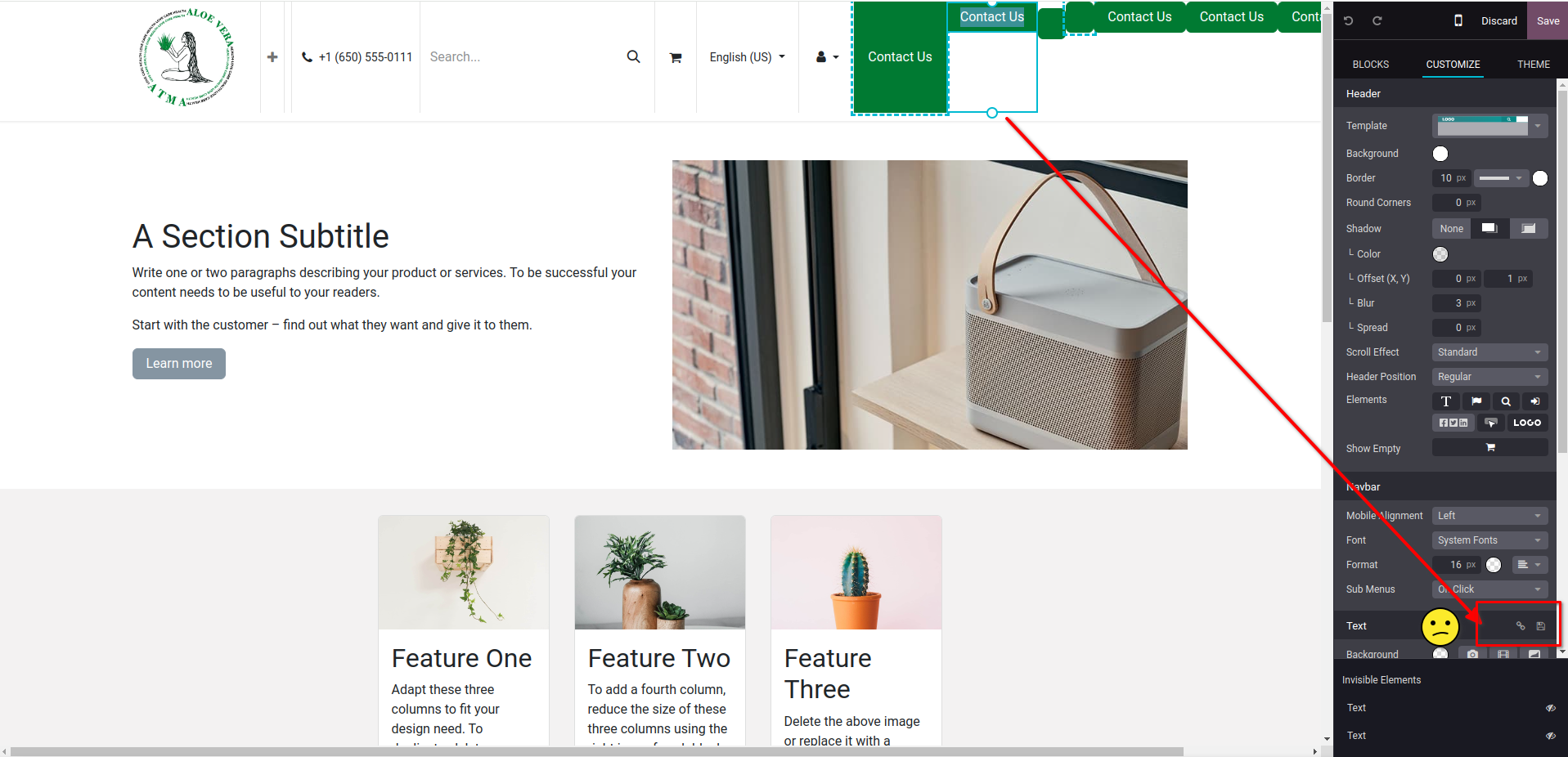
Odoo version is saas-17.1.
Hi Luca: Turn off the "Show Sign In" and "Call To Action" checkboxes on the Navbar like so.
NOTE: You will need to log out to see the effect of the change to the sign in button.
Thx Malik, for the contact us it works but for the account it doesn't work even if i hide the show in
| 相关帖文 | 回复 | 查看 | 活动 | |
|---|---|---|---|---|
|
|
1
3月 24
|
1143 | ||
|
|
1
9月 22
|
3213 | ||
|
|
2
7月 22
|
1867 | ||
|
|
1
6月 22
|
2215 | ||
|
|
0
4月 22
|
1494 |
Thx again malik ! didn't notice i had to log out