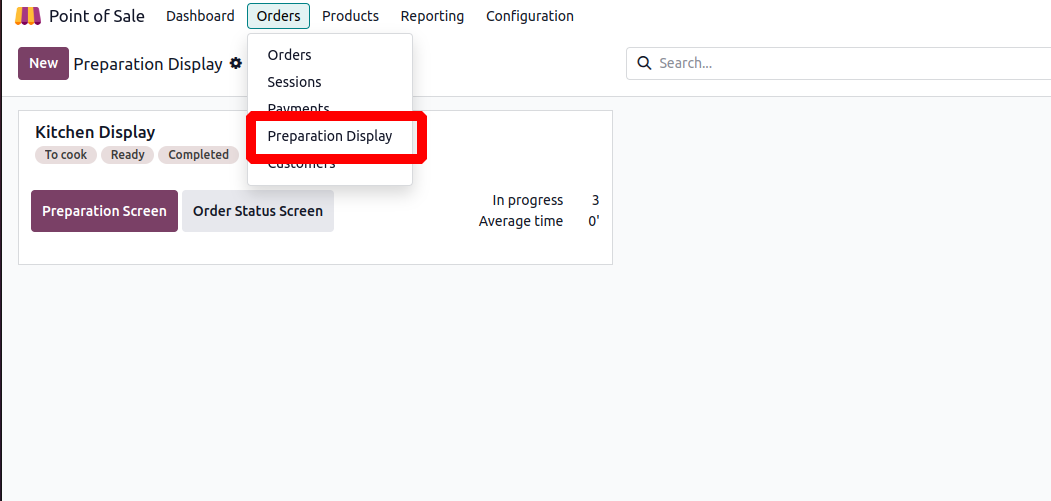I can't find the option: "Preparation Display" in POS settings?
How to activate?
In the documentation there is:
To enable the preparation display feature,
- Go to the POS settings.
- Scroll down to the Preparation section.
- Check the Preparation Display option.