Is there a way, thru an automated action or something similar, to automatically set Project task deadlines 2 weeks after the set planned start date located in the project card, three dots, settings, planned date?
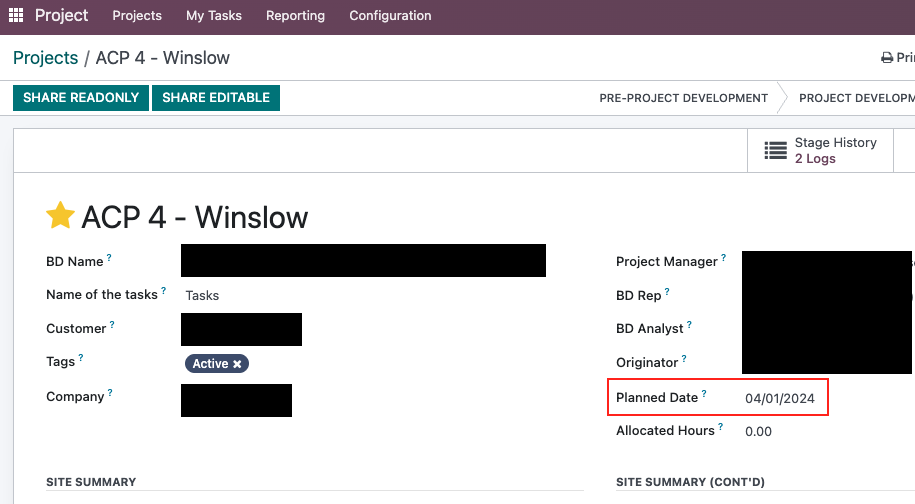
Odoo is the world's easiest all-in-one management software.
It includes hundreds of business apps:
Is there a way, thru an automated action or something similar, to automatically set Project task deadlines 2 weeks after the set planned start date located in the project card, three dots, settings, planned date?
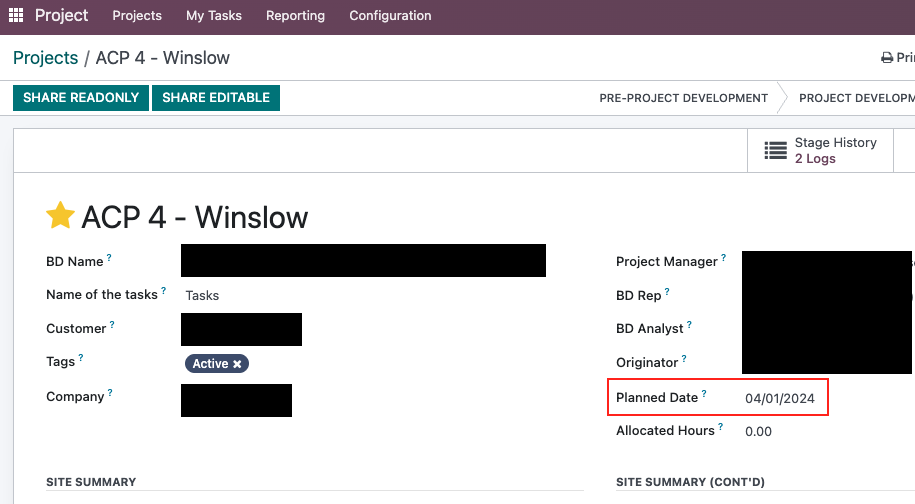
Based on Mukesh's wonderful guidance, we were able to get this resolved by doing the following:
In the screenshot you shared, I noticed that you selected "Update the record" in the "Action to Do" field. Please change it to "Execute Python Code" instead.
I'm attaching a screenshot for your reference. Kindly review it and let me know once you've completed the testing.
Also, please update the code with the following:
if record.date_start: for task in record.task_ids: task.write({'date_deadline': record.date_start + datetime.timedelta(days=14)})
Cree una cuenta para poder utilizar funciones exclusivas e interactuar con la comunidad.
Registrarse| Publicaciones relacionadas | Respuestas | Vistas | Actividad | |
|---|---|---|---|---|
|
2
may 25
|
1760 | |||
|
1
ene 23
|
3811 | |||
|
1
abr 20
|
3219 | |||
|
2
sept 23
|
4425 | |||
|
Project- Odoo 14
Resuelto
|
1
abr 21
|
5173 |
1. Use the live chat to ask your questions.
2. The operator answers within a few minutes.

Yes, you can automate this in Odoo using an Automated Action!
You want an automation that:
Here's how you can do it step-by-step:
Settings > Technical > Automation > Automated Actions
if record.date_start:
for task in record.task_ids:
task.date_deadline = record.date_start + timedelta(days=14)
Important:
I hope it will help you. If you need more help, feel free to contact meme at bitlevelcode@gmail.com
Here is a screenshot of the automated action: