In my pdf files, I would like to show the name of Analytic Accounts.
I use the following code in odoo qweb report
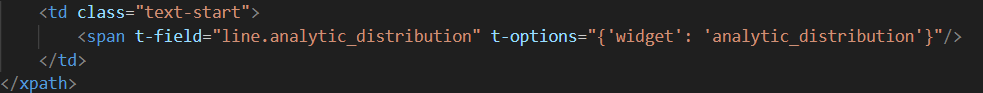
However, it shows up like this:
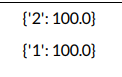
There was no indication of the name of the filed.
I would appreciate any help from an Odoo developer.
Odoo is the world's easiest all-in-one management software.
It includes hundreds of business apps:
In my pdf files, I would like to show the name of Analytic Accounts.
I use the following code in odoo qweb report
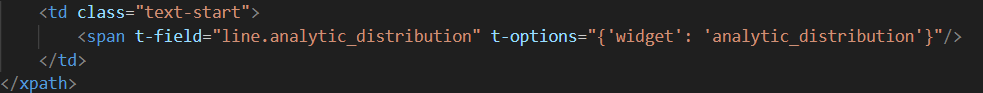
However, it shows up like this:
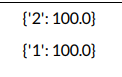
There was no indication of the name of the filed.
I would appreciate any help from an Odoo developer.
<field name="censored_field" invisible="1" />
Can this work for two analytic plans as well?
For anyone still having issues with this problem. This is how I solved it.
<t t-foreach="line.analytic_distribution" t-as="dist">
<t t-set="distributions" t-value="dist.split(',')"/><t t-foreach="distributions" t-as="distribution">
<span t-if="line.env['account.analytic.account'].browse(int(distribution)).exists()">
<span t-out="line.env['account.analytic.account'].browse(int(distribution)).name">Analytic Account Name</span> <t t-if="not distribution_last">,</t>
</span>
</t>
</t>
currently I am facing no issues when using it like this.
Take a look at how we do this in the Employee Expense Report:
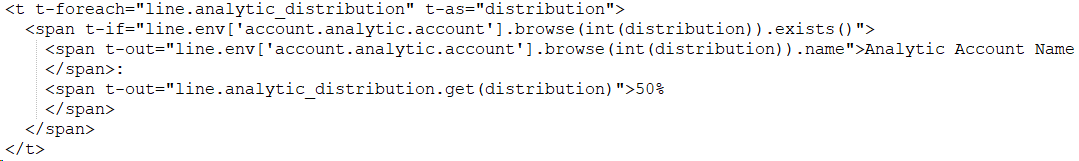
https://github.com/odoo/odoo/blob/17.0/addons/hr_expense/report/hr_expense_report.xml#L54
Hey @ray
Can this work for two analytic plans as well?
Create an account today to enjoy exclusive features and engage with our awesome community!
Înscrie-te| Related Posts | Răspunsuri | Vizualizări | Activitate | |
|---|---|---|---|---|
|
2
sept. 24
|
2642 | |||
|
1
apr. 24
|
2436 | |||
|
1
aug. 23
|
3236 | |||
|
2
iul. 21
|
5814 | |||
|
1
dec. 24
|
2750 |
1. Use the live chat to ask your questions.
2. The operator answers within a few minutes.
