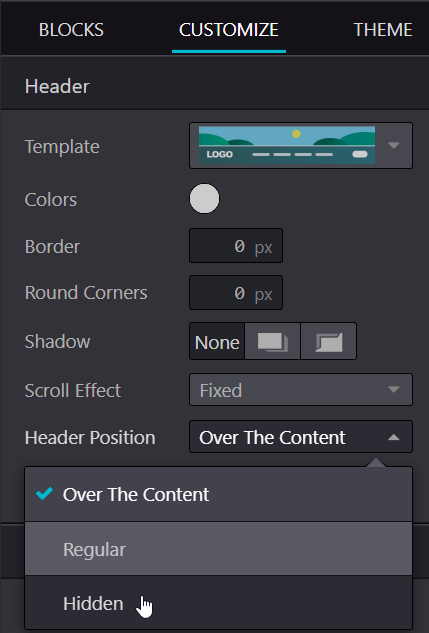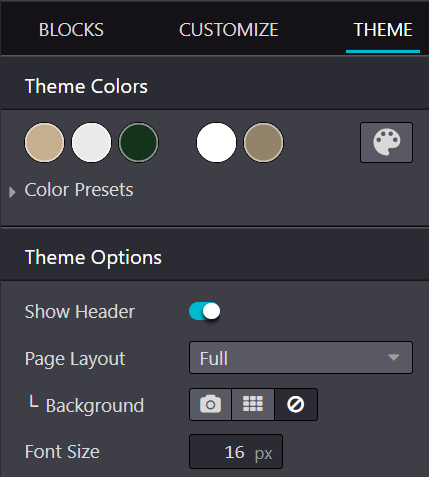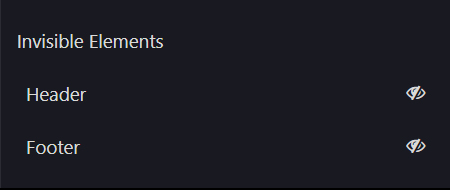HI all,
I'm building a landing page for an ad campaing. I want to hide both the header and footer for that specific webpage so I can better redirect the user flow.
I already found that one can hide the footer on a single webpage by going to the graphical website editor -> clicking the footer -> toggle "page visibility" off. That works wonders. But I haven't been able to find how to hide the header. Is there something similar to hide the header in a single webpage? Maybe from the code editor?
Thanks all!