Hello,
I need to enable the Sales Order Lines modal (form popup Open: Order Lines) from the Sales Order form view in Odoo 18.
However, I only have the ability to modify the sale.order.form view.
What exactly should I change in the view to allow opening the Order Lines modal directly from the Sales Order form?
I would appreciate any guidance or solution.
Thank you!

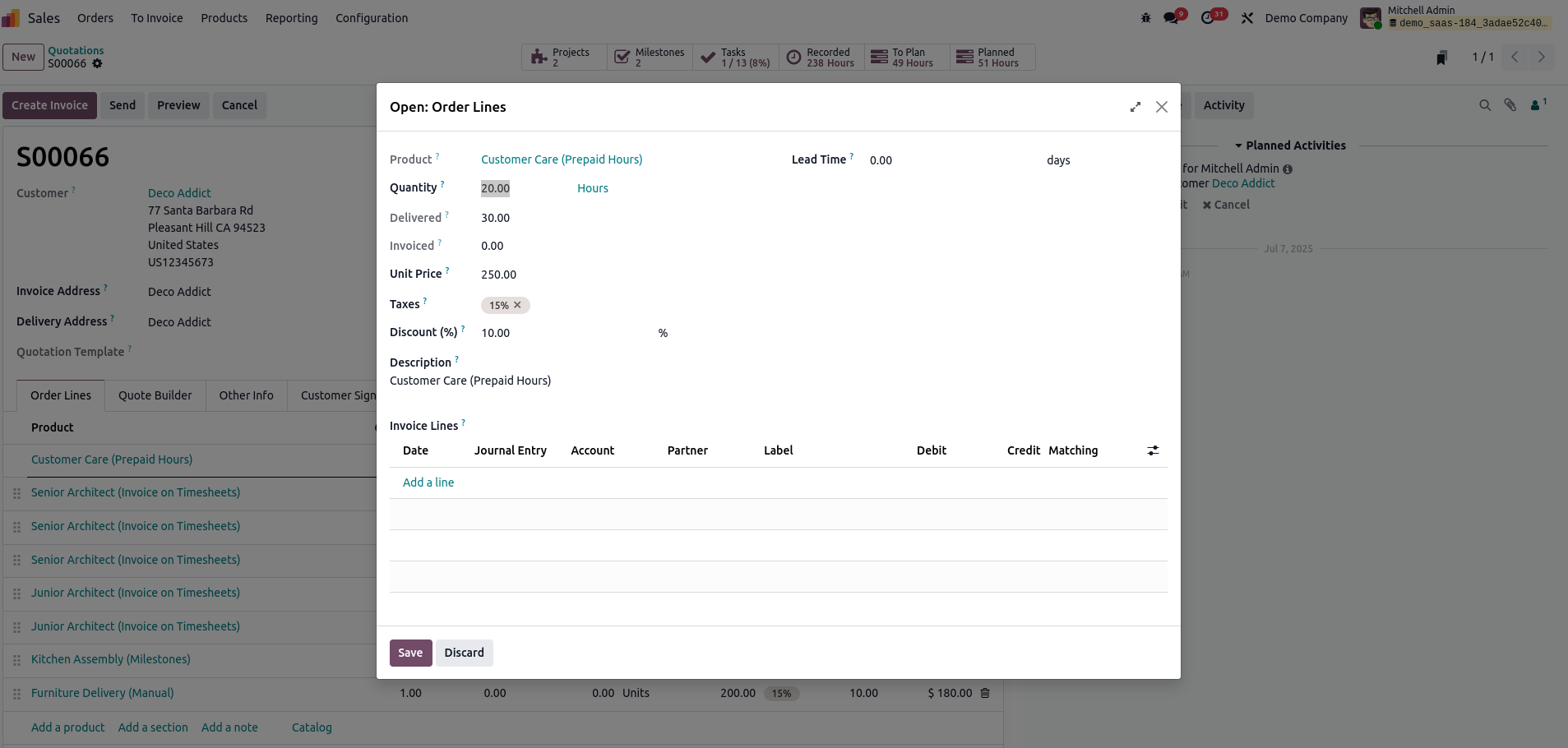

Thank you!