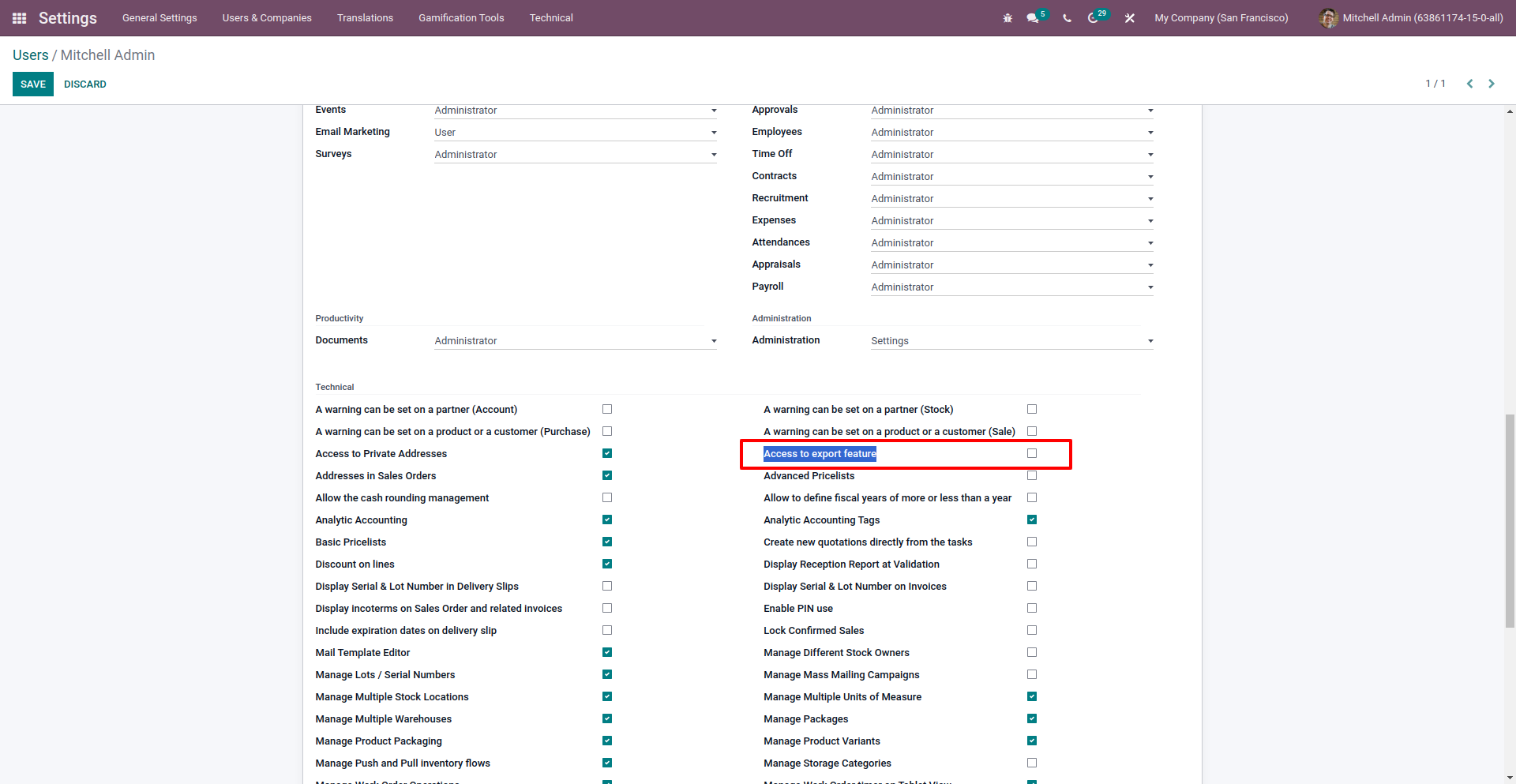Here are the steps:
1) [IN DEBUG MODE] GO to Settings< Technical < Security < Access rights
2) Look for the "Exports" model or the access right:
| ir_exports group_system |
3) Go into the linked group: "Technical/Access to export feature" and add/remove user(s) in order to allow/prevent them from exporting data
Remark:
To do it per user, go directly to the user form and (un)check "Access to export feature"