| How to add a field on a report only if a box is checked? |
Odoo is the world's easiest all-in-one management software.
It includes hundreds of business apps:
- CRM
- e-Commerce
- Contabilitate
- Inventar
- PoS
- Proiect
- MRP
Această întrebare a fost marcată
Hi Team,
In some cases, your client would like to see an information on the SO only if a box is checked.
Here is the solution:
1) Add a checkbox field on the model sale.order: x_appear
2) On the report Qweb view related to this model, you should add a "t-if" on the field you want to see or not on the report (with a xpath, of course)
Here is an example for the Margin (and other fields my clients wanted to see (report below the code):
Total Cost:
|
|
Margin:
|
|
Margin%:
| %
|
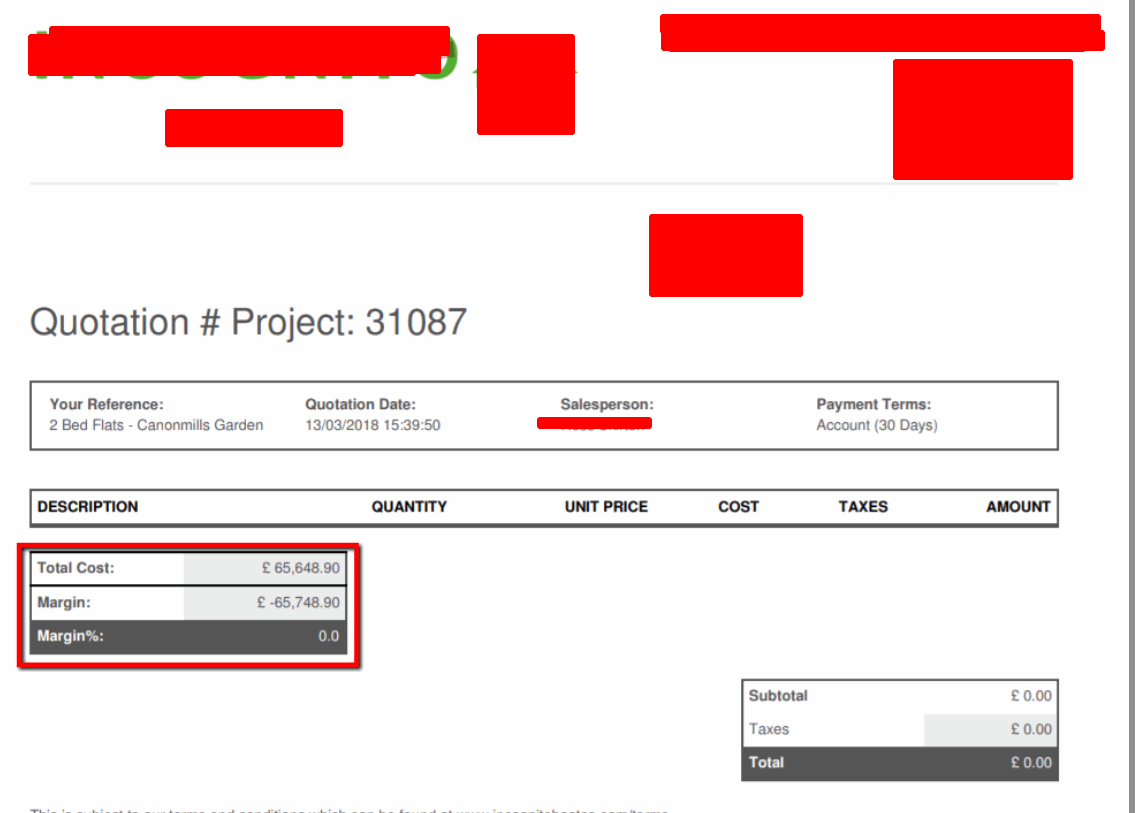
Enjoying the discussion? Don't just read, join in!
Create an account today to enjoy exclusive features and engage with our awesome community!
Înscrie-te| Related Posts | Răspunsuri | Vizualizări | Activitate | |
|---|---|---|---|---|
|
|
1
oct. 21
|
4598 | ||
|
PDF reports
Rezolvat
|
|
5
iul. 25
|
3412 | |
|
Wrong PDF Format
Rezolvat
|
|
2
mar. 24
|
3965 | |
|
|
2
mai 23
|
3953 | ||
|
|
0
nov. 22
|
3881 |
