I appreciate it.
Odoo is the world's easiest all-in-one management software.
It includes hundreds of business apps:
- CRM
- e-Commerce
- Contabilitate
- Inventar
- PoS
- Proiect
- MRP
Această întrebare a fost marcată
Hi,
To display a video on your Odoo website, you can use the website builder:
Go to Website: Log in to Odoo and navigate to the Website module.
Edit Webpage: Go to the desired page and click Edit.
Add Video: Drag and drop any block you need and also use video snippet in the inner content section.
Configure Video: Upload a video file or provide a URL, and adjust settings as needed.
Save: Click Save to apply changes.
Hope it helps.
Hi Naruebet Readshaw,
To display video in website you can simply go to website editor and search for video snippet and you can simple drag drop the snippet in your website.
Follow the steps for reference :
1) Website > Edit
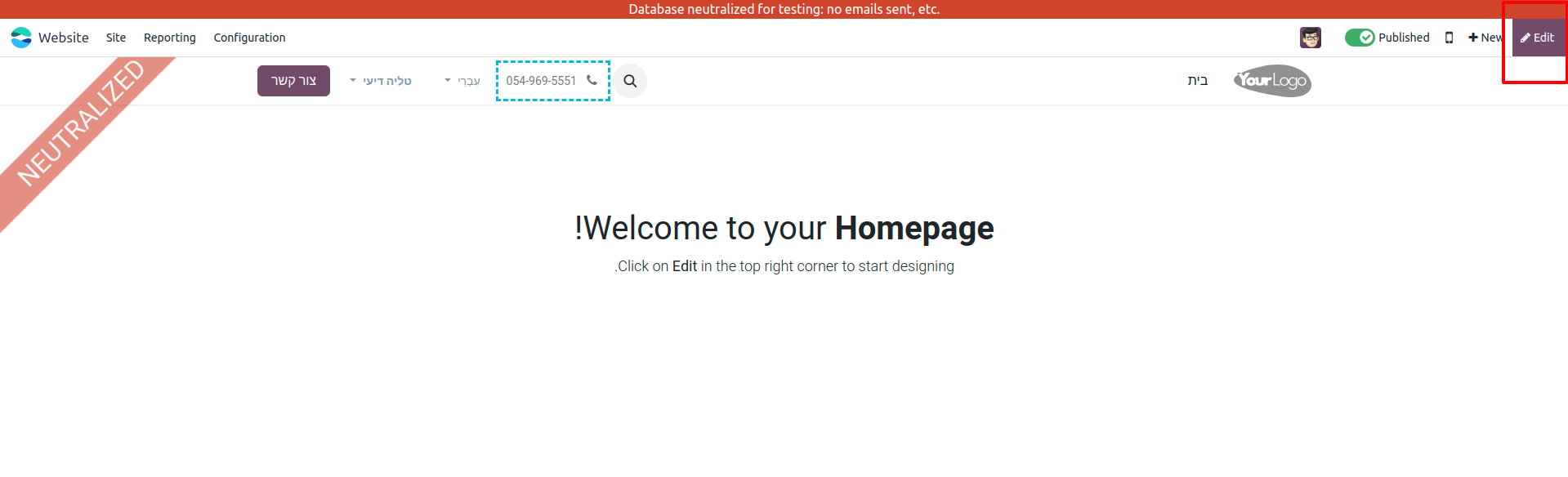
- Click on Edit button to open Website editor.
2) Search and select the video block(snippet).
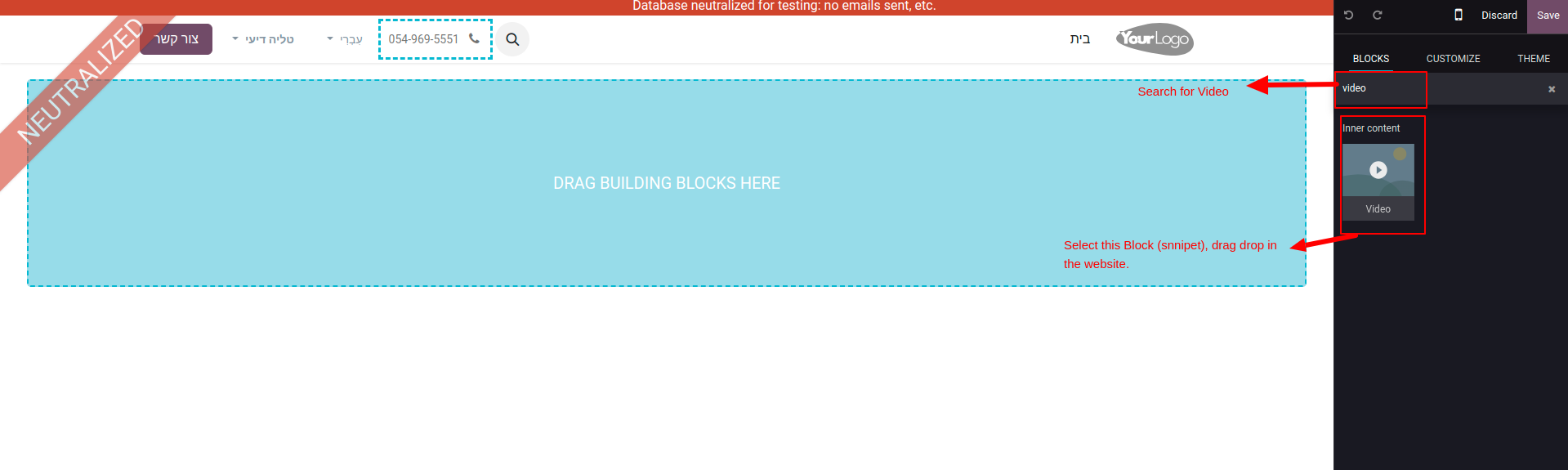
- Search for Video block (snippet) and drag - drop it in the website.
3) Add the link of the video which you want to show.
- Once Drag and drop please click on the on block and select the highlighted part in the image below
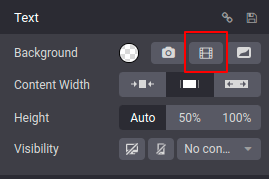
- Once clicked on highlighted part system will open a pop up where you can upload a link of video which you want to show in the website.
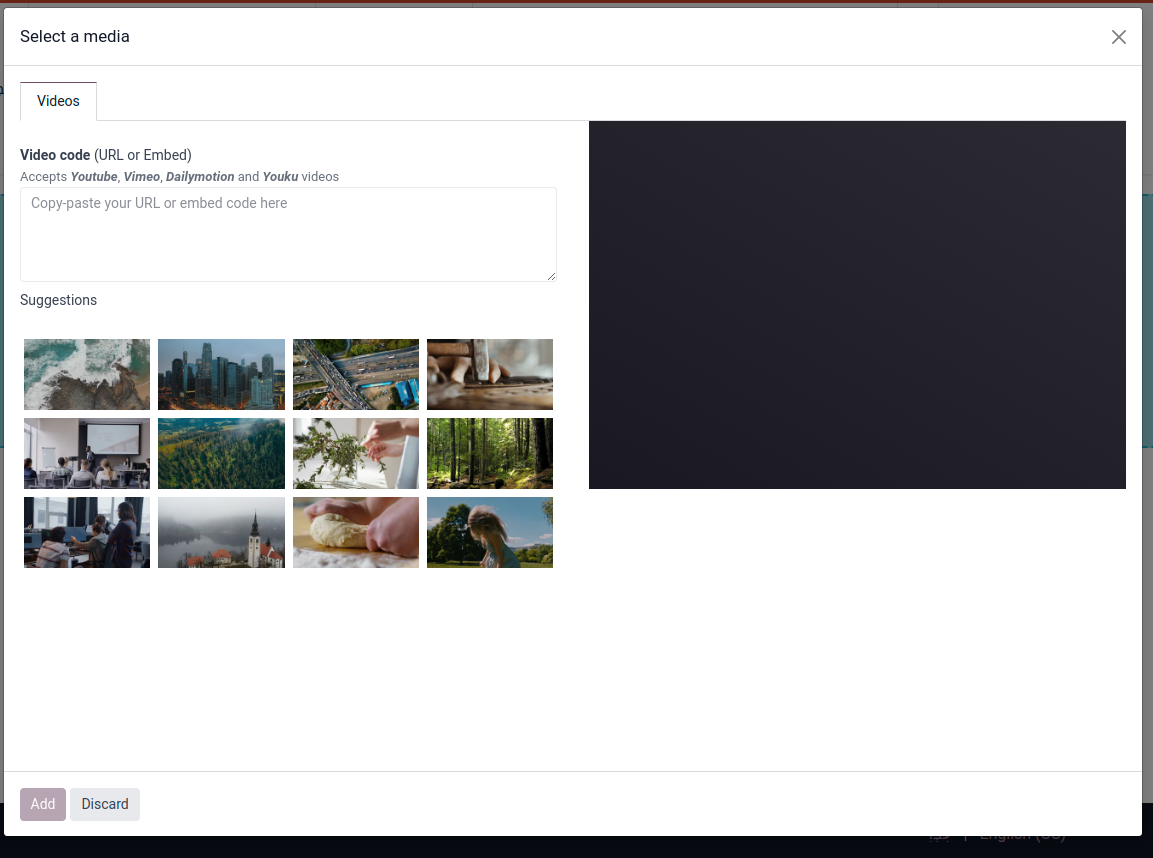
Thanks & Regards,
Email: odoo@aktivsoftware.com
Skype: kalpeshmaheshwari
Enjoying the discussion? Don't just read, join in!
Create an account today to enjoy exclusive features and engage with our awesome community!
Înscrie-te