Hi Guys,
i'm wondering how to add "system" filter (not saved in used defaults, not Settings->Technical->User defined) into view, for example i'd like to add my own filter in product variants filtered by internal reference field and set it as default.
will really appreciate any help, thanks.
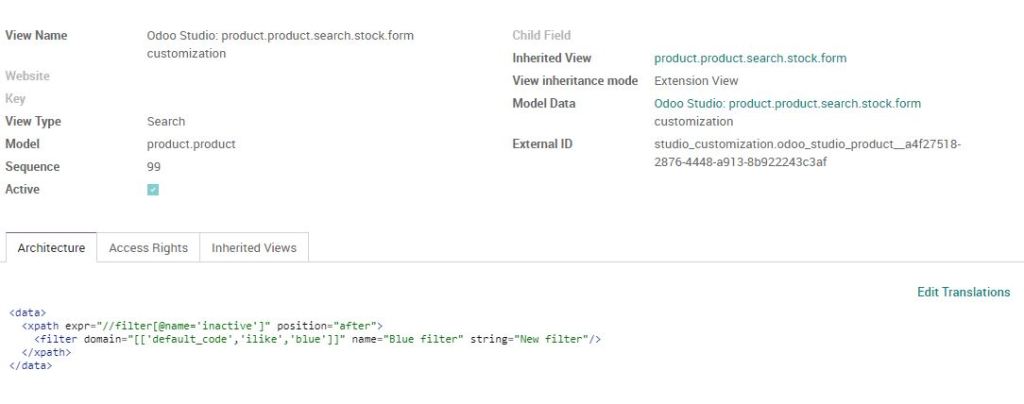



thanks, but exactly not Add to Favorites but to Filters drop down menu (first left)
unfortunately cannot attach picture because of low karma(