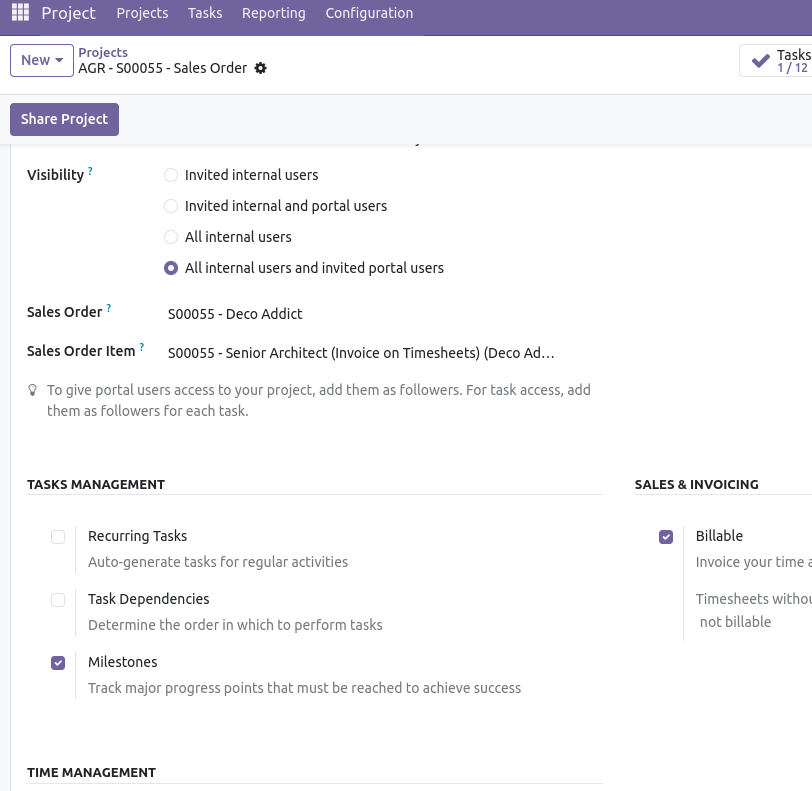I am wanting to add task dependencies and milestone ability to the project app. When I google how to do it, all the information I find is saying that I can check a box in the Project settings under Tasks Management. But I don't see those checkboxes. The only checkboxes I can see on my project settings page are "Project Stages" and "Timesheets":
According to the youtube tutorial, there should be a lot more options.
How do I get these settings?