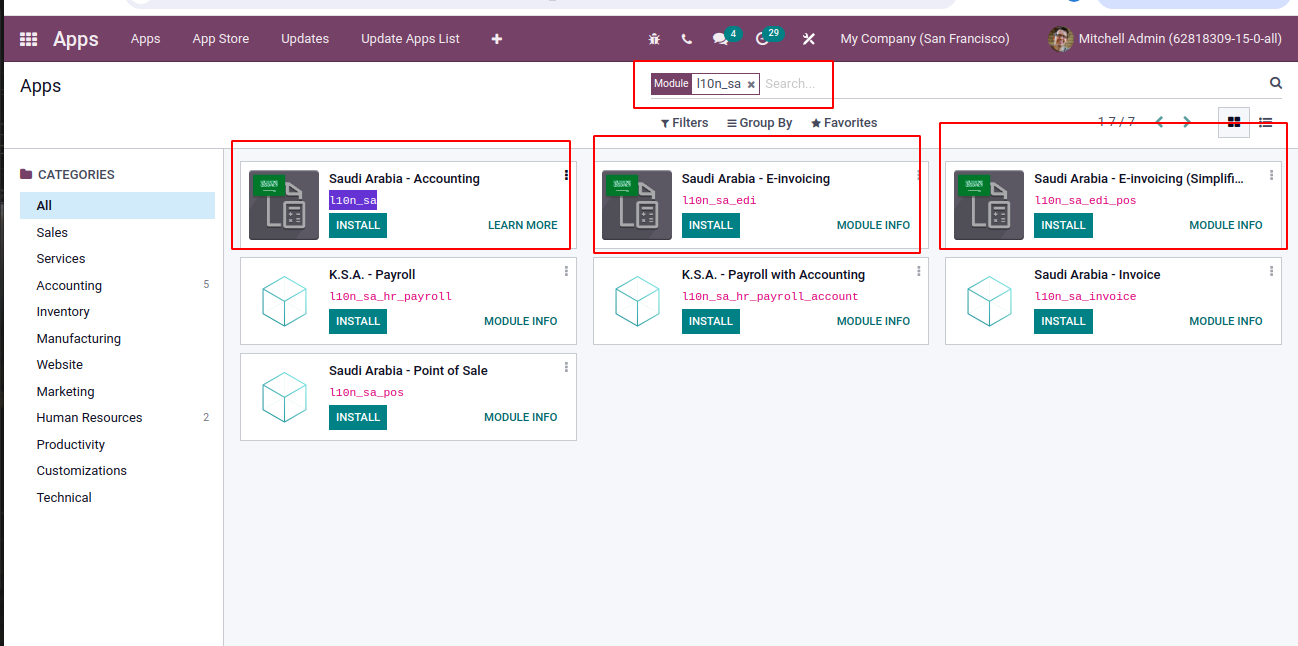Hello,
I am currently working on implementing the second phase of Zakat e-Invoicing in our Odoo ERP system (version 15.0+e) and facing an issue with installing the required modules. Despite following the manual instructions, the modules "Saudi Arabia e-Invoicing" and "e-Invoicing (Simplified)" are not appearing in our Apps List.
Details:
- Odoo Version: 15.0+e
- Invoicing/Accounting App Version: 15.0.1.1
- Issue Description: The specific modules for Saudi Arabia e-Invoicing do not show up in the Apps List even after several attempts at updating the Apps List and restarting the Odoo server service.
- Steps Taken:
- Updated the Apps List multiple times through the UI.
- Restarted the Odoo server service.
- Checked and ensured there are no filters like 'Apps' blocking the view of modules in the Apps List.
- Attempted to enable technical features for the user to see if the modules appear.
Request: I need help understanding why these modules are not visible and how to successfully install them to comply with the Zakat e-Invoicing requirements. Any guidance or suggestions would be greatly appreciated, especially if someone has encountered and resolved a similar issue.
Thank you for your time and assistance.