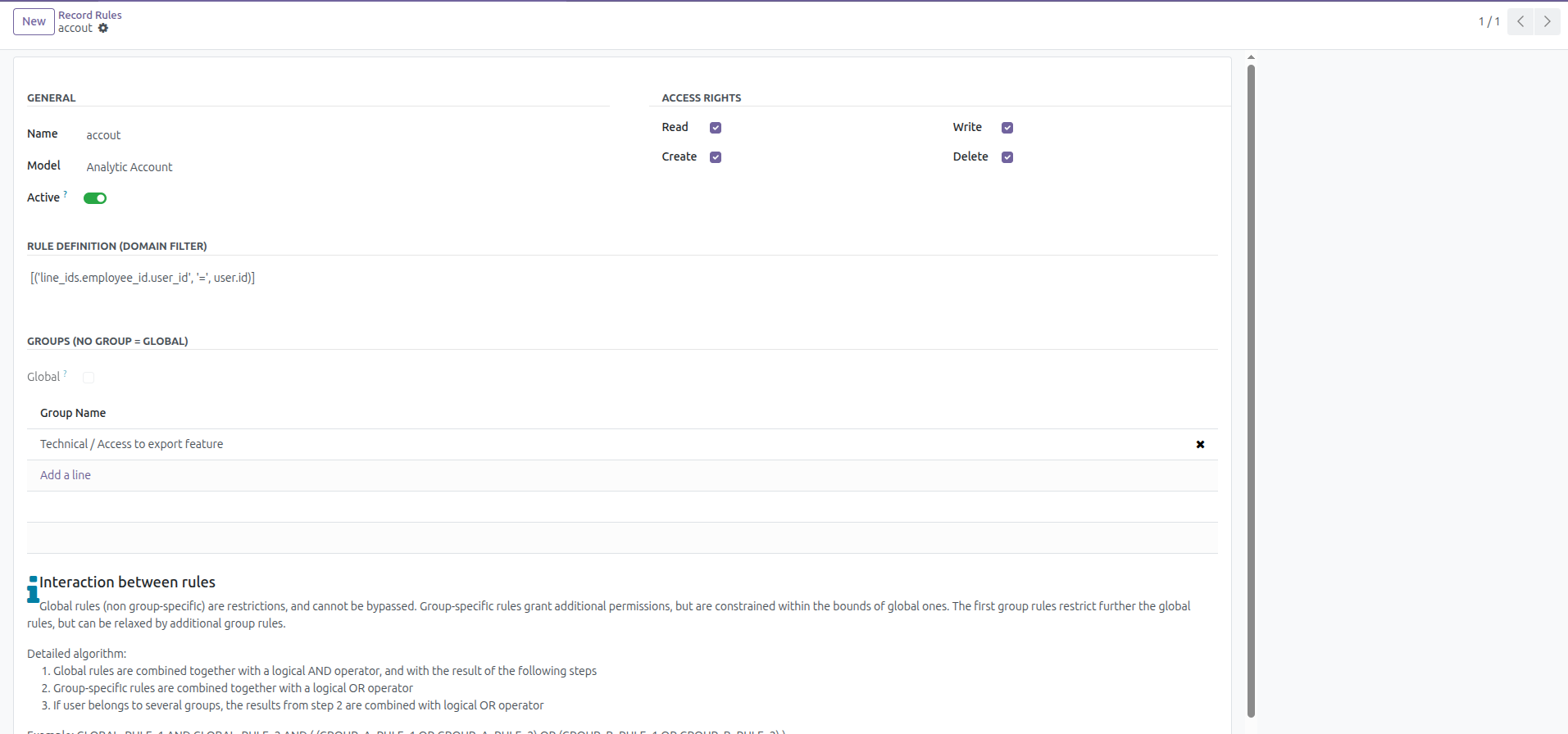Hello,
I am using the latest Odoo 18 version for project and timesheet management.
I am engaging contractors to work on individual projects and to record their times using the timesheet. I want these contractors to only be able to see their assigned projects and times. I also do not want the contractors to be able to create new projects or to edit their assigned projects.
I am looking for help on what Domain Filter record rules I need to write and what groups need to be setup and the ACL settings.
I was given the following code to use in the project.project and account.analytic.account model -
[('user_id', '=', user.id)]
However, it is not working. Furthermore, there is no user_id field in account.analytic.account. I was then told use the account.analytic.line model but it is still not working.
My contractors can still see other contractors' projects and timesheets.
Any help would be appreciated.
Note: I am on the One App Free plan.