Good afternoon,
I’ve customized the POS receipt template using a custom module (overriding the template with xpath), but I’m facing alignment issues with the order lines when printing the receipt:
- Problem:
- Order lines have too much padding, causing misalignment with tax lines/subtotals (see screenshot).
- The "left-start" and "right-end" position of order lines vs. tax lines differs, making the receipt look untidy.
- What I’ve Tried:
- Inspected the CSS/XML structure via Developer Mode.
- Overrode the receipt template (pos.receipt) but couldn’t pinpoint the padding source.
- Screenshot:
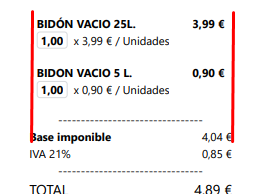
- Question:
- Where in the POS receipt template (or CSS) can I adjust the padding/margins of order lines specifically?
- Is there a known class controlling this spacing that I could access?
Any guidance or snippets to align these elements would be greatly appreciated!
Thanks in advance.
