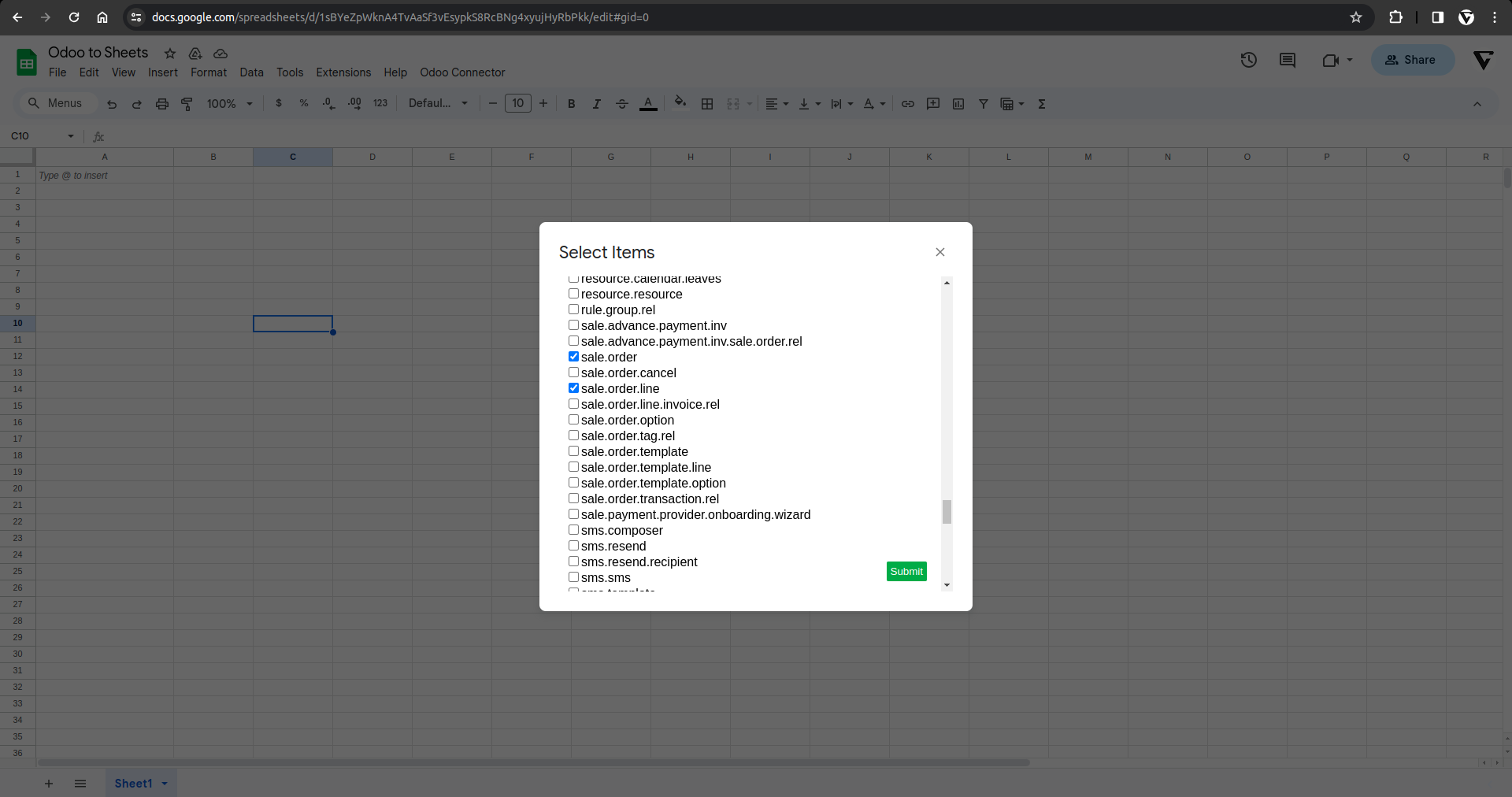Odoo has standard integration feature with Google Spreadsheet that can be activated. Some steps are needed to actually retrieve the data from Odoo to the Google spreadsheet.
Keep in mind that the integration with Google Spreadsheet has nothing to do with the Odoo Spreadsheet feature from the Document app. These are two different features within Odoo.