I'm trying to add 'tag' file to the view list via Studio, for which the tag is in quotation's other info page. But got a message said '
Select the model in relation to this one'.
How should I address this?
Odoo is the world's easiest all-in-one management software.
It includes hundreds of business apps:
- CRM
- e-Commerce
- Apskaita
- Atsarga
- PoS
- Projektas
- MRP
This question has been flagged
Do you mean crm.tag? It's already available on the Sales / Settings menu:
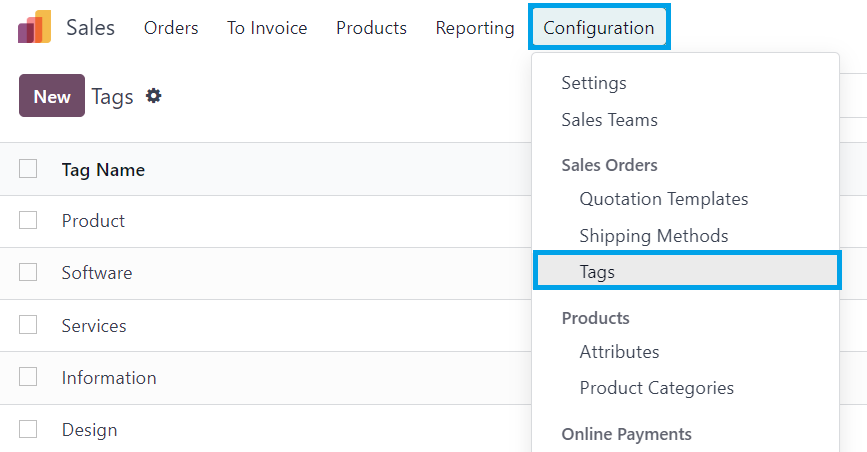
Tags are available as an optional field in the list View:
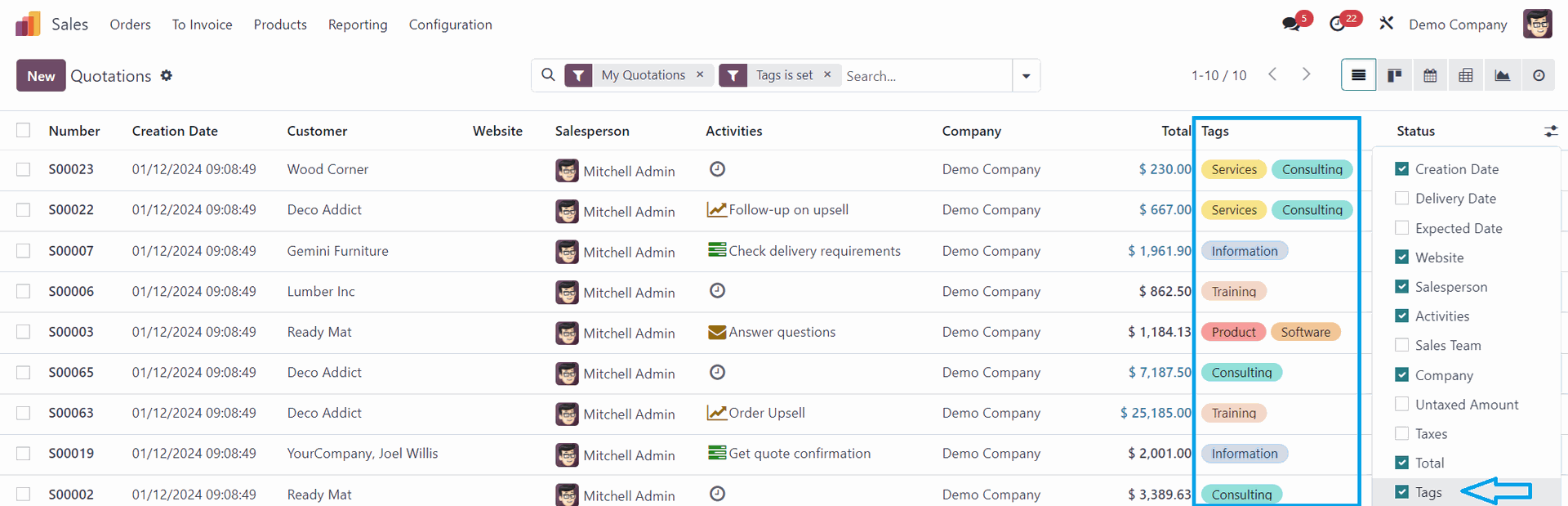
yes I mean sales apps, not purchase, it's typo. But how to add the 'tag' file to quotation view list, so that I can view the tag of each qtn in the list.
Should already be there - (I added a screenshot)
It doesn't show in my view list. I have Quotation with tags.
It's an optional field so you need to select it.
sloved. Thank you.
Enjoying the discussion? Don't just read, join in!
Create an account today to enjoy exclusive features and engage with our awesome community!
Registracija| Related Posts | Replies | Rodiniai | Veikla | |
|---|---|---|---|---|
|
|
0
rugp. 20
|
3334 | ||
|
|
0
liep. 24
|
1444 | ||
|
|
2
vas. 24
|
2160 | ||
|
|
0
lapkr. 25
|
286 | ||
|
|
1
lapkr. 25
|
241 |
