in my odoo server, some customization in Purchase module via odoo studio.
Some Customization means = In Purchase module i add one menu via odoo studio and create some field. no coding only use odoo studio. which name is Add Seller and the table name is also 'Add Seller'.
So i have a one question if that changes i want to deliver client server so how to possible?
Simple way ask
i have a one server that some customization via odoo studio so how to add client server that changes?
please give me guidance step by step
Odoo is the world's easiest all-in-one management software.
It includes hundreds of business apps:
- CRM
- e-Commerce
- Apskaita
- Atsarga
- PoS
- Projektas
- MRP
This question has been flagged
I hope you are doing well,
Export Studio customizations and install on client server:
I hope this information helps you.
Thanks & Regards,
Kunjan Patel
Thankyou Kunjan Patel,
you give me the best answer but i use another method like
in my server i click studio icon and 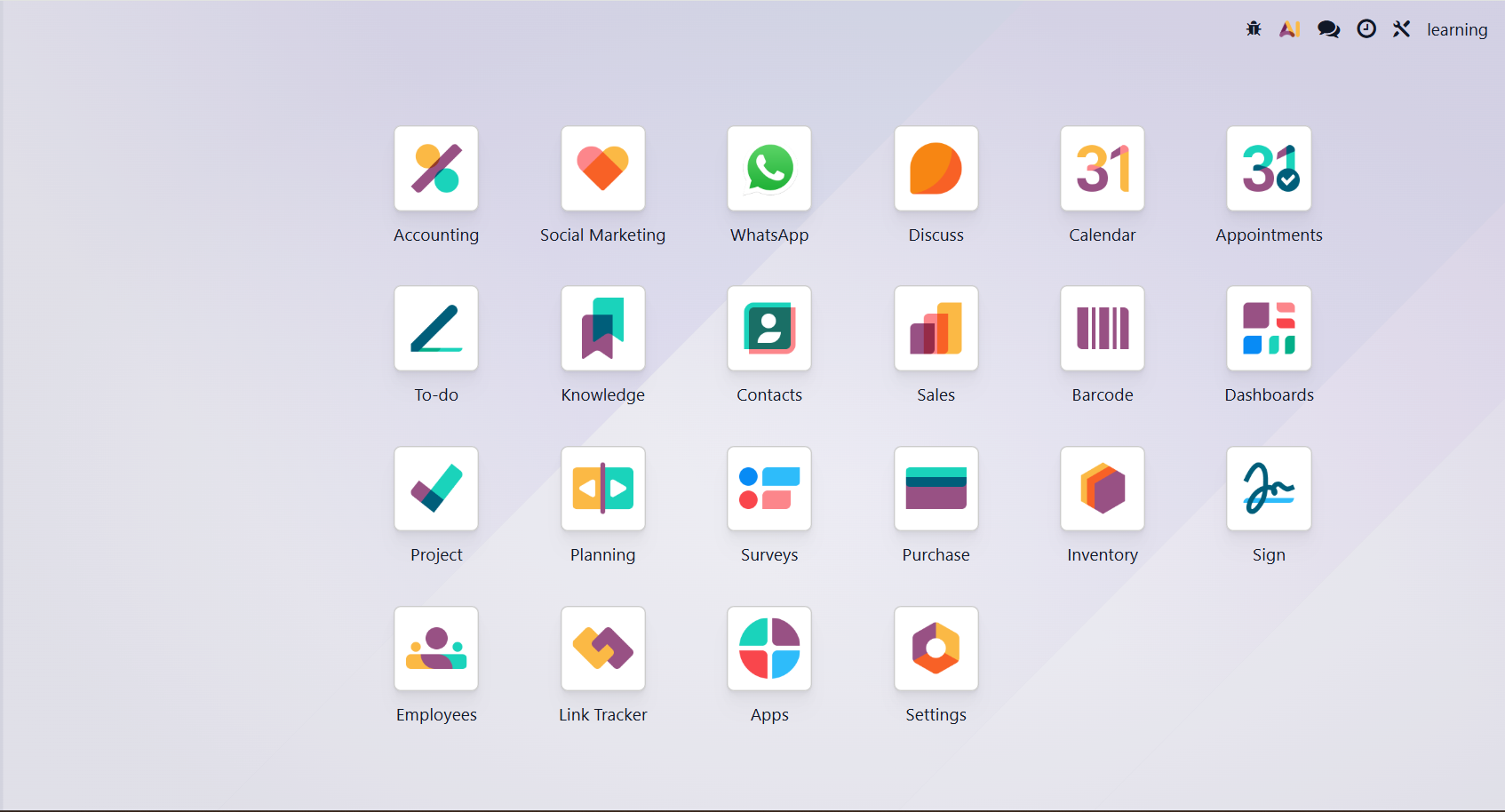
click the export tab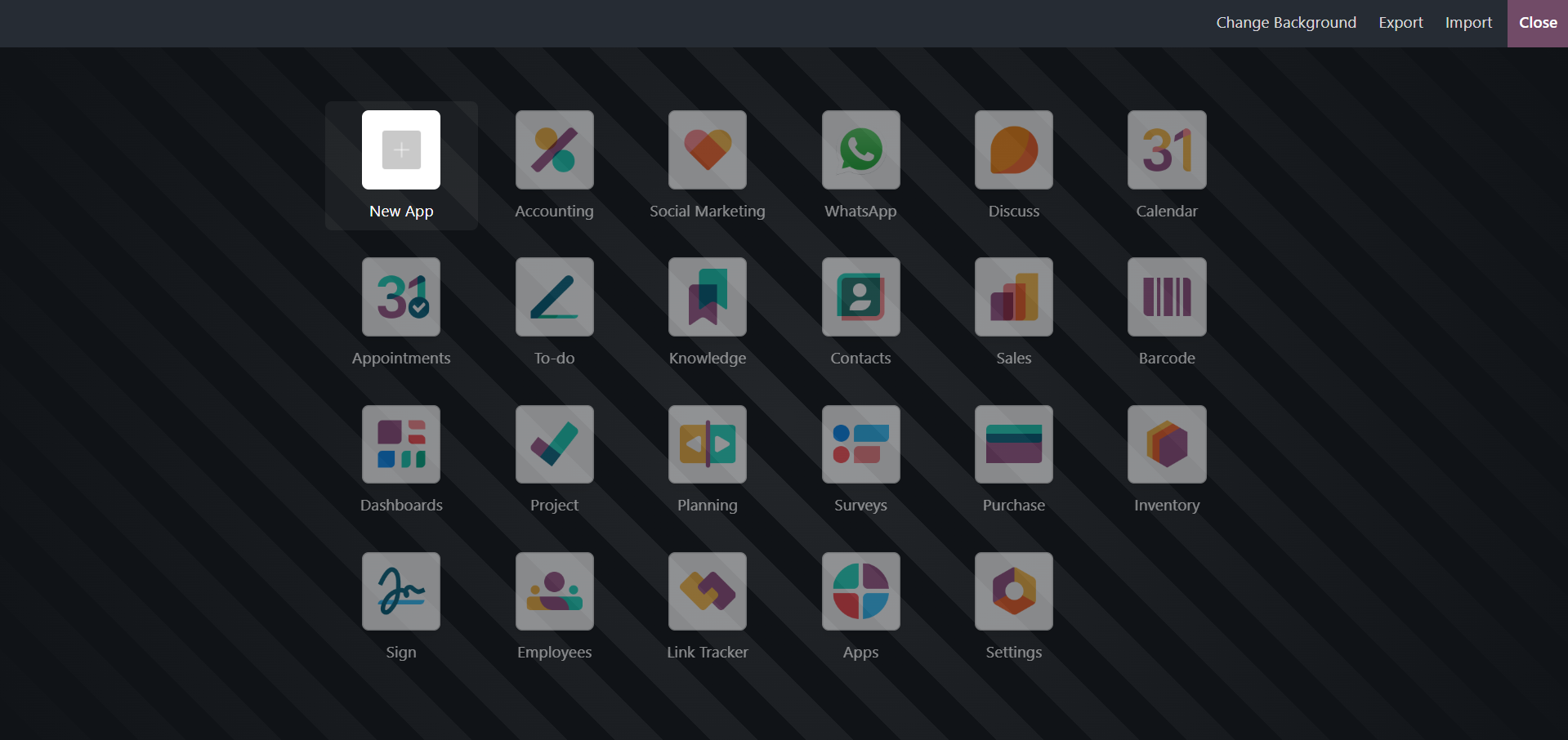
and export the customize module which create the odoo studio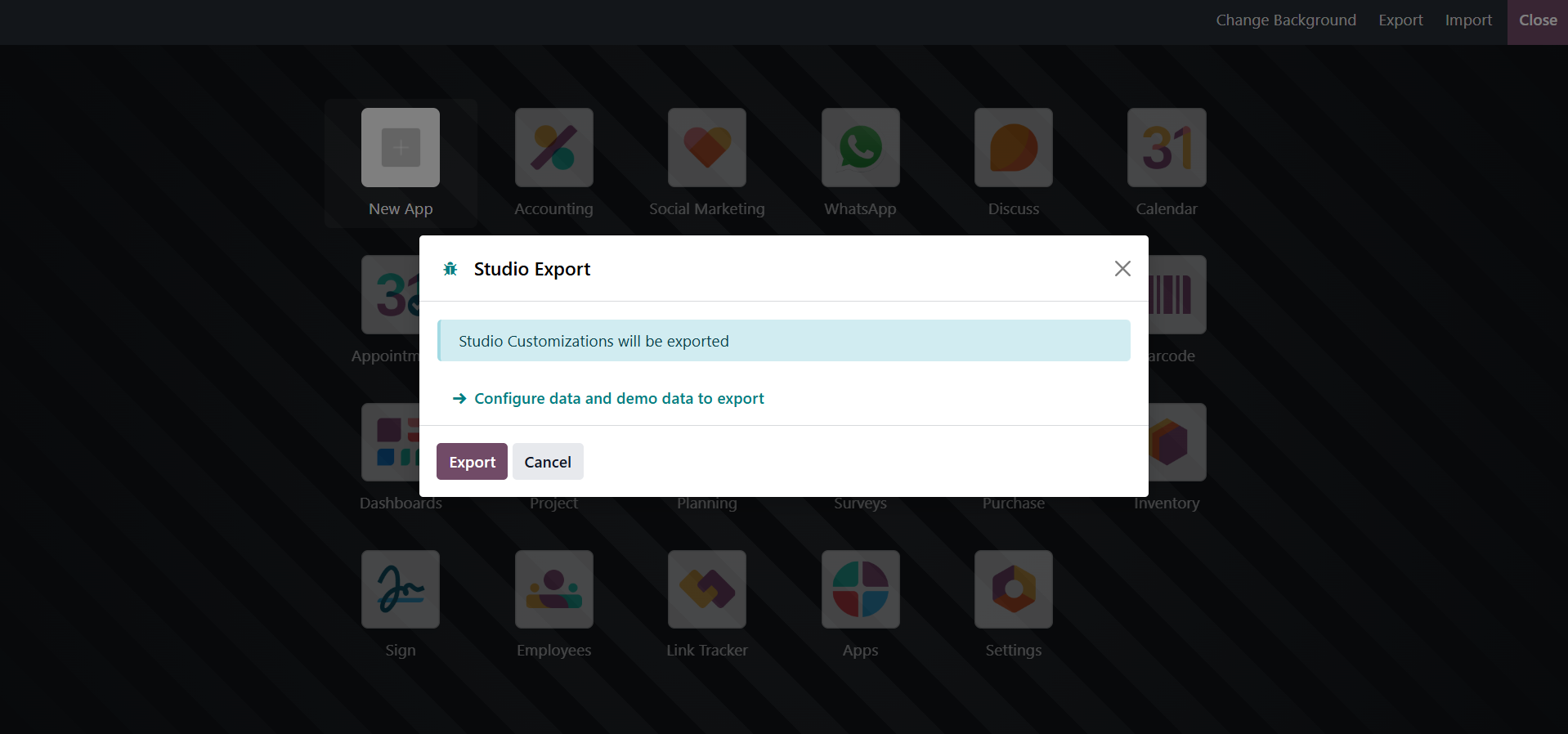
so one zip are download in my local system. after that i open client server and click studio icon and click import tab 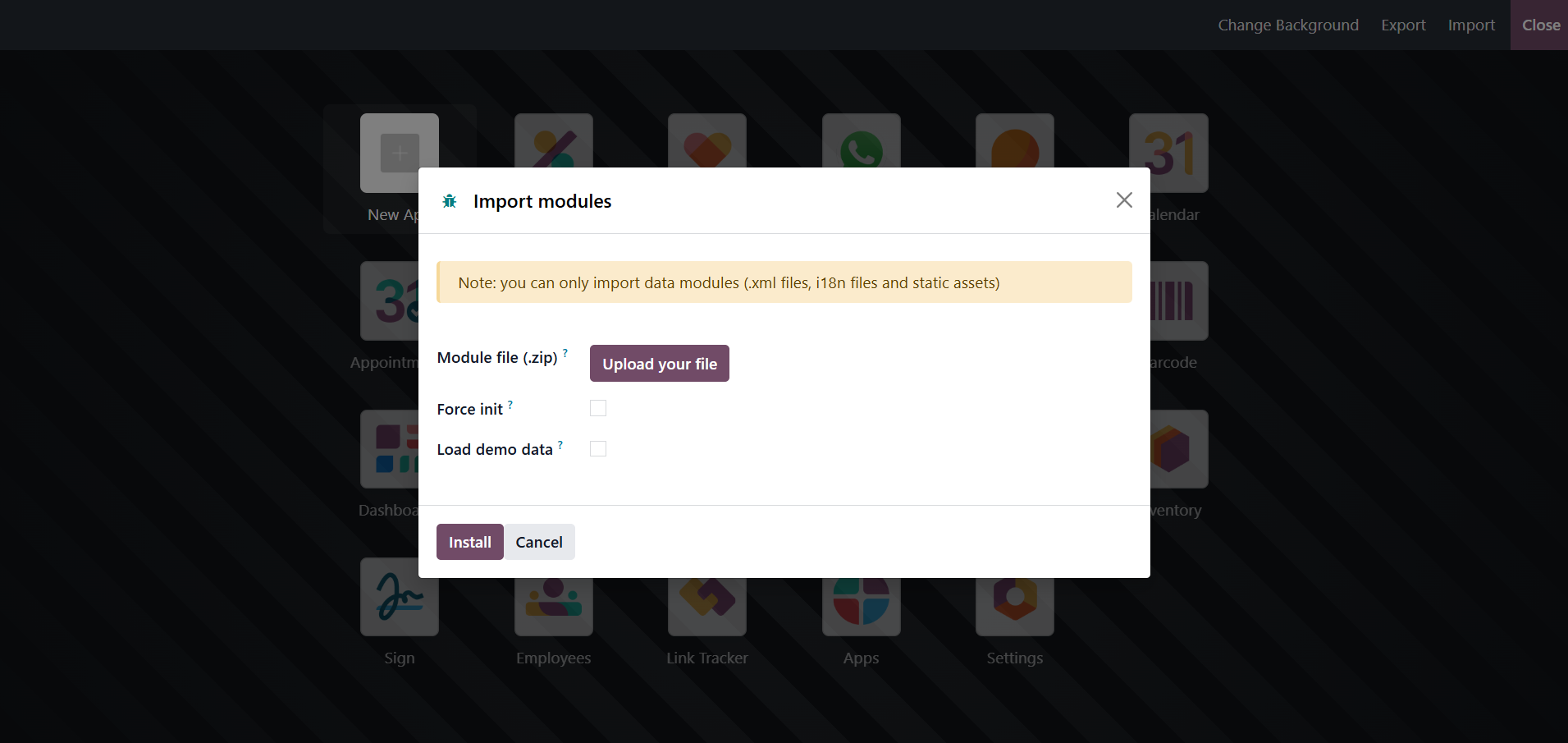
and upload my module means zip which install via Export.
and that is successfully loaded in client server.
Thankyou Kunjan Patel,
Sufalam Technologies,
Naved Husain Shaikh
Enjoying the discussion? Don't just read, join in!
Create an account today to enjoy exclusive features and engage with our awesome community!
Registracija| Related Posts | Replies | Rodiniai | Veikla | |
|---|---|---|---|---|
|
|
1
lapkr. 25
|
241 | ||
|
|
0
lapkr. 25
|
9 | ||
|
Pickup Date for E-Commerce
Solved
|
|
2
lapkr. 25
|
316 | |
|
|
1
lapkr. 25
|
391 | ||
|
|
0
lapkr. 25
|
304 |

Thank you, Naved!
I’m glad to hear the issue is resolved. Yes, uploading the module ZIP through the Studio icon → Import/Export → Upload is also a valid method, and it’s great that it worked smoothly on the client server.