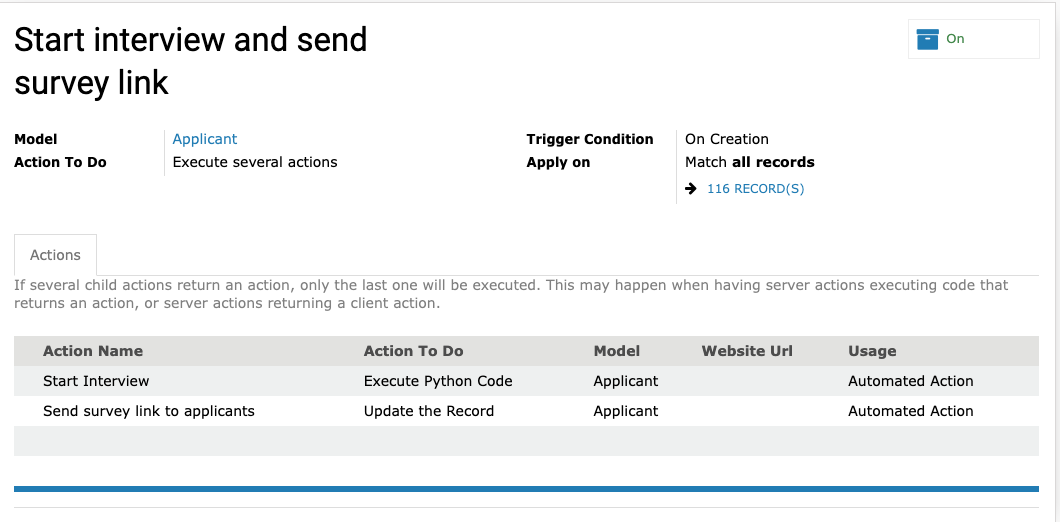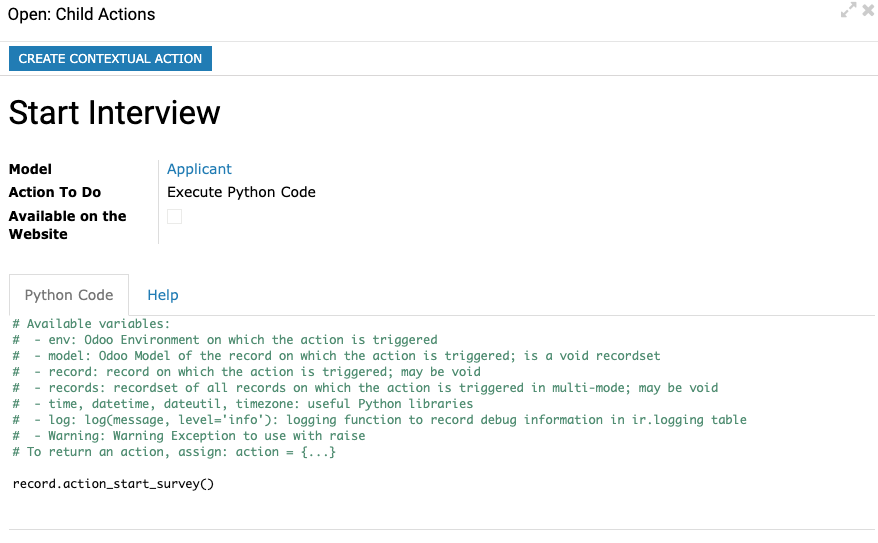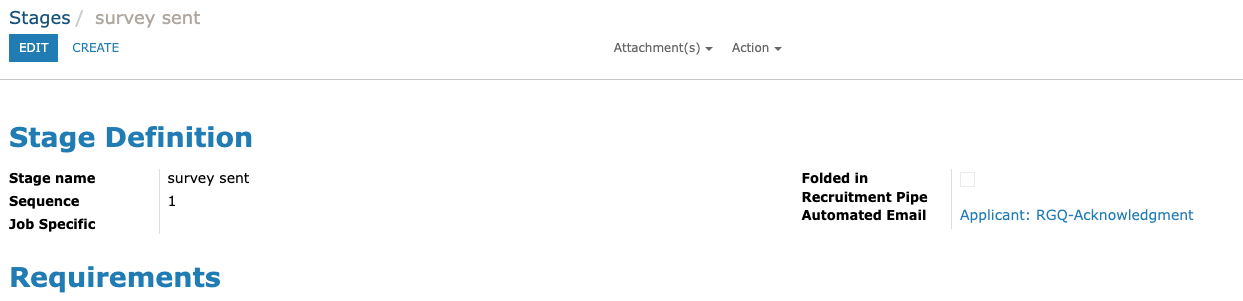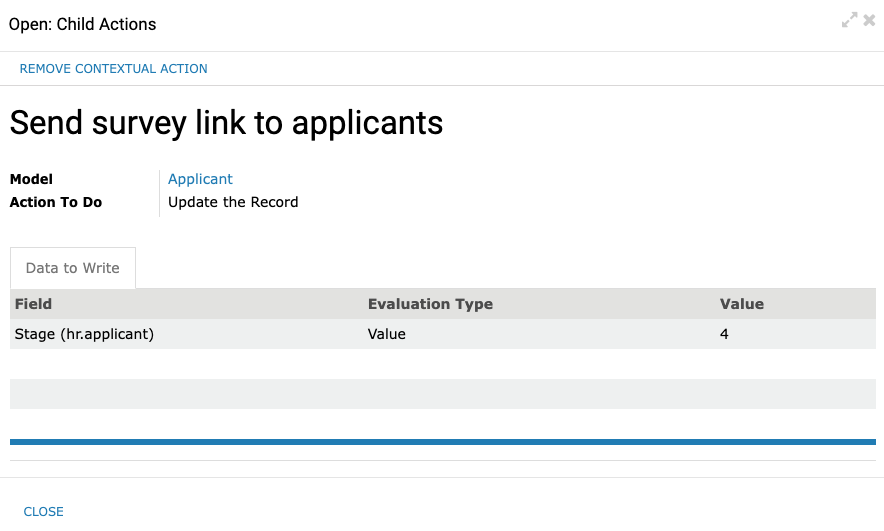In Odoo V11 (I know...need to upgrade soon) CE, I'm trying to automate a part of the recruitment process.
I'm using hr_recruitment_survey and I would like to automatically send new applicants an email with a link to the job interview survey with their specific response_id.
I know how to configure the email to be sent automatically, and the post in this link:
\\.\\.\\.makes\\ reference\\ to\\ the\\ correct\\ placeholder\\ to\\ use\\ to\\ pull\\ the\\ unique\\ response_id\\ \\(green\\ rectangle\\ in\\ image\\ below\\)\\ for\\ the\\ application\\ in\\ question,\\ but\\ it\\ will\\ only\\ work\\ if\\ the\\ 'Start\\ Interview'\\ button\\ has\\ been\\ clicked\\ once\\.
Can\\ I\\ create\\ an\\ automatic\\ action\\ that\\ will\\ call\\ this\\ function\\ when\\ a\\ new\\ application\\ is\\ created\\?
Alternatively,\\ can\\ I\\ inherit\\ the\\ hr\\.applicant\\ model\\ and\\ customize\\ it\\ so\\ that\\ 'response_id'\\ is\\ automatically\\ created\\ when\\ a\\ new\\ application\\ is\\ created\\?
If\\ either\\ of\\ the\\ above\\ options\\ is\\ possible,\\ I\\ would\\ appreciate\\ some\\ help\\ with\\ the\\ code\\ \\(I'm\\ just\\ a\\ self\\-taught\\ beginner\\)\\. \\ I've\\ made\\ some\\ attempts\\ borrowing\\ from the\\ code that\\ defines\\ 'action_start_survey',\\ but\\ I'm\\ really\\ just\\ stabbing\\ in\\ the\\ dark,\\ so\\ everything\\ failed\\.
Thanks\\ for\\ reading!
p\.s\.\ Apologies\ for\ the\ backslash\ attack\. \ I've\ run\ out\ of\ patience\ trying\ to\ fix\ it\. \ Boy\ is\ this\ forum\ software\ buggy!