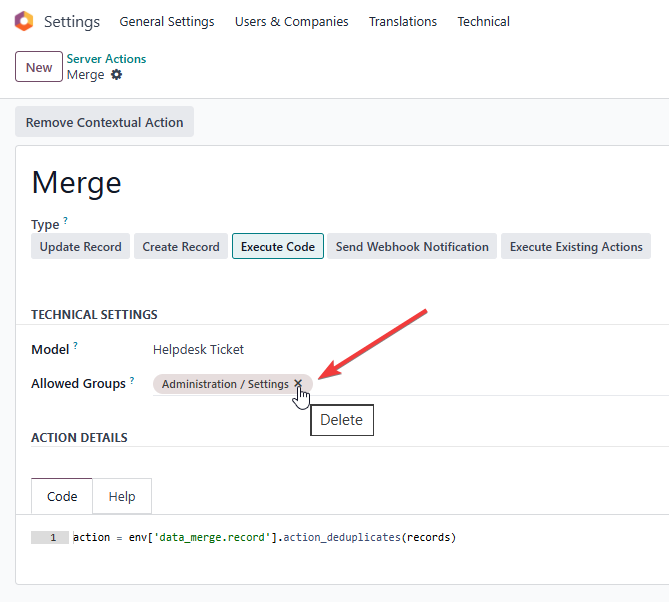I have set Can be Merged on several models via the Manual Merge Menu via Data Cleaning --> Configuration.
This provides a Merge Action now that Users can access to manually merge records together.
How can I control WHO has access? Is there a way to use Odoo Groups to control the permissions?