How to change URL of Portal Pages?
Odoo is the world's easiest all-in-one management software.
It includes hundreds of business apps:
- CRM
- e-Commerce
- Apskaita
- Atsarga
- PoS
- Project
- MRP
This question has been flagged
In Websites it’s a common request to change the URL’s of portal pages.
It is not possible to directly change the URL of the portal page, This said we could get the same functionality by redirecting and rewriting the URL of the page.
To do this, the user will have to be in developer/debug mode. To activate debug mode. Go to General Settings scroll all the way down and select Activate Developer Mode.
Note: Do not Activate the Developer mode with Assets or Test Assets.
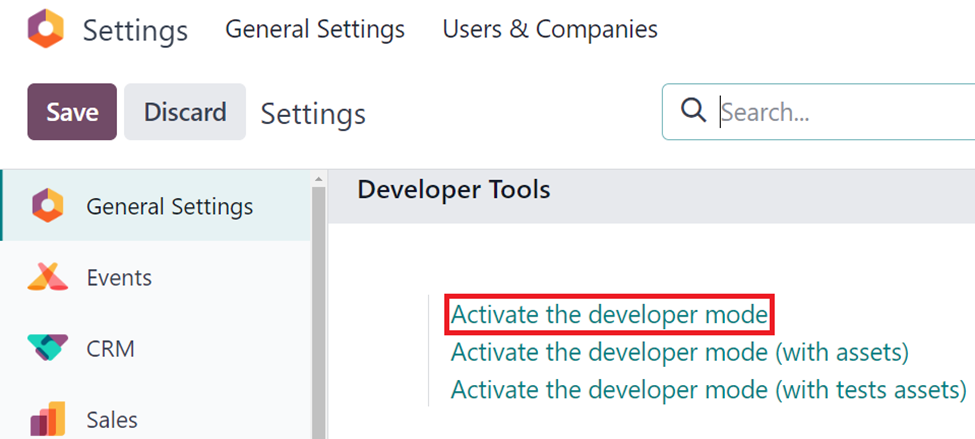
Go to Website Application -> Configuration -> Redirects
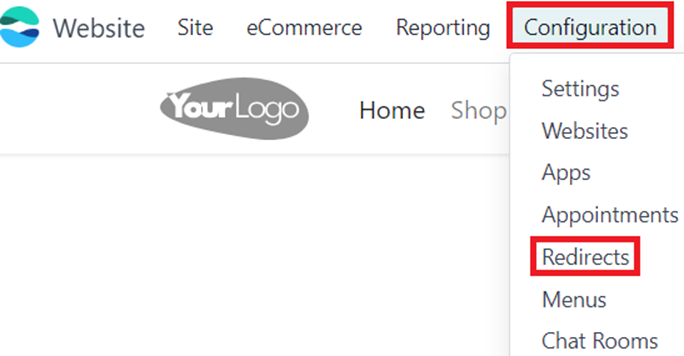
Select the New button.
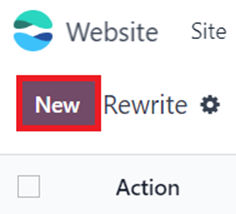
Type in the name of the Rewrite, I like to set the From and To URLs here as the name but you can have any text here.
Set the Action as 308 Redirect / Rewrite
The Portal pages generally start with /my, and for this, I will be using sales orders the URL of it is /my/orders and I selected it from the YRL from drop-down list.
Add the To URL, for this example, I will be using /salesorder.

Whenever a user goes into the portal and sales orders it will now display /salesorder in the URL.
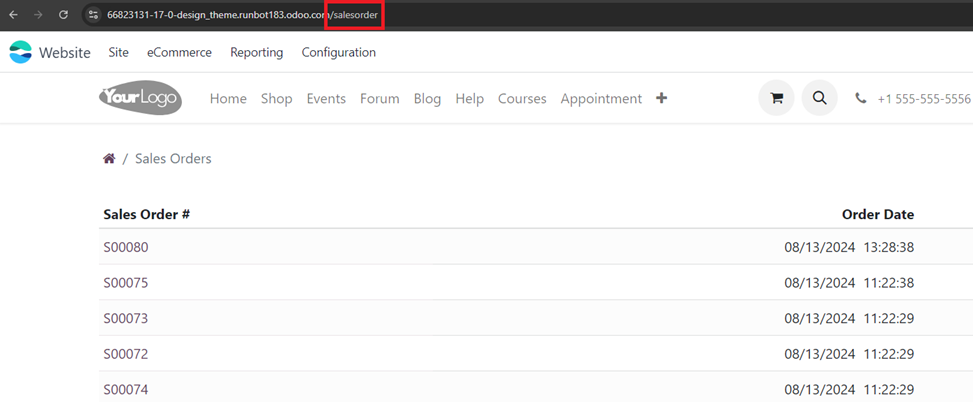
I would like to change the URL path of my products and my categories in the Website e-commerce. Is this the only way to change them in Odoo?
Enjoying the discussion? Don't just read, join in!
Create an account today to enjoy exclusive features and engage with our awesome community!
Registracija| Related Posts | Replies | Rodiniai | Veikla | |
|---|---|---|---|---|
|
|
1
spal. 24
|
5573 | ||
|
|
2
bal. 25
|
3327 | ||
|
Website Pop-up with a button
Solved
|
|
1
bal. 25
|
8698 | |
|
|
2
birž. 25
|
2901 | ||
|
|
1
rugs. 24
|
3636 |
