I have seen https://www.odoo.com/forum/help-1/how-can-i-change-the-odoo-basic-theme-color-v15-ee-203185 which outlines a way to change the color scheme of the NavBar / Menu's from the Odoo Standard.
How would I leverage this approach BUT with different colors PER COMPANY?


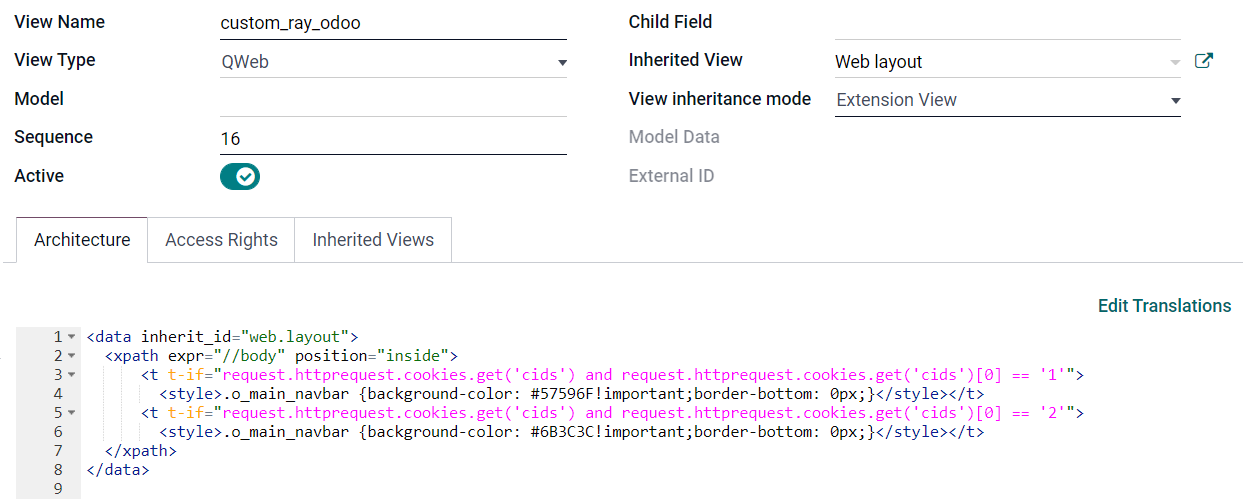

This is fantastic, thank you!