Hi,
I'm trying to automate a process in the Field Service module for Odoo Online.
How can I create an automation rule that changes a task's stage to our custom stage 'In Progress' when a user clicks the 'Start' button on a task?
I have already attempted to use the 'On UI change' trigger for this automation, but it does not seem to activate when the button is clicked.
Could you please provide guidance on the necessary configuration steps for this automation?

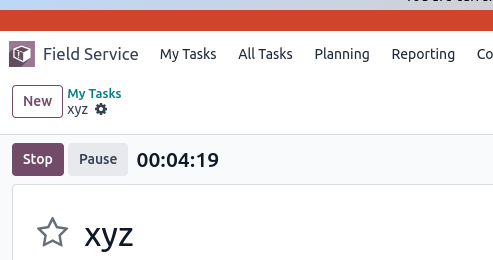


Hello Christoph, Im working with Said on this automation. Is timer_timer table accesible on Odoo online with Execute Code actions ?
It's a table, so, yes.