Hello, I just started learning odoo today and was trying to make a cashier app. I have a product let's say A which I set the on-hand qty to 5. Then I try to open a POS session then make 1 sale of said product and paid it, however when I checked on the product menu, the on hand qty is still 5, not 4. Why is this? and is there a way for me to change it?
Odoo is the world's easiest all-in-one management software.
It includes hundreds of business apps:
- CRM
- e-Commerce
- Contabilidad
- Inventario
- PoS
- Proyectos
- MRP
Se marcó esta pregunta
Hi,To update your on-hand quantity in real time in the POS, change the "Inventory Management" setting to "In Real Time." Here's how:
1. Activate developer mode.
2. Navigate to Point of Sale -> Configuration -> Settings.
3. Select your point of sale.
4. Scroll down to the Inventory section.
5. Change the option to "In Real Time (accurate but slower)."
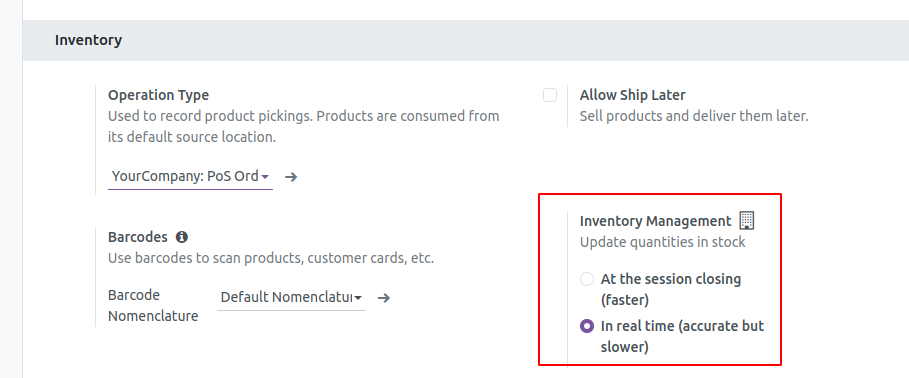
This should update the on-hand quantity immediately after a sale is made.
Hope it helps
hey thanks for the answer I solved it with this
Hi.
I have also issue with point of sales inventory managing topic
When I sales from pos, Quantity on hand is not reducing. While there is effect on Focasted items.
my product look like this.
here is mage-1
https://pasteboard.co/soBtbH9BLMcQ.png
here ins product inventory Tab image2
https://pasteboard.co/9OCOYqLgKfub.png
witn normal sales. when I validate delivery
I get this. which seems correct becasue no products available. Image here
https://pasteboard.co/r1IZ7PsbZ8PI.png
my pos settings for POS is (Realtime)
here is image https://pasteboard.co/Hq75ONudu1kH.png
Product status here
https://pasteboard.co/SZWcDXm9qHKr.png
here inventory - Opereation types
image https://pasteboard.co/mREWJvyoVJoD.png
My POS sales have no effect on my inventory - Quantity on hand, Possible help please.
Hi,
There is an option in the settings of the POS application that helps you manage the inventory of products. In the settings page of the POS, there are two radio buttons named "At the session closing" and "In real time" under the Inventory section. The option "At the session closing" updates the inventory only when the POS session is closed, while the option "In real time" updates the inventory in real time when a customer makes a payment for a POS order. Check this option and change it to "In real time" if it is not already selected.
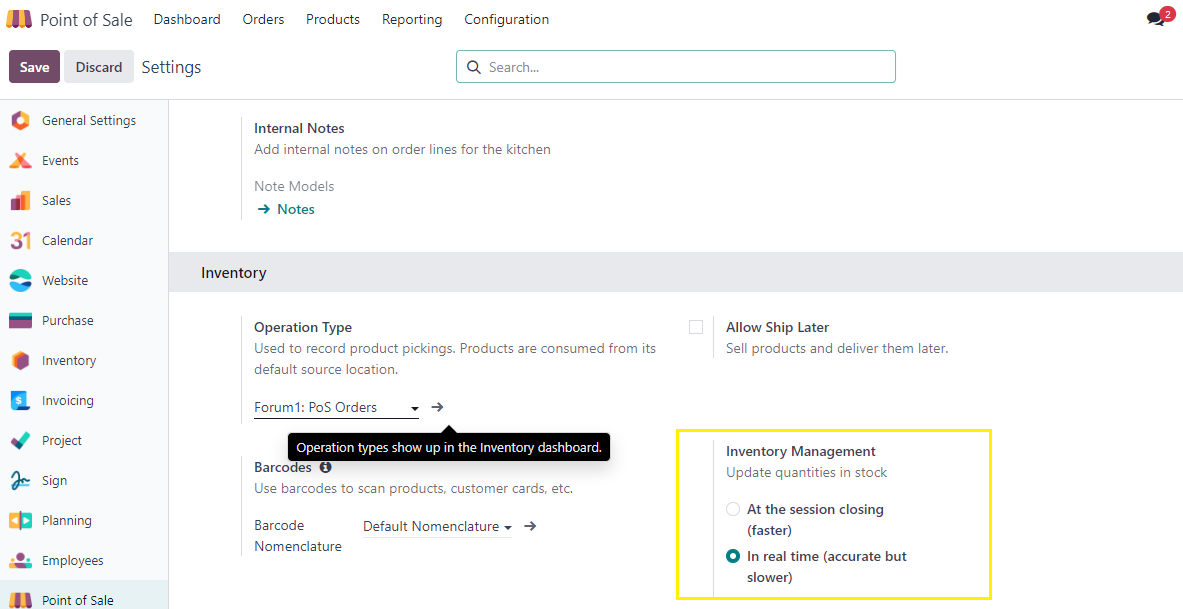
Hope this helps.
Regards.
Hey, thanks for the response! I'm sorry but I can't find this on my installment of the app..idk why but the inventory management menu isn't there
Idk how to post image on a comment so I'll put another reply with the image here, if you'd kindly check it
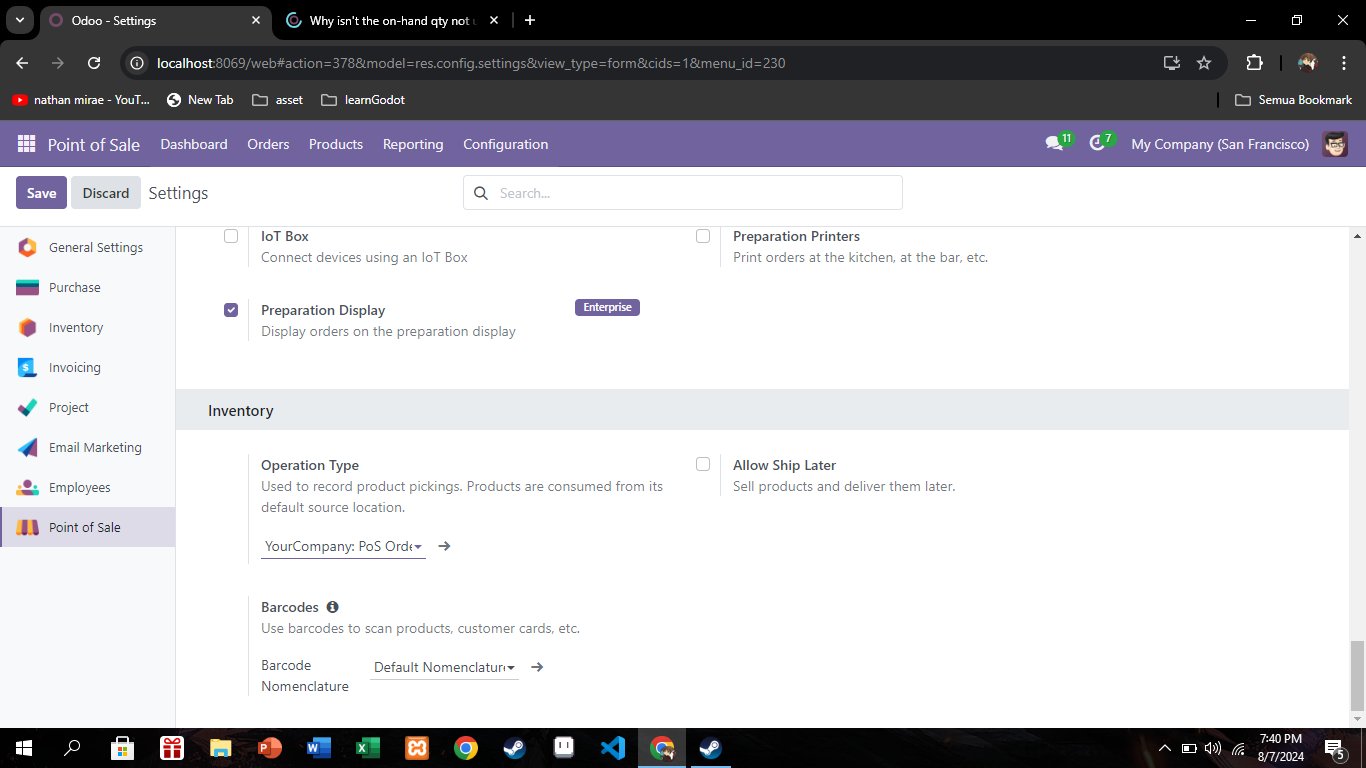
Here is the image, I can't find the mentioned settings
Are you using community edition of Odoo? The solution which I had shared you is for Odoo SaaS 17.4
Enable developer mode to view the option
hey I am also learning,we can study with each other's helps, what do you think
¿Le interesa esta conversación? ¡Participe en ella!
Cree una cuenta para poder utilizar funciones exclusivas e interactuar con la comunidad.
Registrarse| Publicaciones relacionadas | Respuestas | Vistas | Actividad | |
|---|---|---|---|---|
|
|
0
nov 24
|
1603 | ||
|
|
1
jul 17
|
6386 | ||
|
|
1
jul 25
|
2738 | ||
|
|
4
ago 25
|
4165 | ||
|
|
0
mar 25
|
1911 |
