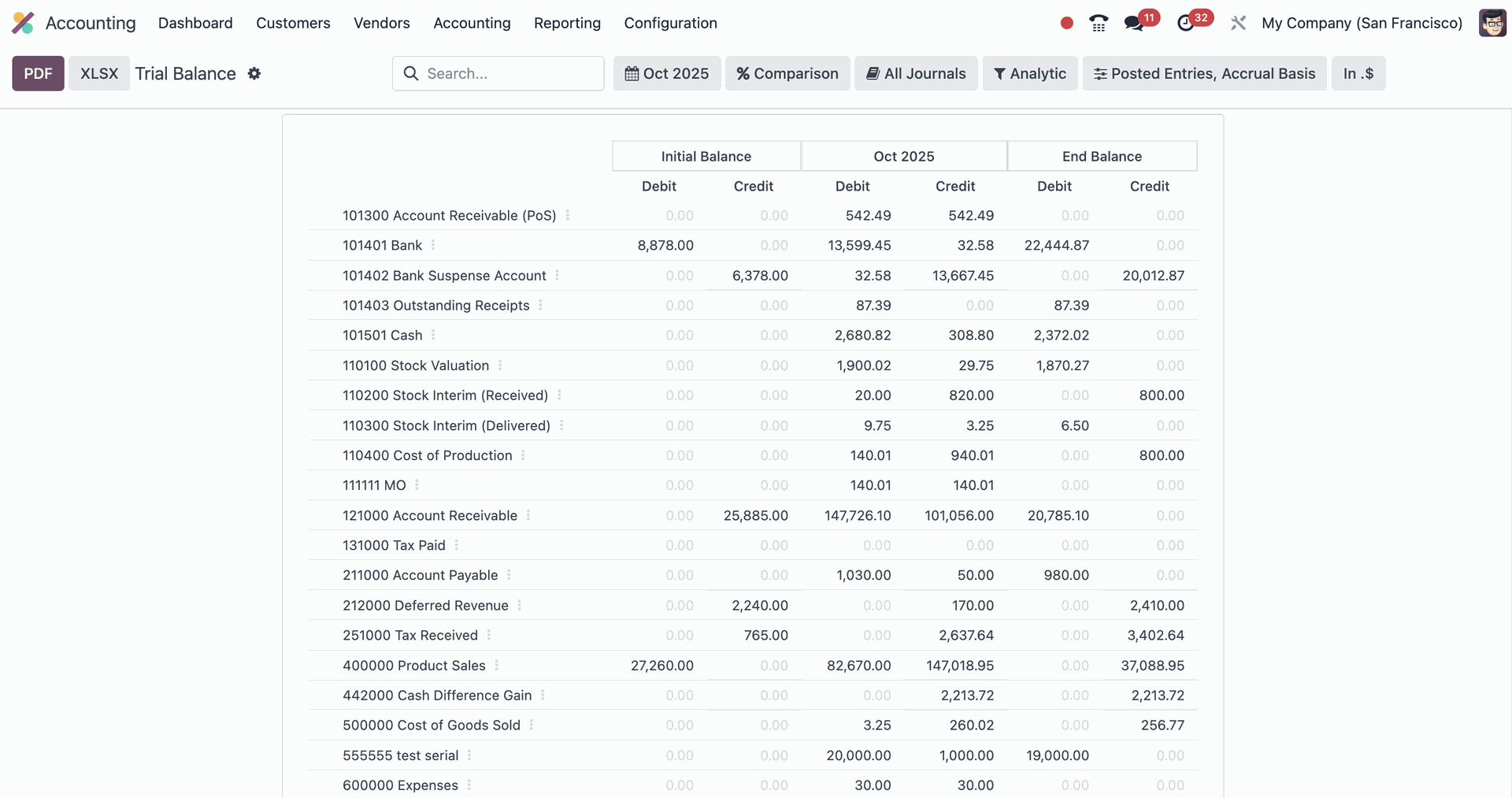If I open Trial Balance and open one Accout (let's say bank account or Funds or whichever) and open the Accounting movements it shows me some columns for each accounting transactions: date, registration credit debit and the Account ... the account that's quite odd according to me because its the account I just opened to check things, and abviously the account are all the same with values on debit or on credit ... I wonder if there is a way to have shown also the code of the accont debit /credit that conterbalance.
date account debit credit amount
6/10/25 001001 Bank 001002 Cash 82.00 €
Something like this: I would like to have along with that account bank that is in debit for 82€ the respective account in credit without having to enter each transaction.
Is this understandable?
Thanks a lot! :-)