Currently Odoo has an Advanced Pricelists feature for sale pricing computation based on "many factors" such as discounts, currency, etc; BUT ... what happens if we want to compute a pricelist based on profit?
Odoo is the world's easiest all-in-one management software.
It includes hundreds of business apps:
- CRM
- e-Commerce
- Contabilidad
- Inventario
- PoS
- Proyectos
- MRP
Se marcó esta pregunta
First of all, we want to our pricelists configuration to be in "advanced" and not simple. Simple pricelists are pretty lame.
Once this feature is activated, we go to Products - Pricelists and create a new one.
In here, we will click on "add a line" and we'll see the following pop up:
Since we want our price to be computed on a desired margin from a product cost, we'll select: Formula + Based on: Cost + Discount: -30% (it is negative since we actually want this "discount" to be added as the desired margin)
Fianlly, we leave all the other configurations the same (unless we want to add fixed fees or want to apply it for specific products ...), we save, we close and we are ready to go! :)
Until ...
We notice this configuration doesn't give you the 30% margin ...
Whyyyyyy? Does Odoo still have a lot of bugs? Am I stupid and didn't configure the product cost right? Am I not enough as a person?
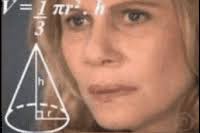
Maybe it's all three ... But today I'll show you why this configuration was not correct (and how to do it right)
This logic of adding the -30% discount is partially correct. The system in fact will add this 30% percent and give a final price of the product cost +30% ... BUT ... margins are actually computed backwards: We have a final price and reducing 30% should give us the product cost.
For example: If my cost is 100$, the 30% of this cost is 30$. If I add up the 30$ for a final product price of 130$, and try to compute the 30% margin, the result would be 39$ not 30$ as we previously calculated.
The margin is computed based on final product price, not product cost, therefore adding the 30% of our cost result on a miscalculation related to what we are actually looking for. So .. how do we get the 30% margin computation if I don't have a final product price to calculate it from? ... in fact, this is what we are actually looking for: A final product price.
Well, we'll use Algebra.
Statement: 70% is to 100% what 100% is to x. Explained with apples: We know 70$ are the 70% of 100$, so ... from which price could 100$ be the 70% of?
if we solve for x, we get the following statement
What does this mean? It means that if we have a "100%" of a cost that we want it to represent a 70% of a 100% of a final product price ... then we should add 42.8571% ((142.8571-100)/100) to reach this 100%. So, if my product price is 100$ and I add 42.85%, my final product price will be 142.85$
If I get the 30% from 142.85, this will be 42.85$, which is what we actually computed from our original 100$
Kind of confusing ... but let's put it into practice.
Well ... it seems like IT WORKED.
In this example I used 100$ as the cost to better explain all this logic, but if you change the product cost and leave this percentage it will always work (for a 30% margin).
Hope this works for you and don't hesitate to send me a message in case of questions :)
You could try this formula
Price = cost/(1-margin% as a decimal)
So if you want to make 20% margin on a product that costs $100
Price = $100/(1-.2)
Price = $1000/.8
Price = $125
In Odoo, the Advanced Pricelists feature allows for complex pricing rules based on various conditions such as customer groups, quantities, discounts, currencies, etc. However, computing a price based on the profit margin is not a standard built-in feature of Odoo’s pricelist functionality, at least not directly.
That said, there are ways you can implement this kind of pricing logic, and they depend on how you want to define and calculate profit. Typically, the goal is to set a price that ensures a certain profit margin over the cost price of the product. Here are a few options for achieving this in Odoo:
1. Custom Pricelist Computation with Profit Margin
You could create a custom Pricelist Computationformula that calculates the price based on the cost price and desired profit margin.
To implement this:
- Cost Price: This is the price at which you acquire or produce the product (or it be the "standard cost" of the product in Odoo).
- Profit Margin: This is a percentage you would like to apply over the cost price to determine the sale price.
You would need to create a custom Python function in Odoo that calculates the sale price by applying the profit margin over the cost price. For example, if your cost price is `$50` and you want a 20% profit margin, the formula would be:
This formula can be integrated into a custom pricelist computation logic.
To do this in Odoo:
- Go to the Sales > Products > Pricelists menu.
- Create a new pricelist or modify an existing one.
- In the Pricelist Computation field, select Python and add the necessary Python code that computes the price based on the cost and desired profit margin.
2. Custom Product Cost and Markup Fields
If you prefer a more user-friendly approach without custom Python code, you could:
- Add a custom field for the Desired Profit Margin in the product form (e.g., a field where the user specifies the markup percentage).
- Use the Product Cost field (or Standard Price) as the base cost.
- Then, you could create an automated action, a scheduled task, or a custom module that updates the Sale Price based on these inputs. For instance, a simple calculation could be done automatically whenever the cost or markup is updated.
3. Odoo Studio Customization (No Coding)
If you're using Odoo Studio, you can create custom fields for the markup and profit margin, then use Automated Actions or Server Actions to recalculate the sale price whenever relevant fields are updated.
For example:
- Create a custom field for Desired Profit Margin on the product.
- Create an automated action to trigger whenever the Cost or Desired Profit Margin changes.
- The action would calculate the new sale price based on the formula and update the Sale Price.
4. Third-Party Modules
If you don't want to implement this yourself, there might be third-party Odoo apps in the Odoo App Store that offer more advanced pricelist management, including pricing based on profit margins. You can search for Profit Margin Pricing or Advanced Pricelist modules.
Example Custom Code (Python) for Pricelist Computation:
If you're comfortable with coding, here’s an example of what custom Python code might look like for computing the sale price based on profit margin:
# This Python code could be used for pricelist computation
# Assuming 'product' is the product record, 'profit_margin' is the desired margin (as a percentage)
cost_price = product.standard_price # Get the cost price of the product
profit_margin = 20 # Example: 20% profit margin
sale_price = cost_price * (1 + profit_margin / 100) # Apply the margin to the cost price
return sale_price # Return the computed sale price
This custom function could be linked to the Pricelist Rule to adjust the sale price dynamically.
Conclusion:
While Odoo’s standard pricelist features don’t directly support profit-based pricing out of the box, you can achieve this through customization—either via custom Python code, fields for profit margin, or using Odoo Studio to automate the calculation. If you're familiar with Python and the Odoo development environment, custom code gives you the most flexibility. Alternatively, third-party modules might simplify this process if you prefer a plug-and-play solution.
Hola Marco,
Tu ejemplo me ayudó a solucionar una lista de precios.
Sin embargo, quería consultar contigo si ¿es posible utilizar operadores ternarios para calcular un precio?
Como ejemplo, evaluar el "precio base" y si cumple alguna de las condiciones, calcular un nuevo precio ya sea con una tarifa adicional o con un descuento.
Un ejemplo sería el siguiente:
result = PRECIO
if PRECIO > 3540 / 1.16:
result = PRECIO - 300 / 1.16
elif PRECIO > 2299 / 1.16:
result = PRECIO - 200 / 1.16
elif PRECIO > 1649 / 1.16:
result = PRECIO - 100 / 1.16
¿lo puedo lograr en Odoo V17?
¿Le interesa esta conversación? ¡Participe en ella!
Cree una cuenta para poder utilizar funciones exclusivas e interactuar con la comunidad.
Registrarse| Publicaciones relacionadas | Respuestas | Vistas | Actividad | |
|---|---|---|---|---|
|
|
0
jul 20
|
2869 | ||
|
|
0
sept 19
|
3990 | ||
|
How to do pricelist per line?
Resuelto
|
|
1
mar 25
|
1852 | |
|
Pricelist rule on product category
Resuelto
|
|
3
mar 25
|
1899 | |
|
|
2
dic 24
|
653 |
