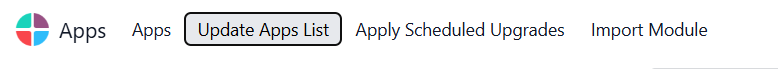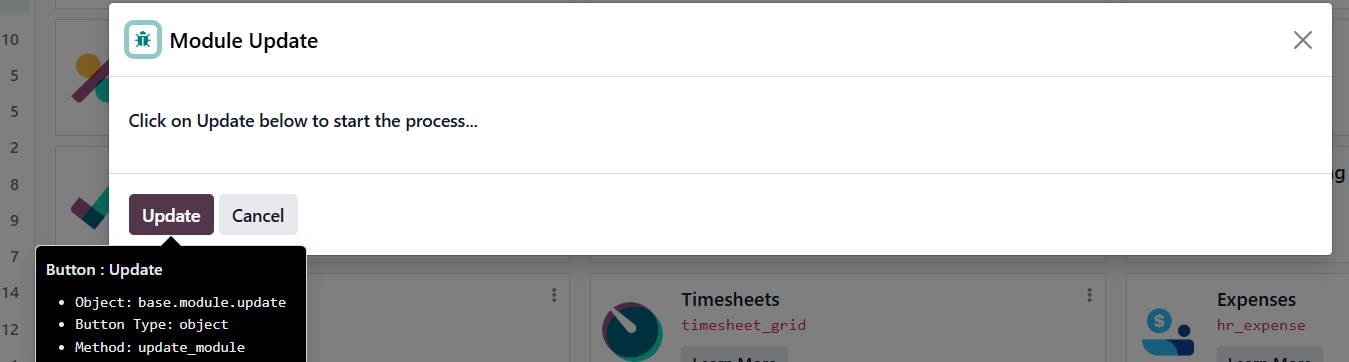I just downloaded the free "odoo 18 Accounting Community" module.
I unzipped it and placed it in the add-ons directory in the odoo folder:
C:\program files\odoo\server\odoo\addons\
I logged in to the system, but I didn't find the add-on among the applications to install.
I activated developer mode,Did I miss something?
Could you help me?